AmazonWatcher, Amazon Price Drop, Product Availability Notifications
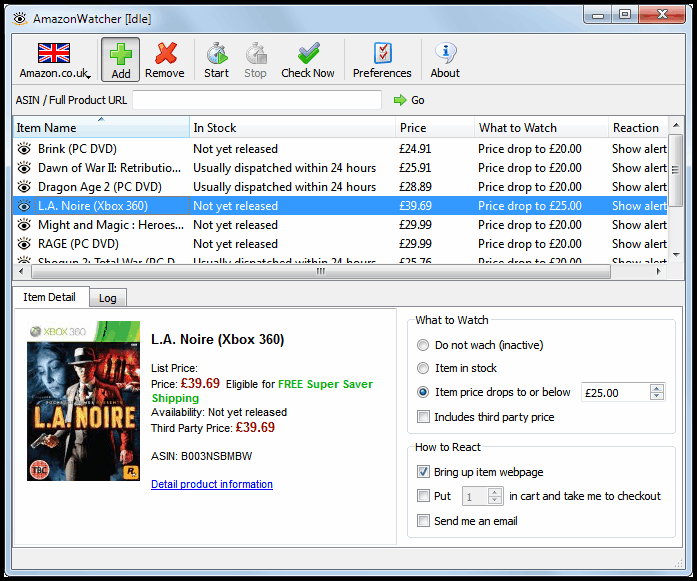
Amazon offers a great shopping experience when you are on one of the six localized Amazon shopping websites. One thing that I really like is that the pricing can change from one day to the other, that Amazon seems to always have at least some bargains in all categories, and that it is possible to shop in all Amazon stores as a customer.
The one thing that is missing is a notification system for price drops and product availability. That's where the free application Amazon Watcher comes into play. The program can monitor select Amazon items for you, and notify you when they become available or drop below a specified price.
Amazon Watcher is available for the Microsoft Windows and Apple Mac OS X operating system. Both editions are identical in features. The software can monitor products in all six Amazon stores, for instance Amazon UK, Amazon Germany and Amazon US. The stores need to be selected before items can be added to the monitoring list.
It is unfortunately not possible to simply paste an url into the form to let Amazon Watcher sort out to which Amazon shop it belongs. Error messages are displayed if a US Amazon url is pasted into the product form of the Amazon UK shop.
The process is therefor the following:
You select the appropriate Amazon store in the program before you paste the product url into the form on the page. Amazon Watcher does not monitor clipboard entries, which is another thing that's unfortunately missing.
A product is immediately displayed with its name, availability and current pricing. The lower half of the screen displays item details and the monitoring preferences. Here it is possible to configure the program to notify you when the product becomes available, or when it drops below a certain price. Prices from third party companies can be included in the monitoring.
The program brings up the Amazon product page by default if the selected criteria is met. It is alternatively possible to put x items of the product in the Amazon card and load the checkout, or to receive an email notification of the price drop or availability.
A click on start begins the monitoring of all Amazon items that have been added to the application. The program checks the Amazon product pages every 15 minutes for new pricing and availability information. You can change the interval and other settings in the program preferences. It is for instance possible to configure the program to start the monitoring right after program start, so that it is no longer necessary to press the Start button first.
A sound alert is played automatically once Amazon Watcher has discovered a price drop or product availability for one of the monitored items. The sound can be changed, and it is alternatively possible to disable audio alerts. The program is configured to minimize to the system tray, where it will quietly monitor the products on Amazon for changes.
Amazon Watcher is a nice little program for users who regularly shop at Amazon. The program has a few usability issues that were mentioned earlier in the article. Interested users can download the program from the product homepage. (via)
Advertisement
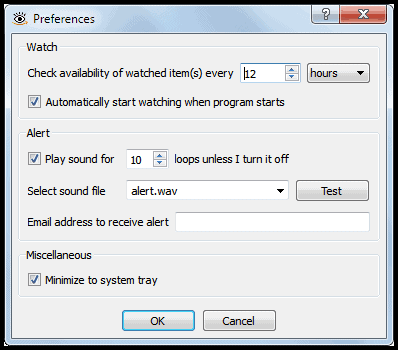
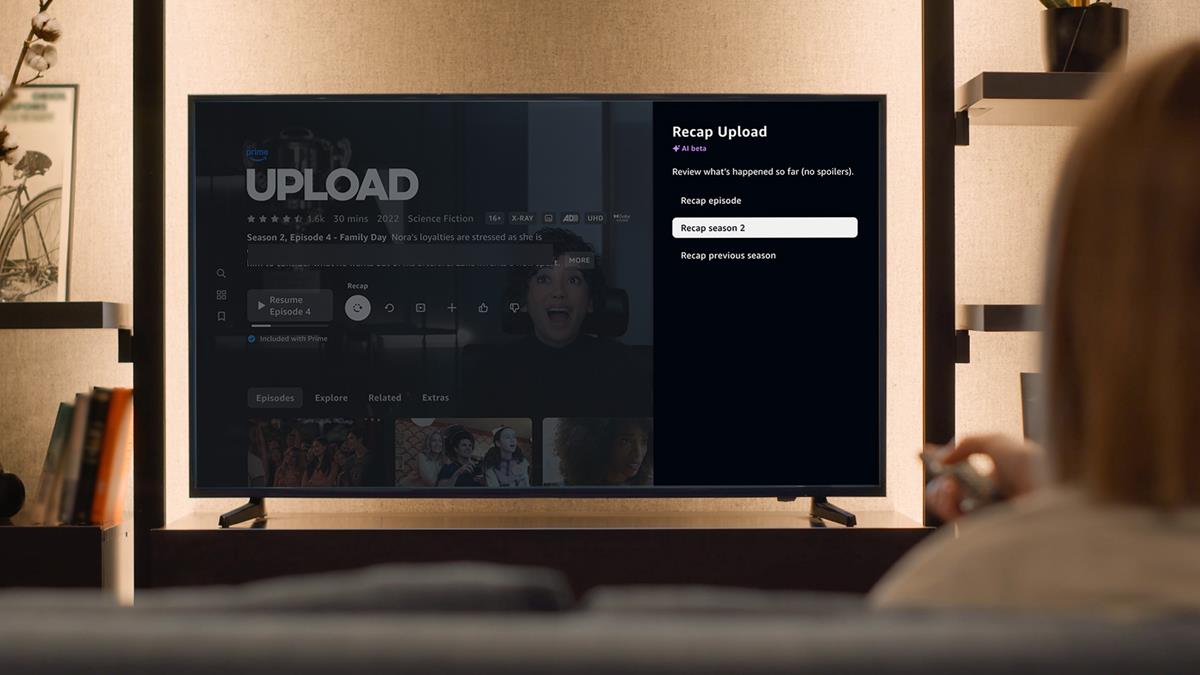

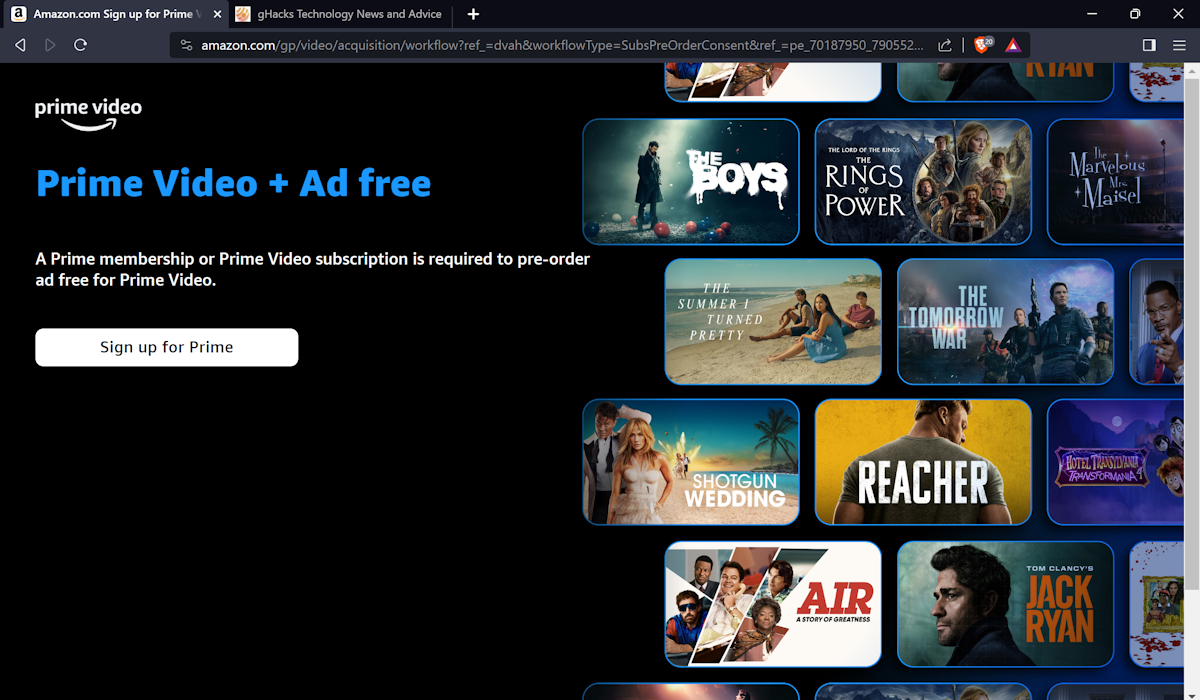
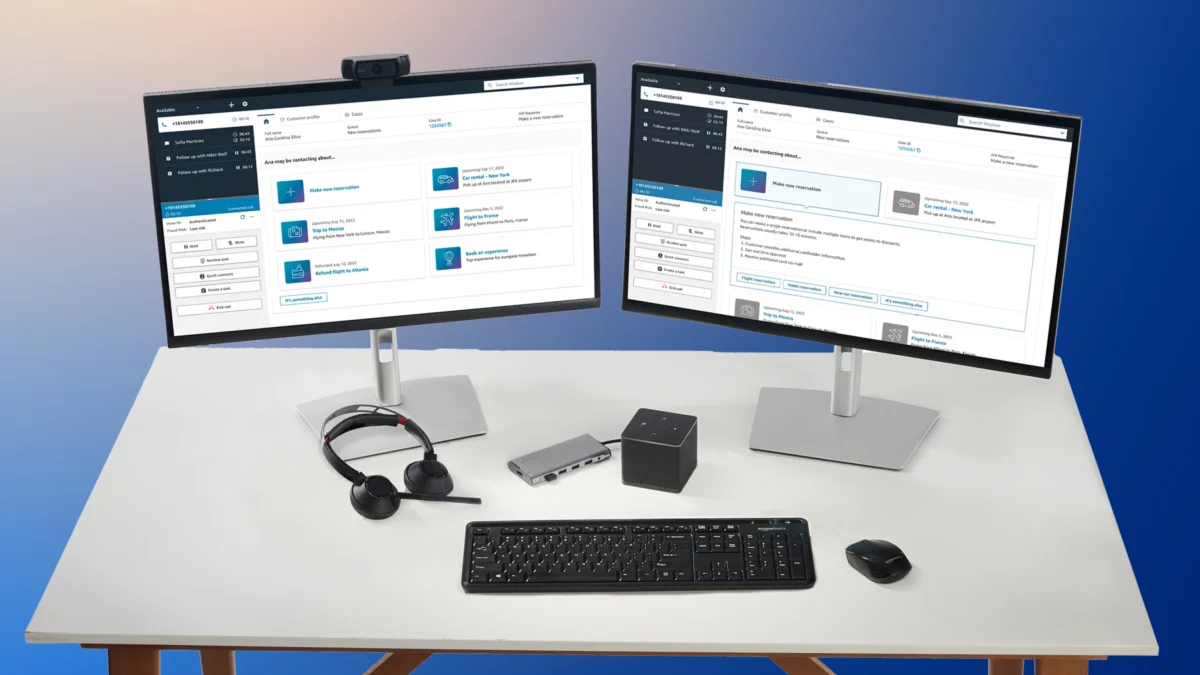

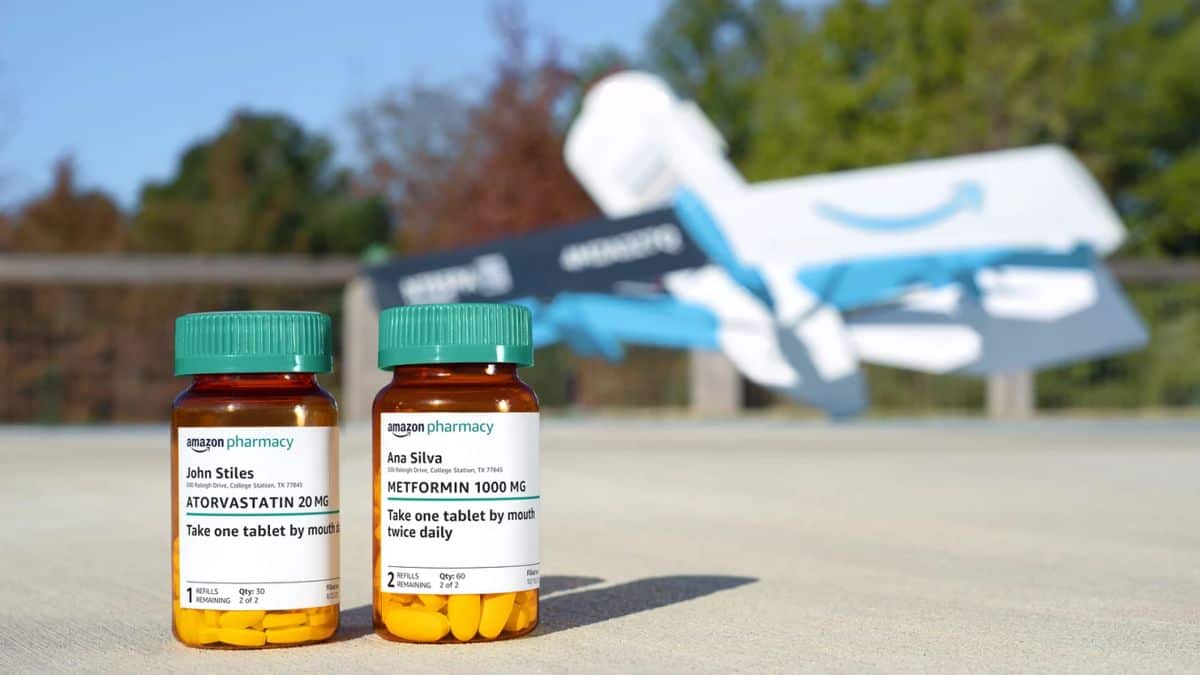








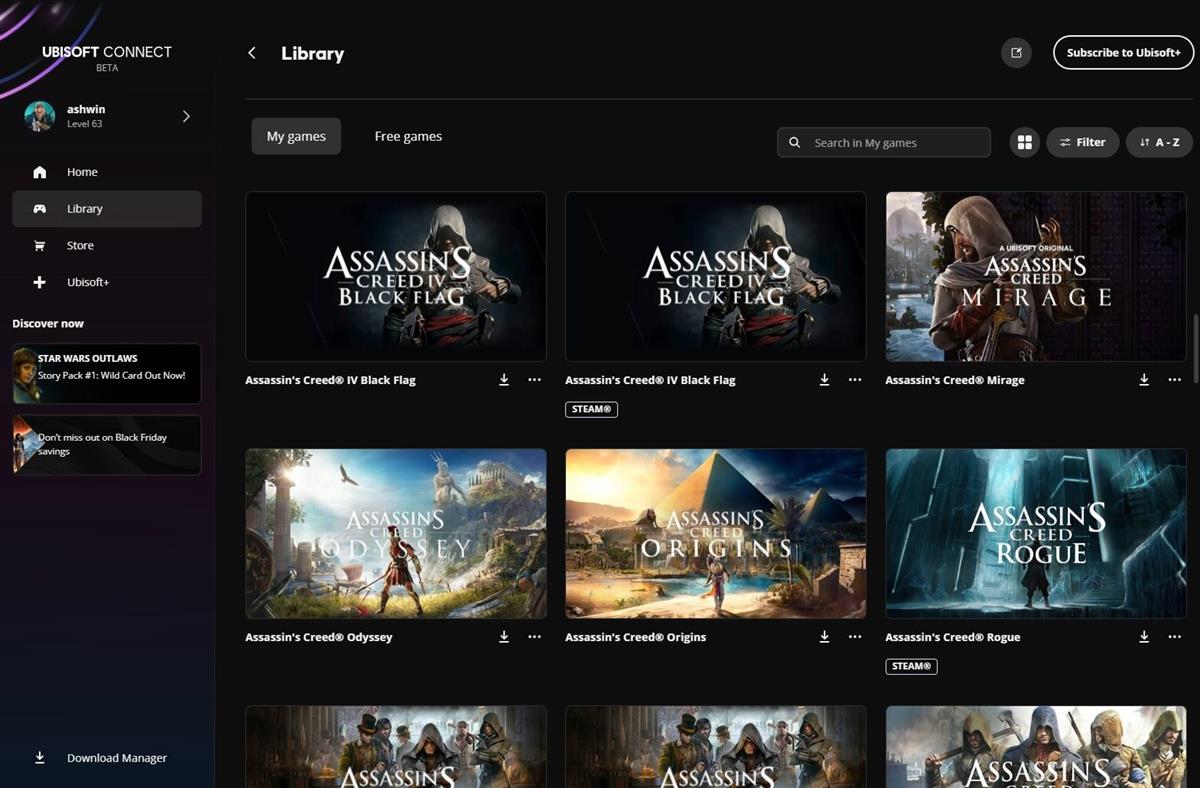






Facing problem to findout desire produts.
If you get a price hit, you need to jump on it quick because the price can change in an instant on Amazon. In fact, Amazon will not guarantee that the price you see when you add the product to your cart will be the same price when you actually check out.
I ran into this problem a few months ago and had a big “back & forth” with Amazon Executive complaints. Their explanation for this is that they don’t check displayed prices in real-time, but at the time of check-out. Beware….
Now what would be REAL devilish would be to create a program like this that automatically added your referral tag to the link that’s generated in the program..
Could you imagine the referral money you’d generate?
They are probably doing that.
they probably are
it started with Carlo Zottmann violated user trust in a firefox extension
this lacks the price history info that camelcamelcamel.com has, which is really important when setting a target price