Bazzacuda Image Saver Plus For Firefox

Internet users who do a lot of image searching, browsing and downloading usually have tools at their disposal that optimizes their workflow. Bazzacuda Image Saver Plus For Firefox could be one of those tool as it makes the downloading of images a lot easier.
The Firefox extension has been designed to save all images that are currently open in tabs in the browser. A single-click, and sometimes even less than that, is needed to save them all to a selected folder on the local hard drive.
The add-on needs to be configured after installation which should take less than 30 seconds. The extension basically asks the user to pick a default download directory for the pictures, photos and images. All images will be saved to that download directory in the future if the user does not select a different location. The second and final choice is about images with identical file names. Options are to rename them automatically, or ignore them so that they are not downloaded at all.
Bazzacuda Image Saver Plus places as an icon in the main Firefox toolbar after installation. The position can be changed by selecting View > Toolbars > Customize from the Firefox menu. Users can drag and drop the icon to another location in the browser. The image downloading options are added to the context menu as well which means that it is theoretically possible to remove the toolbar icon completely.
A click on the icon saves all open images to the selected download folder. The add-on furthermore closes the tabs afterwards. The following options are available to customize the selection of images to download:
- Holding down Shift: Only images in tabs to the right of the active tab are saved. Images on the left side of the active tab are ignored.
- Holding down Ctrl: Only images in tabs to the left of the active tab are saved. Images on the right side of the active tab are ignored.
- Holding down Alt: Option to save the images to another folder on the hard drive.
Bazzacuda Image Saver Plus can be configured extensively in the options. It is possible to configure multiple save locations for images that can then be selected by clicking on the small arrow next to the toolbar icon, or by direct selection if the context menu is used to save images.
Users who do not want to click a button whenever they save images can configure the extension to auto save images that are opened in tabs.
Bazzacuda Image Saver Plus is a handy extension for Firefox users who often work with images that they want to save on their PC. It is more of an add-on for users who want to look at the images before saving them. Computer users who prefer image grabbers can take a look at the excellent Windows application Bulk Image Downloader .
Bazzacuda Image Saver Plus is compatible with Firefox 3 and Firefox 4. Firefox users can install the extension directly at the official Mozilla Firefox extensions gallery.
Advertisement
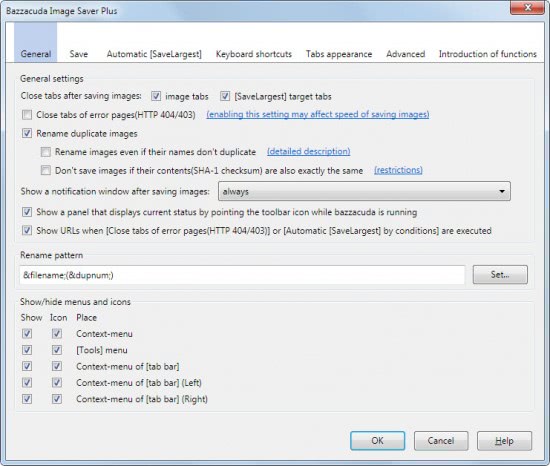



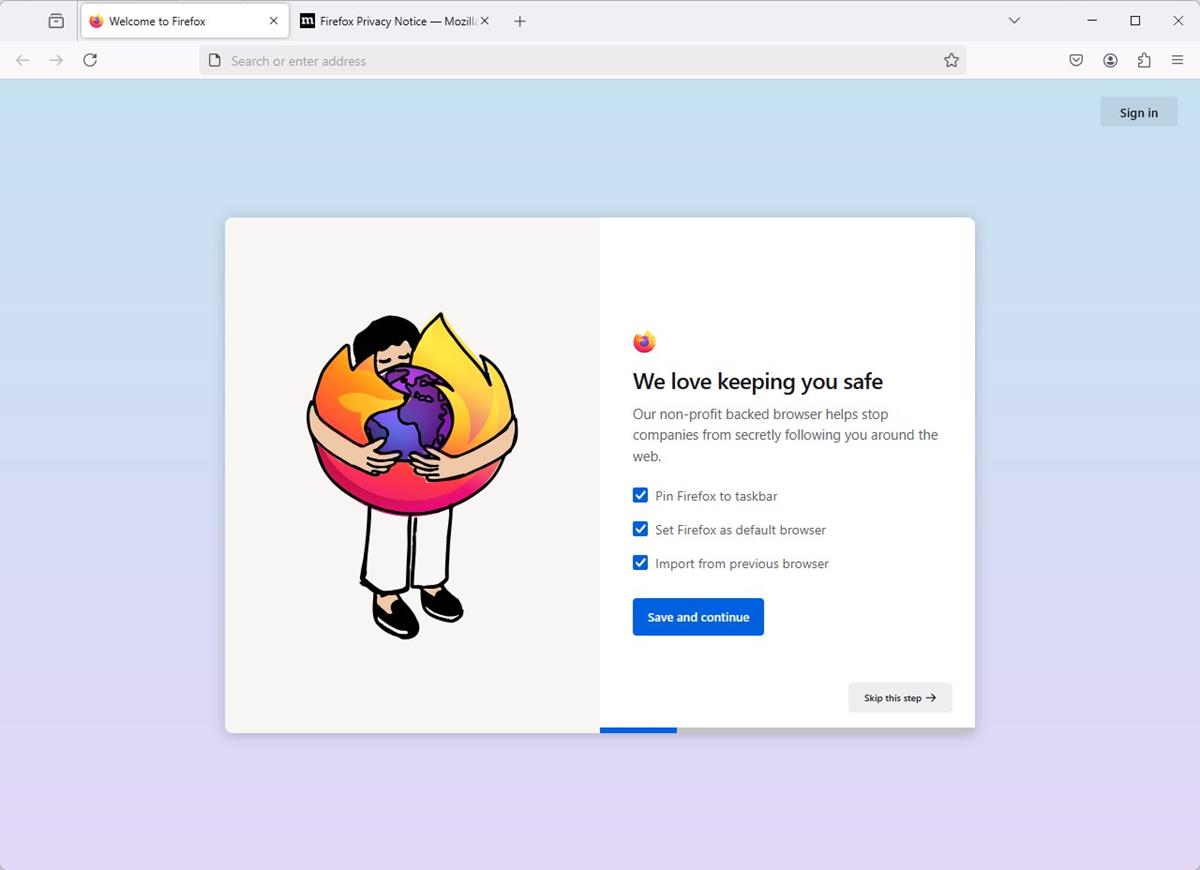














https://addons.mozilla.org/en-US/firefox/addon/save-images/ isn’t dead – it’s alive and well. Not sure where the connection is.
Dude, how about you explain your self? The dead one is from 2006, the one mentioned in the article and taking over is from 2009. They are related. Connection to 5 years of cloning Save images which is also from 2006 is not clear to anyone.
There is a lot of copy and paste, also among extensions, and I am not sure Ghacks would prefer to write about those do that. Lets hope not. May be they would like an explanation? Must be pretty obvious to mean much though since loads of extensions have same features and related code. The original author of Tab Mix is still making his own version I think, does not make Tab Mix Plus a questionable clone. Nobody can know what you base judgement on so I think it is you who are going to install the 2 cloners since 5 years and the original – then do some detective work ;)
Save images being the extensions which now link to and recommend this one? https://addons.mozilla.org/en-US/firefox/addon/bazzacuda-image-saver/ If so your post does not make much sense.
“After reading below what Bazzacuda Image Saver does, please install Bazzacuda Image Saver Plus by konbu and use that instead. It is an excellent continuation of the work I started but sadly do not have time to continue.”
Not sure what you mean, sorry.
May be I was not clear. I was replying to Rick who seem to have misunderstood the connection and the happy relationship between the extension you post about and the one it is build on – and which is now dead.
This is a clone of “Save Images”. I prefer to support the original author, not the cloners.