Backup Save Games With Game Save Manager
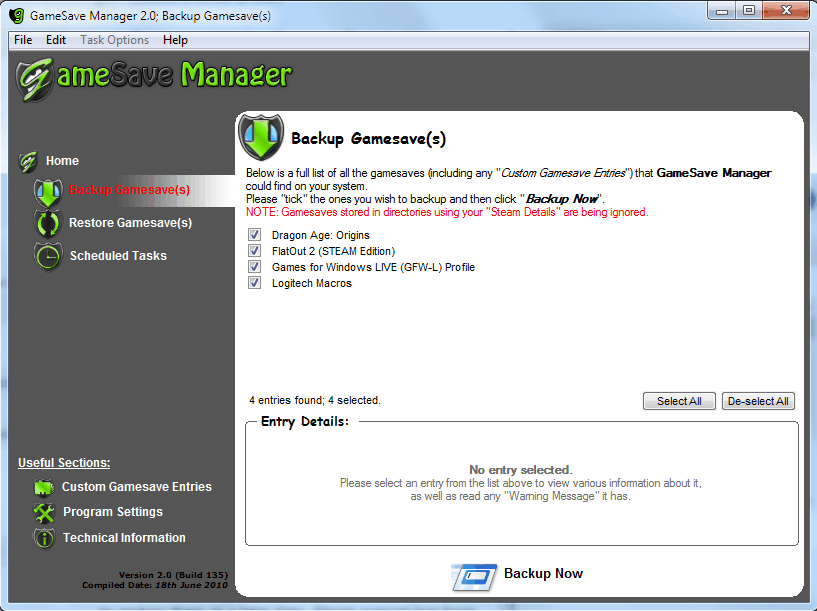
Save games have been an essential part of the gaming experience ever since the first home video systems were introduced to the market. We have come a long way from the early code-based save options to local and cloud-based saves.
A game save stores progress for the player, so that games can be continued from the position in the game and do not have to be restarted all over again.The storage locations have changed especially in the online gaming world where progress is usually stored in the cloud and not the local PC of the gamer.
Local save games can be backed up like any other file on the system. Backups ensure that the game progress can be restored in case of save game corruption, deletion or when saves are overwritten by accident or lack of choice. Another benefit here is that backups make it possible to transfer saves to another system.
Game Save Manager
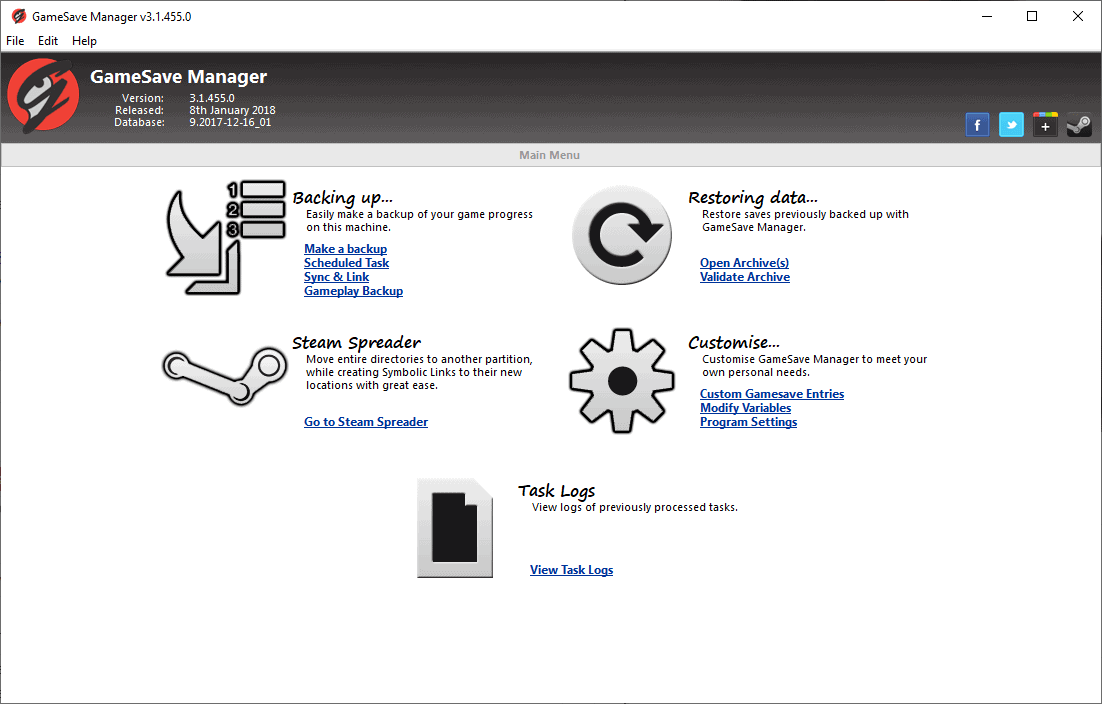
Game Save Manager is a complete rebuild of the first version of the program. One of the biggest criticism back then was the unattractive user interface.the
The user interface has been completely revamped in the new version of Game Save Manager and support for additional games has been added. One of the biggest additions is support for games on the gaming platform Steam. The latest version supports over 5100 games.
These games are identified automatically by the application and listed under the Backup Gamesave(s) entry.
All or some of the games can then be backed up to be able to restore them at a later time. Steam support has been improved to better support local saves of the popular gaming platform.
Save game backups can be restored at anytime. Game saves can be backed up automatically using tasks, or manually on demand.
Custom game save locations can be configured in the program if a game is not in the supported list of games. All that basically needs to be done is to select the save game directory of the unsupported game to include it in the backups.
Game Save Manager supports file and Registry save locations. You may add multiple locations whenever you add custom games to the application and may specify local and Registry locations for the backup.
The new version of Game Save Manager supports Dropbox which allows the gamer to store the game saves in the cloud instead or in addition to storing them locally. That could be interesting to move game saves to another computer or in cases where the same game is played on different computers.
Game Save Manager Update
The developers of the program have improved it further over time. Several new features have been added, including an option to move Steam games to another hard drive or partition without losing access to the data or the need to reinstall it the next time you launch the game.
Update: Valve added support for moving installed Steam games to another location in 2017.
Additional cloud providers have been added as well, you can now configure support for Google Drive and Microsoft OneDrive next to Dropbox, or store your game saves on a ftp server that you have access to.
The program checks for installed and supported game updates automatically to display them in a list when you open the backup menu.
All in all welcome changes that make a good program even better.
Closing Words
GameSave Manager is a useful program for Windows users who want to back up save games; this is especially useful for games that don't support cloud saves but also for safekeeping, or for games that support a single save only.
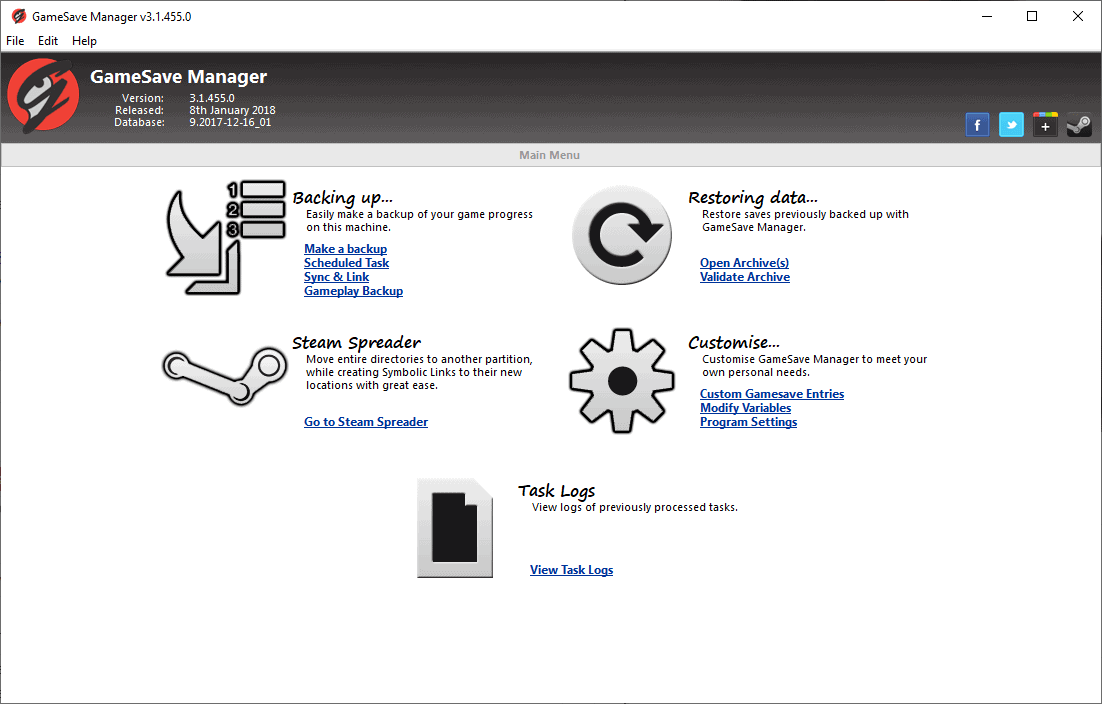










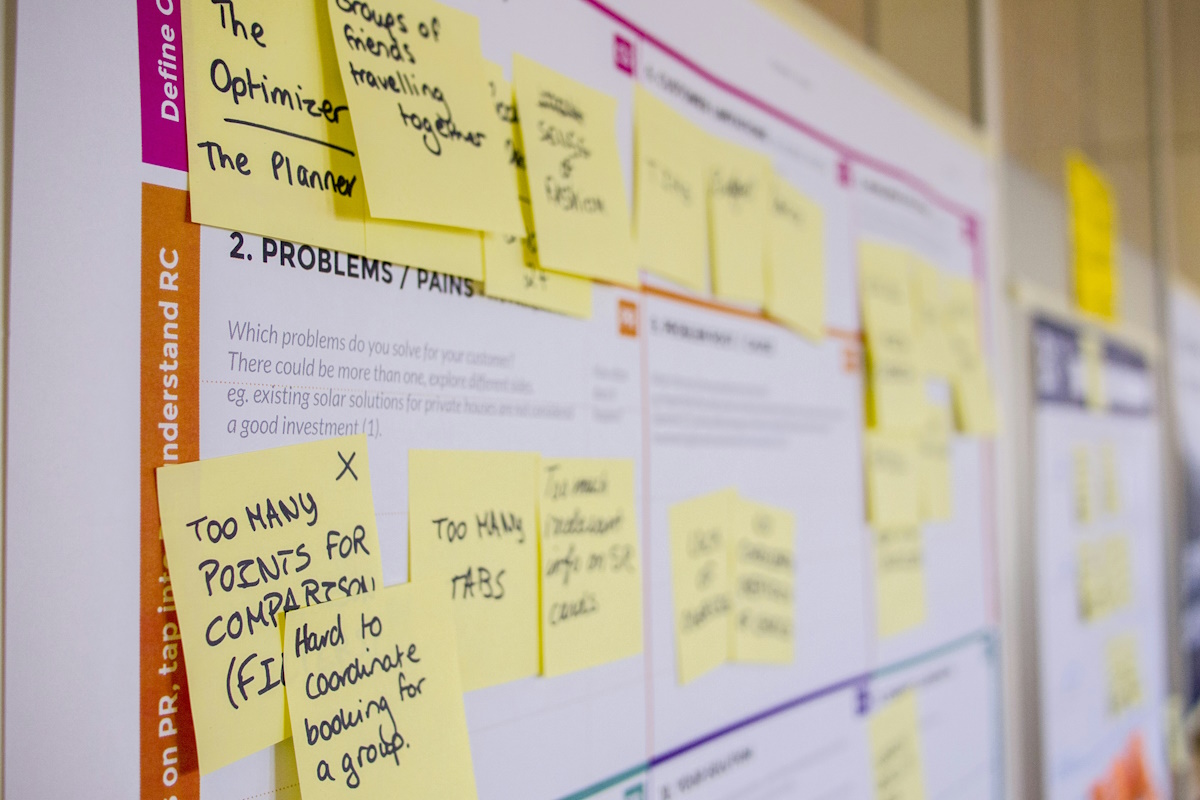
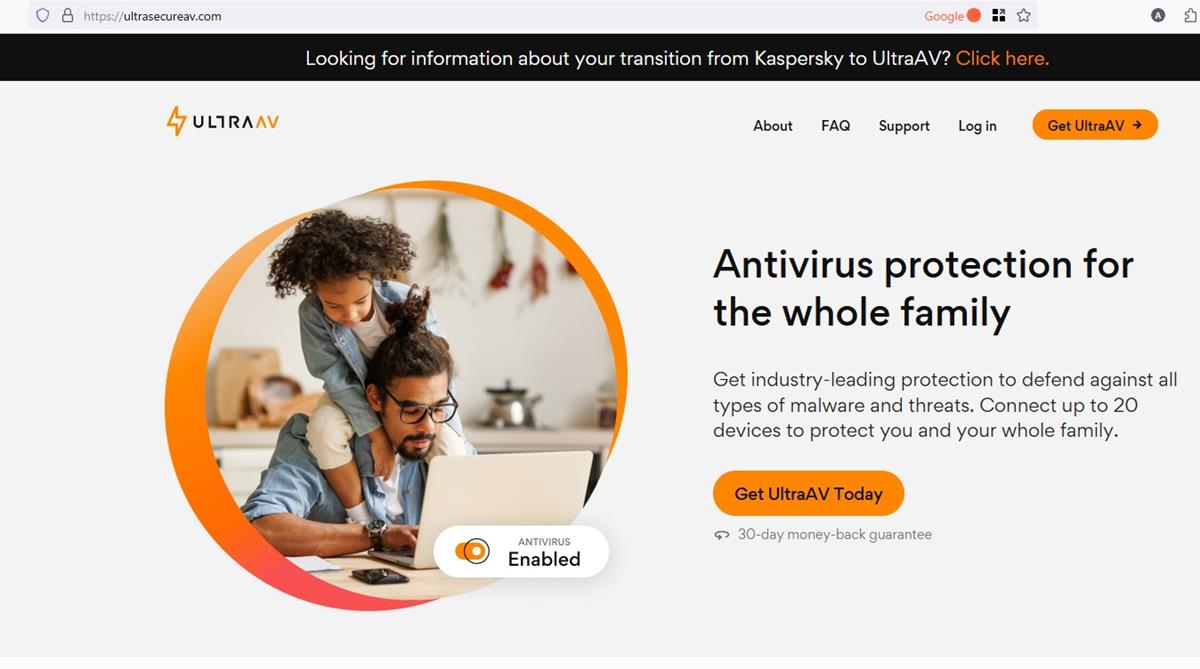








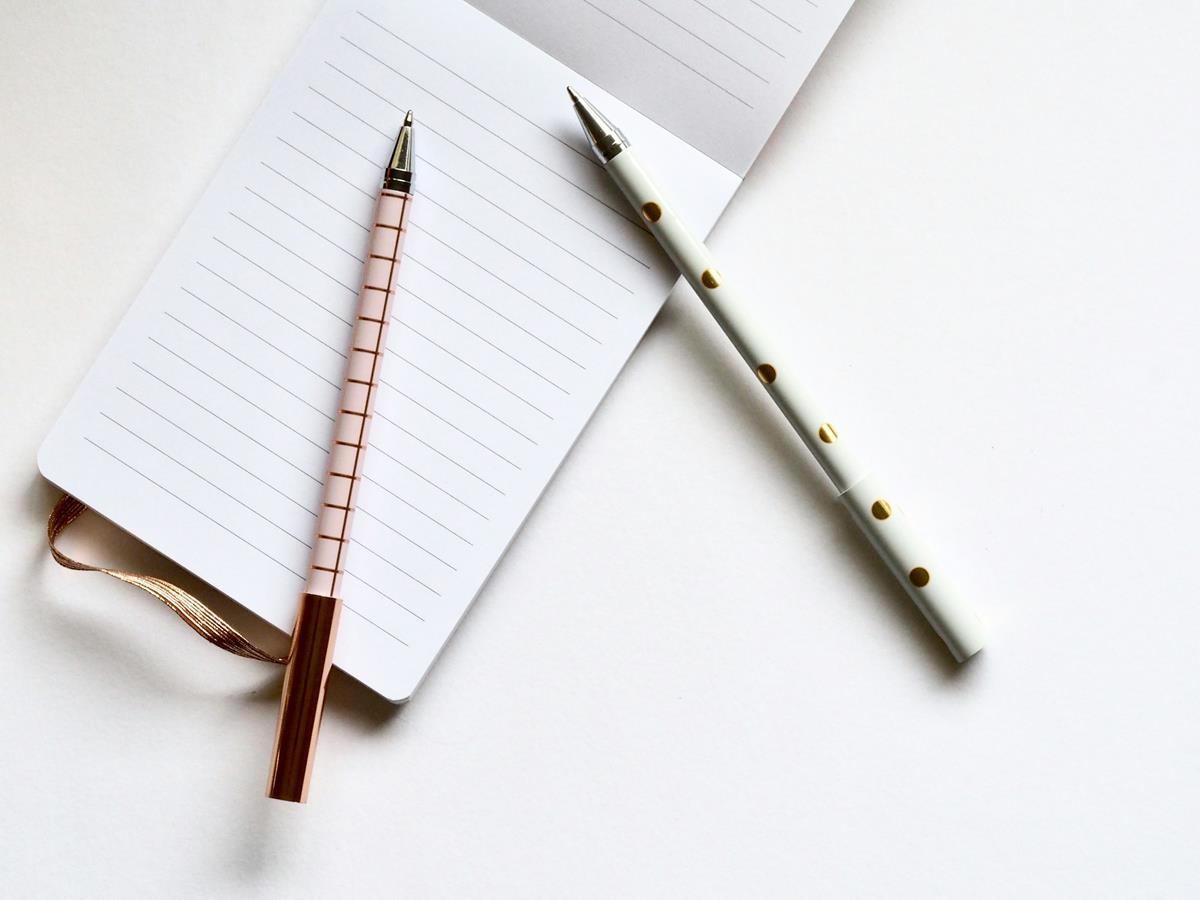




please how to save game