Google Translation Service For Websites

Internet users have the choice between several machine translation services that can automatically translate a given text or website to another language.
Google Translate is one of the most popular services of this kind. It allows web users to translate text or websites into 51 90 languages.
Google today announced that they have expanded the translation services by offering a translate gadget for webmasters.
Webmasters can integrate the code of the Google Translate gadget on their website to offer visitors the option to automatically translate the text that is displayed on the website to a different language.
The process is semi-automated. The translate gadget will automatically compare the language of the website with the default language of the visitor's computer system.
If the two match nothing will happen at all. If the two do not match a toolbar is displayed on top of the website with the option to translate the website into that language. It is naturally also possible to pick one of the other supported languages instead which can be useful if the default language was identified incorrectly.
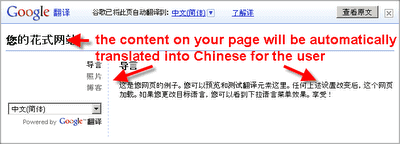
Installation of the Google translation gadget is simple. Just copy the code from the Google Translate website and paste it into an appropriate file on the web server.
Several aspects of the translation gadget are not clear as of yet as Google has not addressed them. Among them the question if the translated websites will be indexed by Google or if the code interferes with other code on the website. It should also be noted that machine translations are not perfect which makes the translation gadget not suitable for some types of websites.
Update: Several web browsers, Google Chrome most notably, ship with integrated translation options. Mozilla is working on its own translation service as well.
More interesting for webmasters is if the inclusion of the translation gadget on their website impacts the site's visibility in search engines. One would assume that this is not the case considering that it has been created by Google but that's a risk that many webmasters are probably not going to take.
Still, if you want to offer automated translations of your website contents into more than 90 different languages, you may want to give this a try.
The Process
There are three steps to the process. Click on the add to your website now button to get started.
On the next page, add the url of the website you want to embed the feature on. You do need to select the original language of the website as well on this page.
Several settings are configured on the next page. There you define the display mode and whether you want to make available all languages or only specific languages.
In addition, it is possible to disable the automatic display of the translation banner to users speaking a different language, have the translation traffic tracked on Google Analytics, and set a flag if the website in question is multi-lingual.
A click on get code generates the code that you need to embed on the website. A meta tag needs to be placed in the header of the site and the translator plugin snippet where you want it to appear.


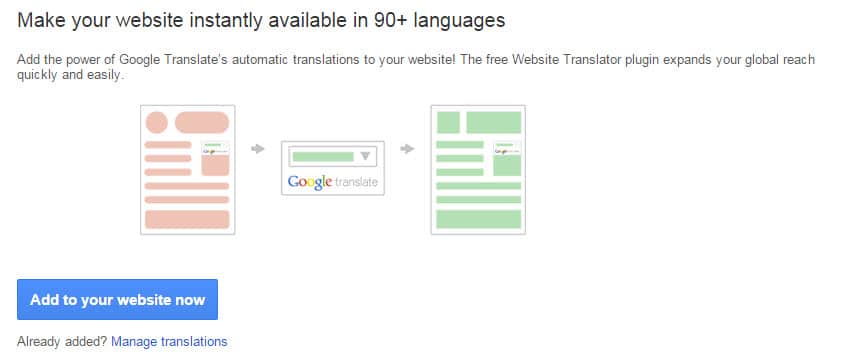
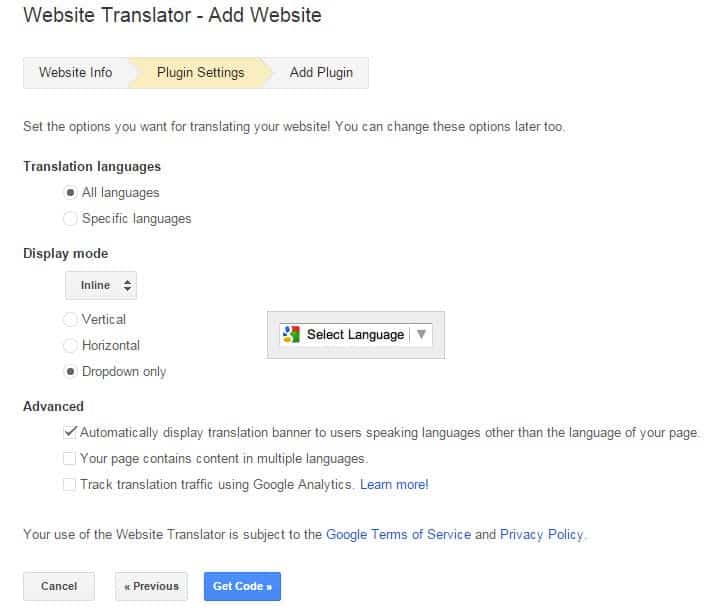



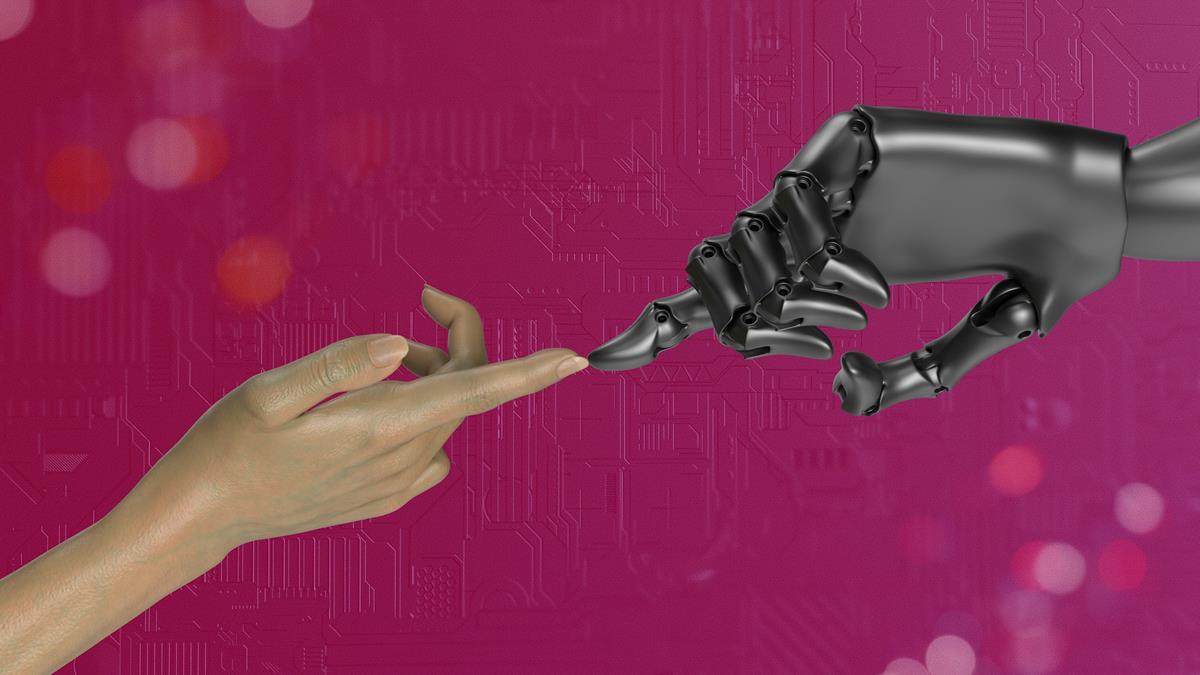

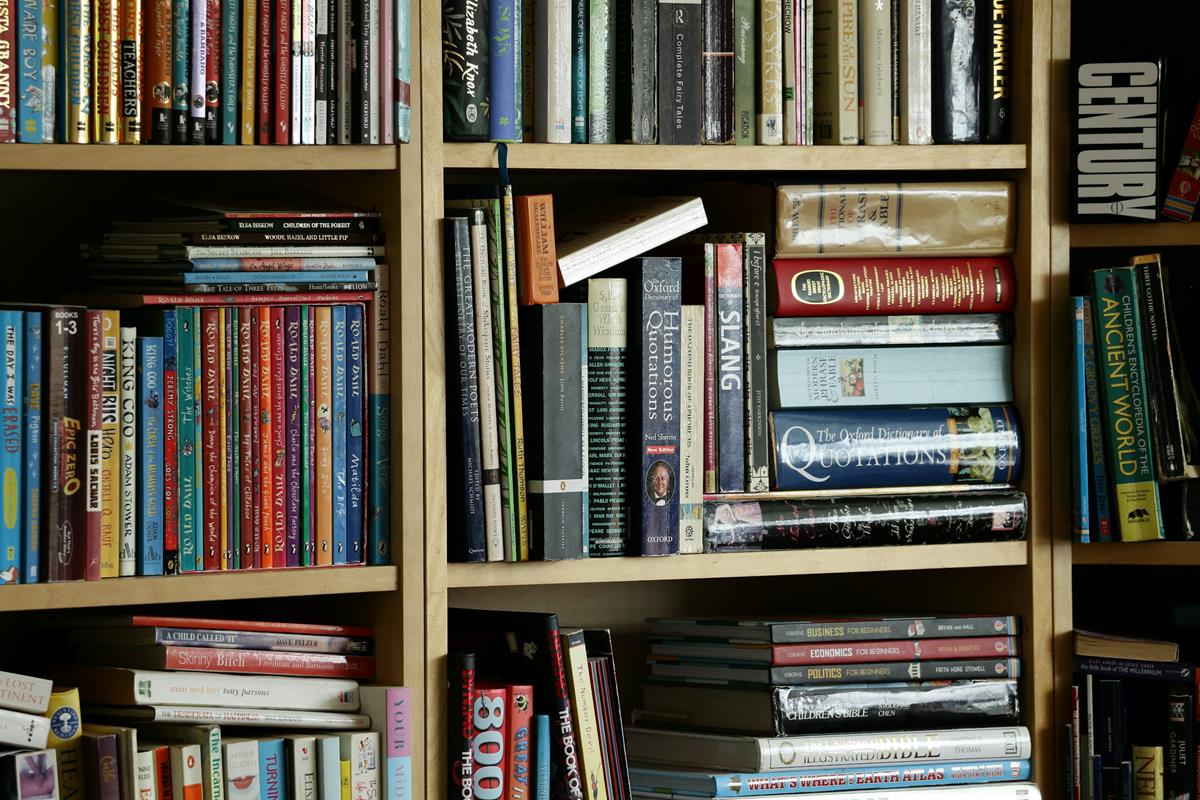









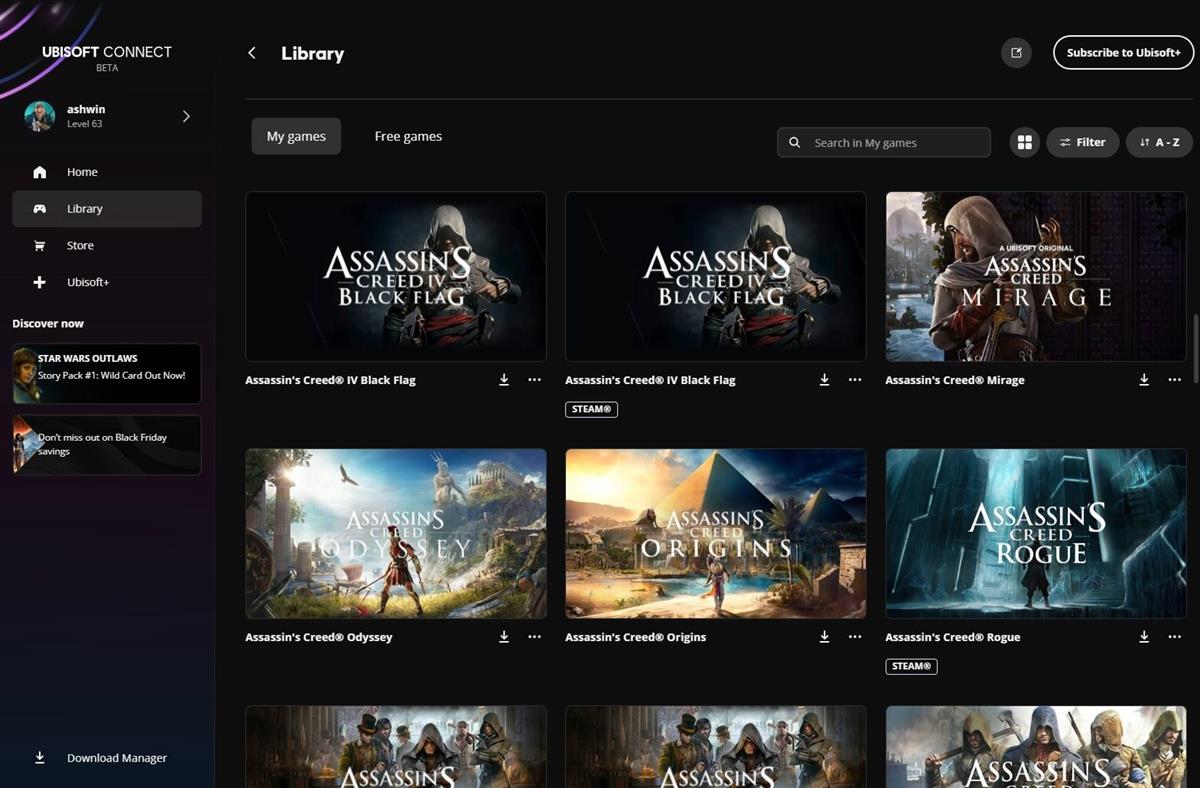




translation service did exactly what you said it does. Very easy to use. This is the most reliable thing of thing we’ve ever used.
i agree with you, but these translation services can’t support for professional or business project translations.
I the that this website should be open to everyone
That’s nice, previously webmaster could add translation buttons to their website but the users had to choose the target language manually. So now google uses geolocalization (based on the IP address presumably) to show the correct language. I wonder how they do in countries with several official languages (e.g singapore).
Without a doubt this is an interesting feature, but how does the translation actually read to a speaker of that language?
Presumably the translation is handled by the same engine as Google Translate. I recently blogged about this kind of machine translation at “Making Sense” (worldaccent.com/blog) and, more importantly, its dangers. It can be great for getting the gist of something, but is also often way off beam.
If a user runs your website through Google translate, they know its at their own risk. If you have “provided” a translation, aren’t you more responsible for what it says? As Bing Translator warns you every time you use it: “Automatic translation can help you understand the gist of the translated text but is no substitute for a professional human translator.”
And, unless you speak the target language, how do you know if your website is being rendered in perfect prose or as unintelligible gibberish? If you care about what “you” are saying in translation, you’re still best off sticking to a human translator.