Make The Web Your Notebook with WebNotes (With 50 Pro Invites)
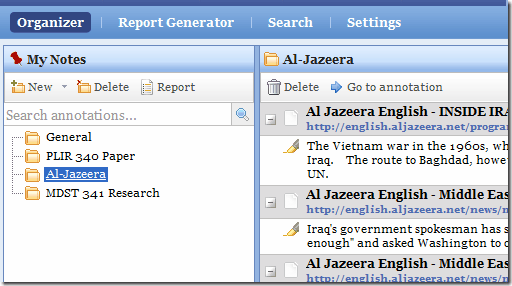
I'm a student. I'm also a writer, a researcher, and a number of other things that all seem to involve a ton of research. Particularly that student thing. An increasing number of us, regardless of what we do, rely on the Web to get information, do research, and get work done.
For most of us (at least for me), that research involves the fun little dance of switching between Microsoft Word and the Internet, constantly reading, writing, losing my place, cursing the world, crying uncontrollably, and then getting back to work. But I digress.
One of the best tools out there, of the many I've tried to avoid that vicious cycle, is WebNotes. I use it constantly as a student and a professional, and it offers the most features and best usability of any application out there.
WebNotes, at its most basic, is an annotation tool. The first step is to install the toolbar (which works in Firefox and Internet Explorer), or the bookmarklet (which works in pretty much every browser, but with a couple fewer features). When you visit a website, the WebNotes software lets you can either highlight the text on the page, or make sticky notes with comments on the page. Everything you annotate is automatically added to your WebNotes organizer, for easy access later.
Once you've annotated a few pages, check out the WebNotes organizer. From there, you can either see the Web pages in their original form, view your highlights and comments on top of the page, or see only your markups. You can also search through your highlighted text and annotations, which makes finding that killer quote you came across an impressively easy proposition.
You can share notebooks, or individual notes (the organization and filing features of WebNotes make sharing them easy), which makes WebNotes great for collaborating on research within a group. There's no emailing files necessary, no trying to figure out which version is most up-to-date; instead, all your research lives in one constantly-updated place.
For the more professional users, there's the ability to create a "Report," which is a well-designed aggregation of all your notes and highlights on a given subject. I've used it for giving presentations, or just summarizing research to someone else – it's much more useful than I initially thought it would be.
The bottom-line of WebNotes is that it streamlines all your research. One, everything goes into one place, meaning there's no hunting through twelve different Word documents to find what you want. Two, there's no copy and paste – just highlight or comment, and everything gets saved automatically. The best thing about WebNotes, though, is that it lets you avoid the inevitable hunt through a page you know is useful, but that you can't for the life of you figure out why.
A few weeks ago, WebNotes launched a "Pro" version, which adds some serious functionality to WebNotes. The biggest update, at least in my own use, is that WebNotes Pro lets you highlight and comment on PDF files. Particularly in school, I do a ton of reading PDF's, and hate changing between the PDF and Word constantly so I can take notes. With WebNotes, that's all avoided, and PDF markups go right into my organizer. (If you love the idea of PDF markup, but don't want to use all that WebNotes has to offer, give Foxit Reader a look – it's got all the markup love you could want.)
The Pro version also offers better support, and Multi-Color highlighting. It's aimed squarely at professionals and students who do a lot of research from a lot of different sources, and WebNotes wants to be the source for all your research and informational bookmarking. For me, personally, it's become indispensable in both cases.
The Pro version costs $9.99/month, but there's a 50% discount for students who use the promo code "student101". For gHacks readers, however, there's an even better deal:
3 FREE months of the full, WebNotes Pro interface. The first 50 people to click this link will get three months free of the Pro features, to test to your heart's content.
If you don't want the added features (and the price tag), you'll be reverted to the free version of WebNotes – which is pretty great itself – after three months is up.
What do you think of WebNotes? Is there a better application out there?
Advertisement
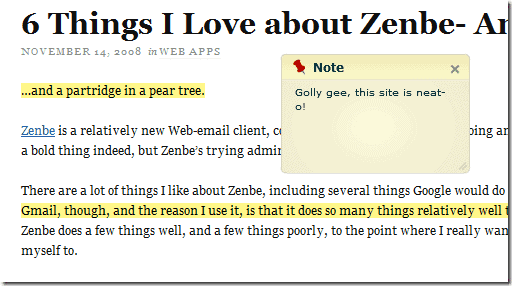
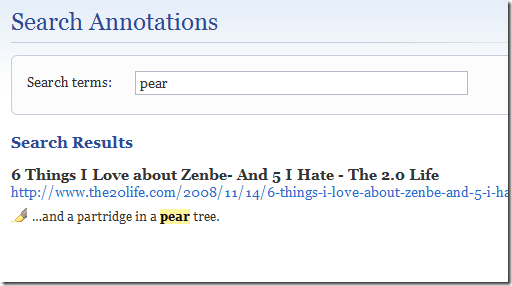
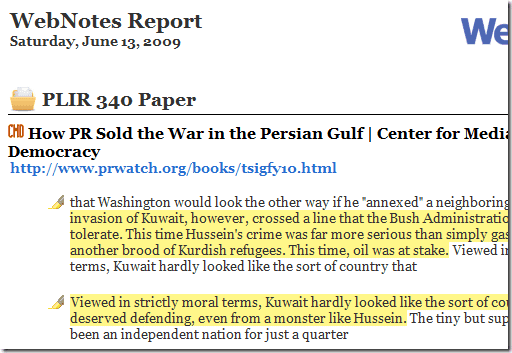




















While I do think that WebNotes is a geat tool, I would have to agree that the $120 per year price is a little steep. While it does some neat things, I will stick with my trusted Evernote.
$120/year seems pretty excessive to me.
I’ve used Clipmate (www.thornsoft.com) for years for grabbing stuff from web pages. It’s not free though. It has a normal folder structure and also saves the page source URL with each clip copied. I have over 25mb of web notes accumulated.
You can save notes with Diigo’s bookmarking service (for free).
Tend to prefer Evernote and its’ desktop application.
You keep a copy on your desktop and can sync a copy online.
For free!
The only thing I don’t like is that you have to have cookies enabled and for security reasons I don’t! So this will be a no-no for me.
A pity because it looks like a useful addition to my tools
Thank you David. As for how this stacks up I have to stay I have been comfortable with offline solutions. Downloads and Firefox add-ons like Scrapbook and Canaware netnotes just to name two that save pages offline. I just signed up and will give this a try.