Searching for files on upload sites (general, image, movie, etc)
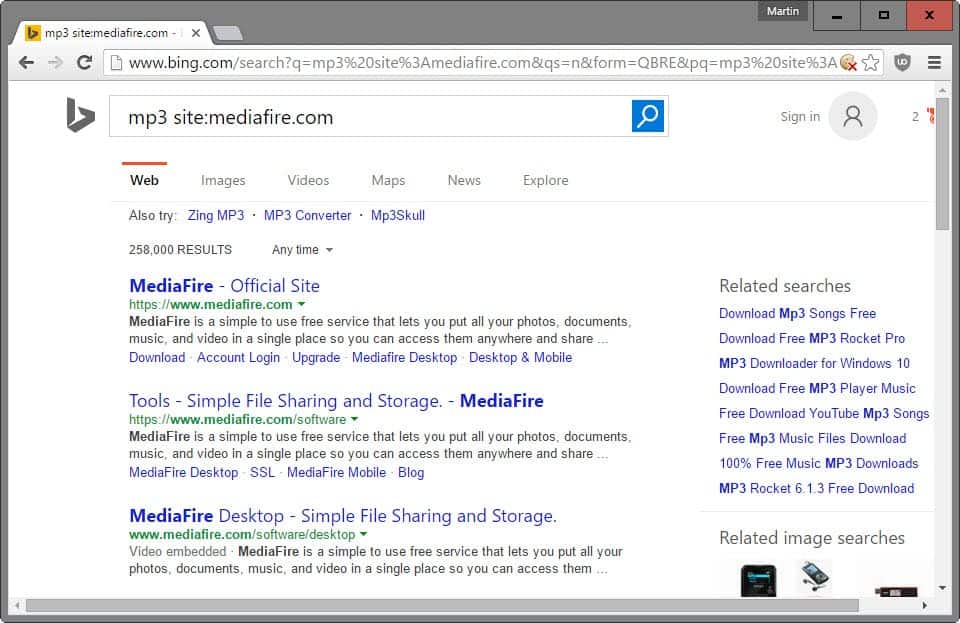
Did you ever ask yourself how many and which files upload sites like Mediafire host on their servers? Most sites that allow you to upload files to them don't offer a global site search to the public which means that you are left with third-party solutions.
It is actually pretty easy to search these sites using third-party search engines like Bing or Google.
Word of caution: Depending on how the site is set up, it may not reveal hosted files to search engines. There are cases where search engines refuse to index files from file hosting services.
Most search engines share the same search syntax that you can make use of to search a site in their index.
Below is an example of a search on Bing returning more than 250,000 results for mp3 on the site MediaFire. Not all results return mp3 files though as you can see when you look at the first results returned by the search engine.
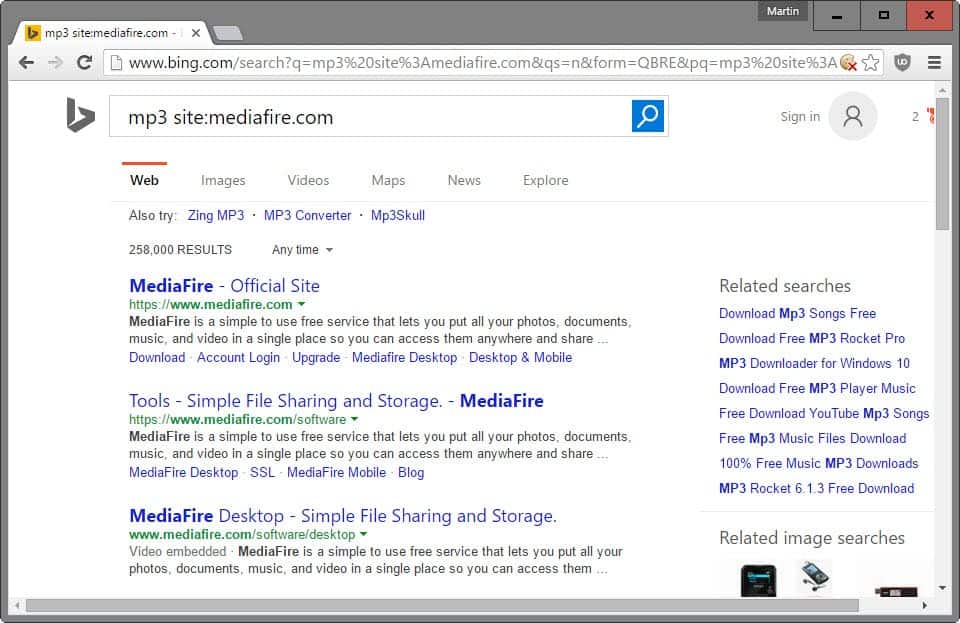
The general commands to search file hosting sites are the following:
- inurl:extension site:url
- extension site:url
So, to look for mp3 files on example.com you would simply search on Google or another search engine using the following commands:
- inurl:mp3 site:example.com
- mp3 site:example.com
You can of course enter a specific term instead for more specific search results.
- inurl:michael jackson mp3 site:example.com
- michael jackson mp3Â site:example.com
You may also use general search terms, e.g. site:example.com to find all indexed pages of the selected hosting provider.
Again, your mileage may vary depending on search engine and file hosting site you are interested in. The files hosted by Mega are not indexed by search engines for instance which means that you cannot use these services to find files hosted on it.
List of extensions
mp3, mp4, mov, mpg, avi, jpg, bmp, zip, rar, pdf, doc
Please note that this is just a selection, you can use your own file types, for instance png, aac or mkv if you prefer to find results for these formats.
It is furthermore possible to only use the inurl: parameter without the site: parameter to run a global search for files or file extensions.
The search inurl:mp3 would return results from across the web matching the search term.
Update: Google and other search engines have made changes to recently that block results from popular file hosting sites from being displayed in the search results.
Search engines displayed thousands of results previously if you used the above technique to find files on popular file hosting sites and sharing websites. If you search now, you will notice that results are limited to less than one hundred and often none at all.
The only viable option is to either use a search engine that is not censoring search results, or to use a specialized file search website to find the files you are looking for.
Most search engines support the same syntax which means that you will get the same results after all. Please note that the hosting sites may block search engines from indexing their contents using various policies. The majority of search engines honor these policies so that contents won't be indexed.
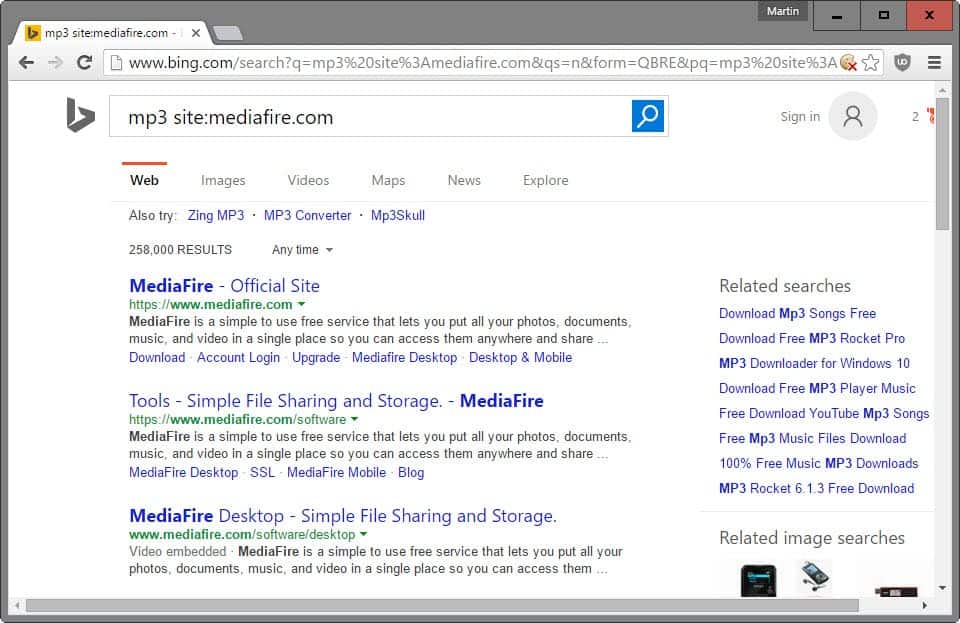






















Great way to search those sites with google So we added these site to our Rapidshare search engine index.
Hi sir,
i see your site
Here is my experience and i would like to share with all of you…And I hope it would be very interesting to all of you..
FTP (File Transfer Protocol) is a common way for users to download or upload files to the Internet. This is an advanced method for submitting data feeds to Google Base and must be used for files over 20 MB in size. If your file is smaller than 20 MB, we suggest submitting your file directly via Google Base.
Note: Your file must be under one gigabyte (GB) in size, in either the compressed or uncompressed format. If your file is larger than what our restrictions allow, please split your file into multiple, smaller files before uploading.Before you can upload to Google Base using FTP, you’ll need to create an FTP username and password in your Google Base account. Click here for instructions. Note that you will need to wait to upload your file as it can take several hours for your FTP account to become active once it is created.There are three methods available for submitting your file via FTP. If you have not used FTP before, we recommend the first option as it’s easier to configure.
Thanks you
Great way to search those sites with google So we added these site to our Rapidshare search engine index.
Cool thing! If you have such similar programs, please, send me:
[email protected]
Thanks to all of you….
is there any other links similar to funfail or newzfind…?
Sorry for posting twice but I forgot to include a link and there is no way to edit my comment:
http://www.funfail.com
Have fun
No need to mess with generic Google search and to get frustrated. There are dedicated download search engines like Funfail. It has tens of thousands of download links from RapidShare, MegaUpload and many other web based file hosting services.
when i double click on share.exe an error message comes. i tried the method described by charley i.e run>regsvr32 c://rapidshare/XPEng.ocx>enter but it again gave an error message …how can i run this software. i use windows 98 se
U misunderstood me kenny. I wanted to know when i search for specific terms
in megaupload or other sites it shows the links only and no names in the file ,
but in rapidshare it shows the name of the file in the link.
So how do i know whether that is the searched term in the file.
jc…there is no linux version planned…have you tried Wine to run windows programs on Linux ? it might work
i would be curious to find out if it do
regards
Dear Ghacks.net admininstrator,
Do you have a program that works for Linux? I’m on ubuntu 5.10 Breezy Badger. If you could make a deb file, that would be great.
well why not try working your own inputs… thats what the tool is designed for… for instance … if you want specific links try a very simple one like this
open program … paste in …say
“sex” site:rapidshare.de
press start… and it will scanning the cache for related files the word sex in them aimed at a specific site…once you happy with the results… you get from various inputs… then save them to share.txt
btw …result is 29 hits
you will never improve… if you dont try making your own ;)
I tried and it works now.
How do i search for files like sex,breast or anything in megaupload or other sites because it doesnt show the name of the file but has a lot of searches. In rapidshare it shows the name of the file. But in others it doesnt.
How will I know then?
charley…glad its sorted… to save a link say.. from the share.txt
select a link from the results main window
click on the highlighted link… then open the “Working Links” tab… the link you wanted to save is in the text box in red… click “add to working” and then click “save working links”
done ;)
How do i copy the links and paste it to a word file to download later from Share it software.
When I click on the link it highlights , but then when i right click to copy the link it doesnt.
What shud i do?
M8,
Its working fine now.
How do i search for the files now?
>
Charley what OS are running it on ?
try this one… this is the one with the needed files folder
http://www.codelinx.net/ShareBeta2.rar
delete old folder and unzip this to NEW folder
The file i mentioned that i unzipped is http://www.deny.de/ghacks/files/ShareBeta2.rar.
I unziped the file to a new folder Rapidshare and did as u said “run” and then typed regsvr32 C:\Rapidshare\XPEng.ocx.
It shows Load Library[C:\rapidshare\XPEng.ocx] failed . GetLastError returns 0x00000485.
What shud i do?
Charley in the folder called Needed files you will see XPCEng.ocx
goto “start” “run” and type regsvr32.. path to ocx and register it example:
if it were in system32 folder you would type:
regsvr32 c:windowssystem32XPCEng.ocx
hey marma … get your facts right before you mouth off !
we posted this type of info well before tech-ricipe did .. 2yrs ago
here is the post:
Posted: Tue Apr 22, 2003 7:39 pm Post subject: other useful strings
inurl:~htpasswd/ -inurl:html -inurl:shtml -inurl:htm -tutorial
inurl:~htaccess/ -inurl:html -inurl:shtml -inurl:htm -tutorial
i think the intitle tag is same results as inurl, which i’ve always used and got great results with. these strings also give lots of garbage with it but enough fishing will catch you something interesting too! google also uses file searches so if its a specific thing you’re looking for, type in the name like gay_music.mp3 or game.iso OR game.zip OR game.rar, etc. and i usually get what i want that way. good tips all around guys. thanks
Kenny
marma this was not taken from tech-recipes, the idea came from http://www.deny.de
When running the exe file after download it shows “Component XPCE.ocx or one of its dependencies not correclty registered: a file is missing or invalid.
Please directly mail me ur reply to my email id.
Tks,
You just completely rip off tech-recipes…
Here is an example of just some of the information you have taken:
Use Google to Find Music Files:
http://www.tech-recipes.com/google_tips851.html
Search Rapidshare for free stuff:
http://www.tech-recipes.com/google_tips1003.html
Beat rapidshare waiting time:
http://www.tech-recipes.com/internet_tips869.html
Hi theone3,
thanks for your comment.
which site(s) marks them as deleted ?
not that I would EVER use this.. ;)
But if I DID, it might be useful to add a “-deleted” qualifier into the search term to remove the invalid files.