Dropbox makes changes to camera upload feature
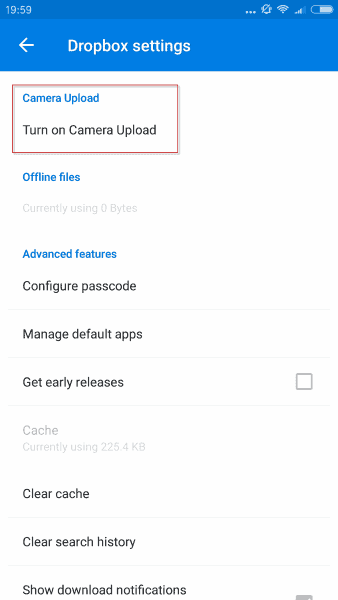
Dropbox will turn off automatic camera uploads in the company's mobile applications for free users of the service starting July 22, 2016.
The change is one of many the company announced on the official blog today.
On July 22, 2016, we're changing the way camera uploads works in Dropbox Basic accounts. As of this date, Dropbox Basic users will need to have the Dropbox desktop application installed to continue using camera uploads.
Starting July 22, 2016, camera uploads will be turned off for all free users of Dropbox. This means that new photos or videos won't be synced anymore with Dropbox.
The reason for the change according to Dropbox is that free Dropbox accounts can run out of space quickly if the feature is enabled.
When you automatically upload all your photos to Dropbox, your Basic account can quickly run out of space. By connecting a computer to your account, you can easily transfer photos and organize them on a computer so you don't run out of space in your Dropbox.
Solutions
Dropbox offers two solutions for free users who want to upload photos to the service.
- Connect a computer to the Dropbox account, and use it to upload photos.
- Upgrade to Dropbox Pro which is not limited in this regard.
It is clear that the change makes things difficult for free users of Dropbox who use the camera uploads feature.
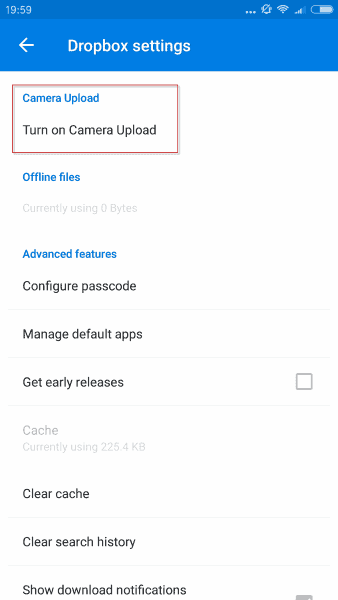
Instead of having photos transferred immediately that you take using the device, it is now necessary to have a computer, download the Dropbox program, and link it to the account.
Users who do that regain control of the camera uploads feature in the Dropbox application, and the same is true if users upgrade to a Pro account. The latter is the only option to retain the functionality without requiring a computer connected to Dropbox.
Dropbox's solution for users without a computer, users who don't want to install the Dropbox desktop application, and users who don't want to upgrade their account to Pro? Use manual uploads in the application instead.
Using manual uploads gives users more control over the uploading process, but it means at the same time that this manual step has to be completed to upload photos to Dropbox.
The number of Dropbox users affected by the change is unknown. Unless announced by the app when the change happens, it is likely going to cause some confusion as to why photos don't upload automatically anymore.
Now You: Do you upload photos automatically to a cloud service on your mobile devices?
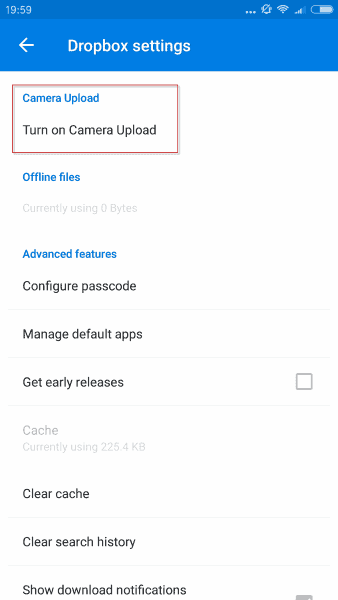























This is stupid. My mother doesn’t have a comuputer and takes a moderate amount of photos. She still likes them to be saved on dropbox as a backup. Usually she then shares some of them through a shared folder with others. She’s 73 years old. For someone who’s not a geek, it’s a pain in the ass, if dropbox just changes basic functionality like that.
I don’t understand the part about having a computer app “linked” to the account. I use dropbox on my phone to automatically upload new photos to the cloud, so that I can then later move them from my DropBox folder on my PC to my private photos repository. It saves me a step of having to connect my phone to my laptop, and I can make sure my photos are sent up somewhere else in case I lose my phone or something…very useful feature.
Your good, all they wanted you to do was log into the windows/mac app so you could do exactly what you are doing. Nothing will change on your account.
> Do you upload photos automatically to a cloud service on your mobile devices?
No, and I would not recommend it to anyone unless they are crazy and don’t care at all what they upload. :)
Use NextCloud on your own servers if privacy is a concern.
I recently set up ownCloud and then read about the NextCloud fork shortly after. Anyone know if the ownCloud project will continue, or whether there’s any advantage to switching to NextCloud if ownCloud does continue?
Your iCloud, Google Photos, or OneDrive will upload your photos on the go, wireless, or when home WiFi — no worries!
I have used this feature at times especially when I had a flakey SD card that wanted to lose my photos; and in this case it saved me a lot of hassles while waiting for a new card to arrive. However with this change I will be using other services and Dropbox will become just a once in a while service for sharing files. Oh well, just more change. Hello Amazon Photo storage of Google Photos…
If you have your computer connected to your Dropbox this wont even affect you…
Unless your computer has a Linux or Unix OS
A company takes away a feature for which many of their users are probably using their service, and now they’re charging money for it. This seems to be the trend lately, I think. And no, I personally am not sending my pictures to someone else’s PC, storing them on mine works perfectly :)
You realize they’re not charging for it… All you have to do is connect a Mac/PC to the app and it wont be disabled.
“The reason for the change according to Dropbox is that free Dropbox accounts can run out of space quickly if the feature is enabled.”
That is baloney. They make it sound like the reason is for the user’s benefit. The real reason is they are saving on bandwidth costs. I’m a free user but due to promotions and referrals have almost 20 GB of space, and even the default 2GB of space is tons of room for jpg pictures.
If their reason were true, then a) the user should have the OPTION to enable or disable the feature. and b) they could do the auto-sync and then disable the feature when the user’s space was full. Besides, it’s up to the user to manage their space.
I have no problem with their rules, especially for free accounts, but they shouldn’t insult people’s intelligence.
Between decisions like this, not posting version release notes, and their upcoming kernel mode access “feature”, i’m getting close to dropping dropbox.
Google / Dropbox Evil Inc. will know users locations, browsing habits, online buys and even the color of your sofa.
They know how many kids or pets you have in your home. Zero Privacy…
No Future
Well good enough. Maybe they will take out the trash, clean the floors and do the laundry too.
Don’t be too concerned, that mirror in your bathroom though may be a one way mirror, and your TV is watching you anyway. Your neighbors cat is also eyeing you, but you can buy them off with a little food, or milk.
If you upload your camera, afterward what would you use to take pictures?
and, hey, leave my neighbor’s cat outa this !
just use Google Photos.it automatically backup the photos with unlimited storage