A first look at Aol Reader
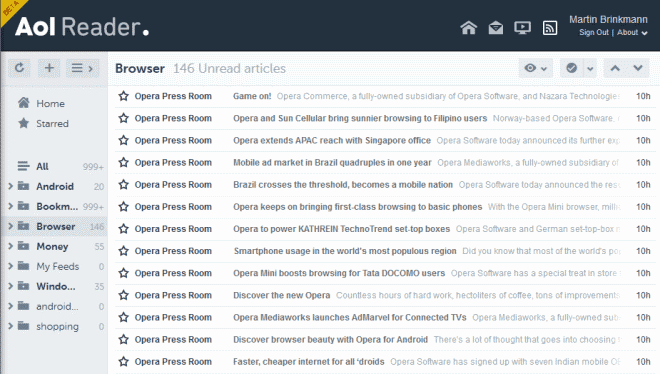
With Google Reader's permadeath only days away, companies and developers are frantically trying to get their products out or upgraded before that happens. Aol Reader is one of the few products that is been designed from the ground up after Google decided to retire Google Reader on July 1 (another is Digg Reader).
Aol launched Reader as a beta product today. Sign ups are enabled for users from all over the world, provided they have no objections linking the Reader account with their Facebook, Google or Twitter account, or to create a new AOL account for that.
Once you have created an account you are taken to a blank home page that you can use to add individual feeds or import a feed list from an opml file. I experienced issues trying both options for the better part of the day. While I cannot say for certain why this happened, it may have something to do with the public launch of the product. Anyway, not a great start.
Once you do manage to get your feed list imported into the program you will notice that it may take a while before they are all updated. The first wave of updates seems to ignore publication dates and use retrieval dates instead. What this means is that posts are displayed when they have been retrieved by Reader and not when they were published on the site.
The feed listing itself uses a pleasant design, displaying individual items in rows by default. Here you find the publisher's name, title and the first words of the article listed. You can modify the display if you want, to a card, full or pane view instead. Lets take a look how these look like in comparison, shall we?
Card View
Full View
Pane View
The only view that seems half-way practicable besides list view is pane view as it is displaying unread articles on top and one selected article in the lower pane like it is handled in many email readers.
A click on an article in list view displays its contents right in Aol Reader. This includes textual contents but also images. Multimedia contents on the other hand seem to be ignored, at least for now. I could not get embedded YouTube videos to show up in AOL Reader nor podcasts streams.
Articles are automatically marked as read when you click on them. There is however no option to mark them read while you are browsing past them in list view. You can however use mark as read buttons at the top to do so, or use shortcuts instead for that.
Shortcuts:
AOL Reader supports a wide variety of shortcuts.
- g+h Jump to Home.
- g+a Jump to all items.
- g+s Jump to starred items.
- j or k Next or previous item.
- space Next item or page
- Cursor up+space previous item or page.
- n or p Items scan down / up.
- Cursor up+n or p next or previous subscription.
- Cursor up+x expand folder
- Cursor up+o open subscription or folder.
- s star article.
- t tag article
- v view original content
- o / enter expand or collapse item (list only).
- m mark article as read or unread.
- Cursor up+m mark all as read.
- ? display shortcuts window.
- r refresh feed listing.
- 1-4 switch to list, card, article or pane view.
- / move cursor to search box.
- a add subscription
- = increase magnification.
- - decrease magnification.
The shortcuts hint at a couple of features that I have not mentioned yet. You can star articles which adds them to the starred category in Aol Reader from where they are accessible. You can also tag articles so that you can find them when you use the search, or share them using various sharing options that are displayed when you have selected an article in the program.
The home page displays the latest articles of each folder or category that you have created, as well as the top list of feeds with unrated items. Last but not least, it also recommends services to you, but those seem to be the generic high profile suggestions that you come across every where (Huffington Post, TechCrunch, TUAW and so on).
The settings enable you to switch from a dark to a light theme, change the default font size, and turn off confirmations for various activities such as unsubscribing from feeds.
Verdict
The biggest issue right now is feed import which does not work well right now, followed by the fact that articles are sorted by retrieval date and not by date they have been published on websites.
There are other issues, like the inability to change the size of the sidebar that is displaying all subscribed feeds and that switching to a new article using the shortcut n is not marking it as read.
The reader shows promise, but it is clearly a beta product at this point in time.
Advertisement
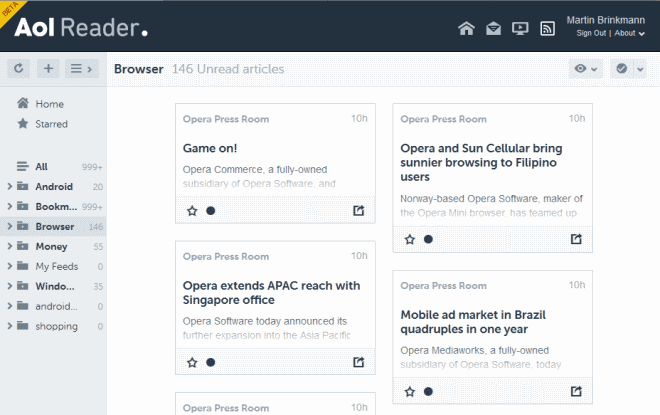
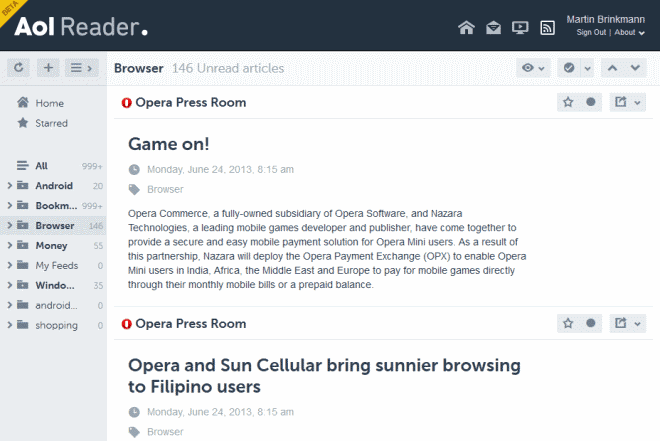
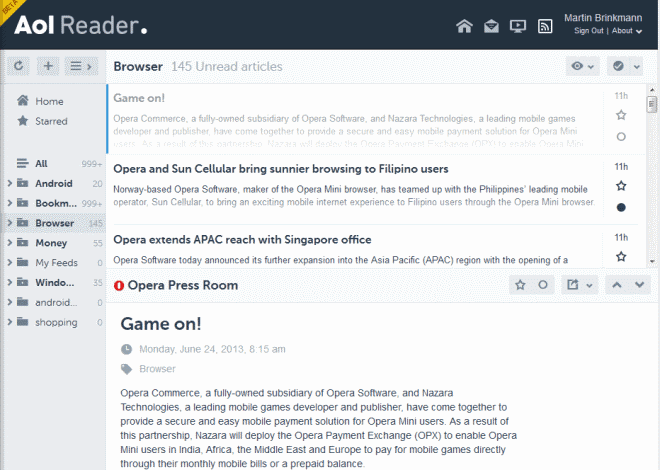
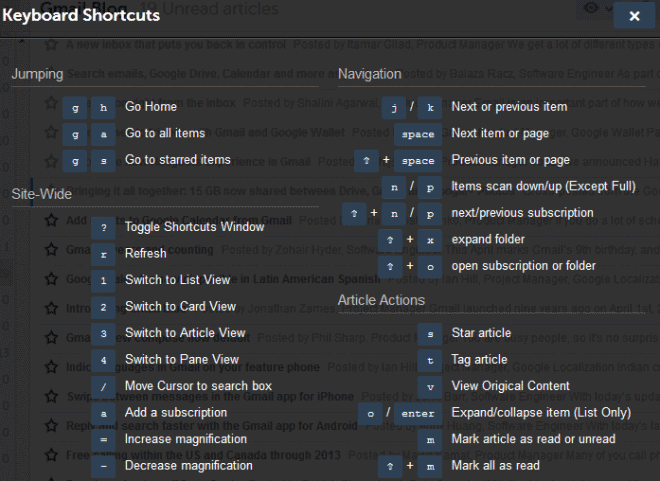
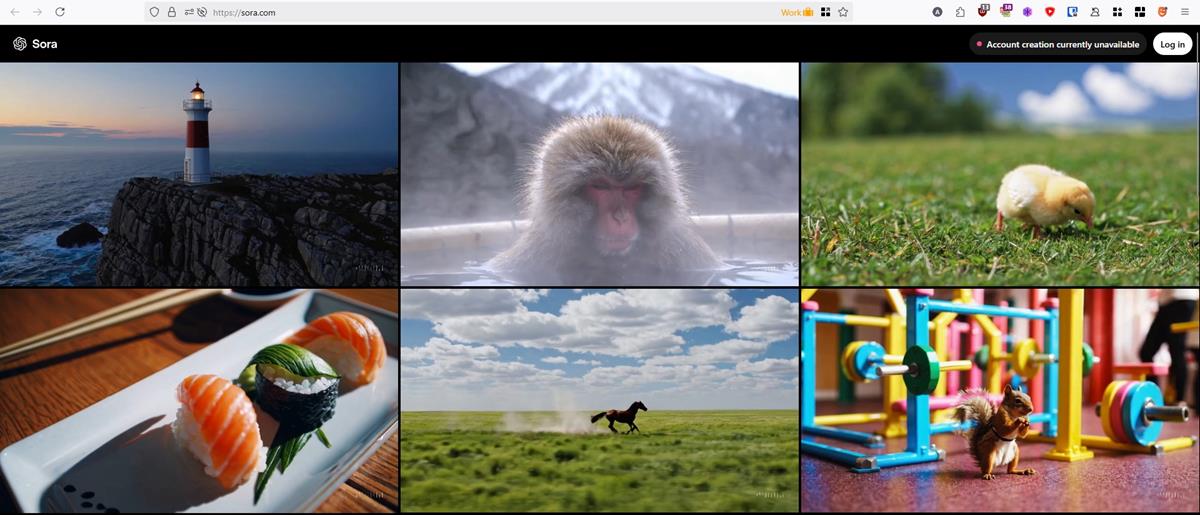















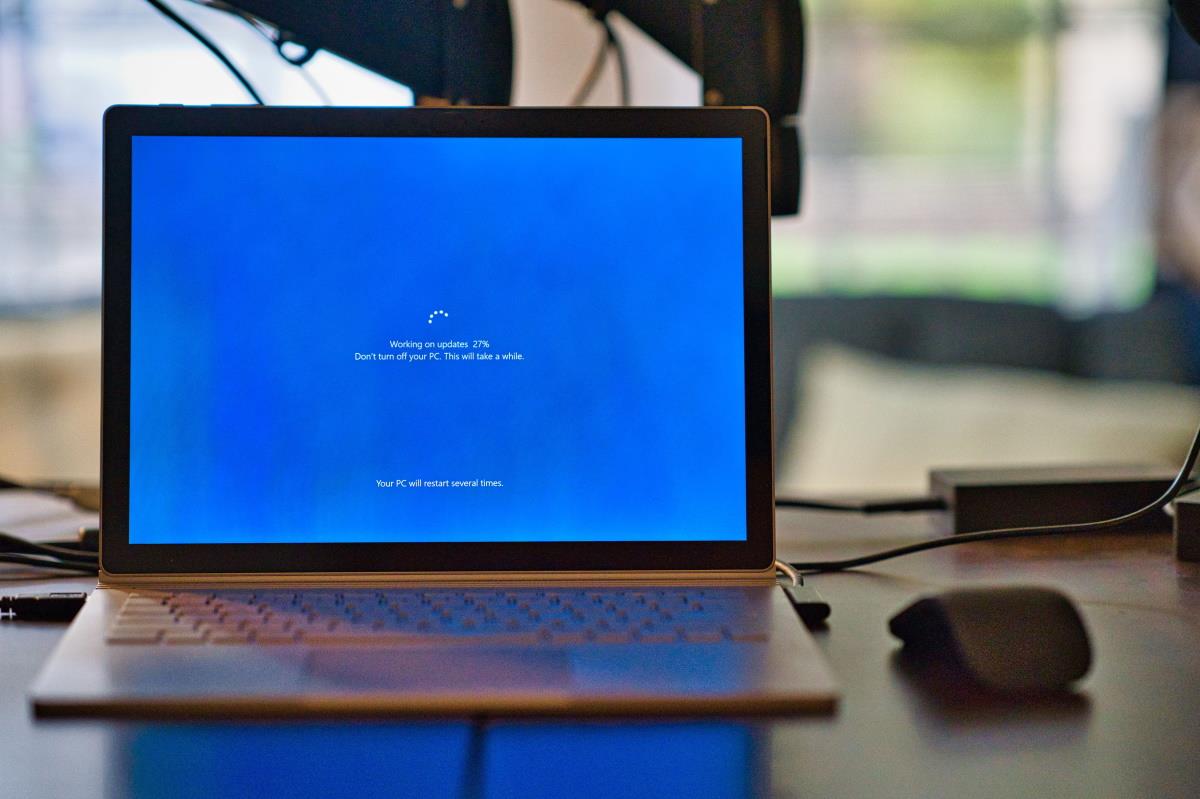


Odd, I can’t seem to load it in GChrome. It works well with IE, Fx, even Opera. I wonder if I have a conflicting extension or setting that’s interfering with AOL Reader…
I’m using Netvibes at the moment, cause Feedly sucks, the Old Reader is too quirky, NewsBlur lags, Feedspot is hard to configure to my tastes, and Hivereader is still in early Beta. I do hope AOL Reader gets it right.
I decided to retire Google Reader before July 1.
I deleted all my feeds and tags and everything.
Goodbye it turned out had great satisfaction.
If Google saves user’s last data it won’t have mine.
I moved on to feedly which, I discovered, is better.
This Aol Reader does not sound ready for prime time.
But it does sound like just about everything else Aol.
I had a horrible time signing up for it via Firefox. I ended up needing to use Chrome.
Even then, Thunderbird translated the ampersand in the confirmation link into an escaped HTML entity. AOL expected the ampersand and rejected it until I manually edited the URL.
I couldn’t even find the OPML import option so AOL Reader isn’t usable for me yet.
One of the feeds I manually input gave an empty popup when I clicked a headine. It required a second click to show the full content.
I’ll look at it again later, but I’m sticking with The Old Reader for now as the least bad alternative.