MyImgur: desktop uploader for Imgur.com image hosting service
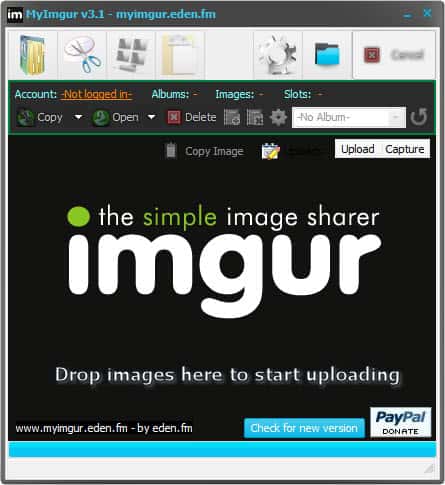
Imgur is one of the most popular image hosting sites on the Internet thanks to its ease of use and probably even more important than that the backing of Reddit users who seem to use it almost exclusively for all their picture uploads. Each day, nearly a million new images get uploaded to the site with image views reaching a billion views per day.
One of the great features of Imgur is that you can upload images without the need for an account. Just select to upload images from your own computer or a website and you are done and got your image hosted.
MyImgur is a desktop uploader for the service that supports guest uploads as well as user accounts that you can configure in the program. You can just start the portable version of the program or install it on your PC.
The easiest way to upload images is to simply drag and drop them in the program interface. If you prefer to use the interface, click on the open button in the main program window and pick the pictures that you want to upload to the service.
The program displays the image you have uploaded last in the program window and keeps track of all the other uploads as well. To access them simply click on the upload history button. You have multiple options once an image has been uploaded to the hosting service. You can open it on the website, copy it in various formats for easy pasting on the web or other channels, or delete it if you made an error.
If you sign in to an account you get additional options that include saving images to albums, a feature that free users can't make use of. The program furthermore keeps track of your upload limit which is especially useful for users who are not logged in as they only get 50 uploads at a time before they need to wait before the slots are reset. MyImgur indicates when this is going to happen though so that you know exactly when you can start uploading new images.
The application can also be used to capture the full screen or part of it, and upload the resulting screenshot directly to Imgur.com.
Before you start to upload pictures to Imgur using the program, you may want to open the preferences first to make a couple of modifications here or at least check to make sure everything is set correctly. You can among other things configure the program to automatically resize images before upload, log in here to Imgur, change the automatic name of captured images, set keyboard shortcuts and configure several miscellaneous options like the automatic copying of image links to the clipboard after uploads.
Verdict
If you use Imgur a lot to upload images to, you may find the program useful as it may speed up things for you and provide you with a history of all your past uploads at the same time. (via)









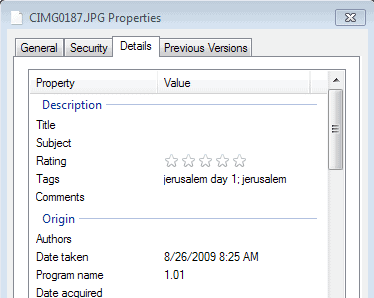












It’s also good because you can simply right-click upload without having the program running all of the time, and I forget if it is a setting you have to select, but it also terminates the process after uploading.
Been using it exclusively for months now and like it a lot.
So it integrates into Windows Explorer’s context menu?
Yeah it does