Antisocial for Chrome blocks major media widgets on the Internet
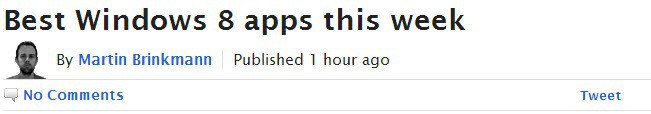
Nearly every website that you encounter on the Internet these days links to one or multiple social networking sites. Sometimes in the form of direct links, but more often than not in the form of widgets or buttons that you can click on to spread an article on the site or the homepage of it.
If you do not use those buttons at all or are not using social networking sites, you may be interested in removing or blocking those widgets on websites. Doing so reduces the chance of being tracked by those social networks and will often improve the speed in which sites that implement those buttons are loaded. The core reason here is that one or maybe even multiple connections to those sites are made during page loading time, for instance to display the number of likes, tweets or +1s a site or page received up until now.
Antisocial is a Chrome plugin that blocks several social media widgets from being loaded in the web browser. Note that this only takes care of the default widgets if they are implemented on a website. If the sites use their own implementation instead, it won't block the buttons that are displayed at all.
To use Antisocial simply install it in Chrome. The extension works automatic from that moment on and you may notice that buttons on sites that displayed them previously are not shown anymore on them.
You are probably wondering which services it blocks. Among the services and buttons it blocks are Facebook, Google Plus, Twitter, VK, Reddit and Stumbleupon, as well as the "share" buttons of Add This and Share This. Here is a quick comparison of how this look like using my latest best Windows 8 apps article for this example.
This is the default layout on Betanews.
This is the same site with the Antisocial extension installed.
The extension has not been updated for a year which is an indicator that it may have been abandoned by its author. A better option may be NotScripts, a copy of Firefox's NoScript add-on for the browser. Firefox users on the other hand can use NoScript instead for even better social media blocking.
Advertisement

















Ghostery do the same.
If you have adblock plus installed installed, you can add fanboy’s annoyance list here: https://www.fanboy.co.nz/
or adversity’s antisocial list here: adversity.uk.to
which basically does the same thing ;)
using this one
Fanboy’s Social Blocking List
http://adblockplus.org/en/subscriptions
Thanks, good tip.
Thanks. Needed it very much.