Windows 8 pricing overview
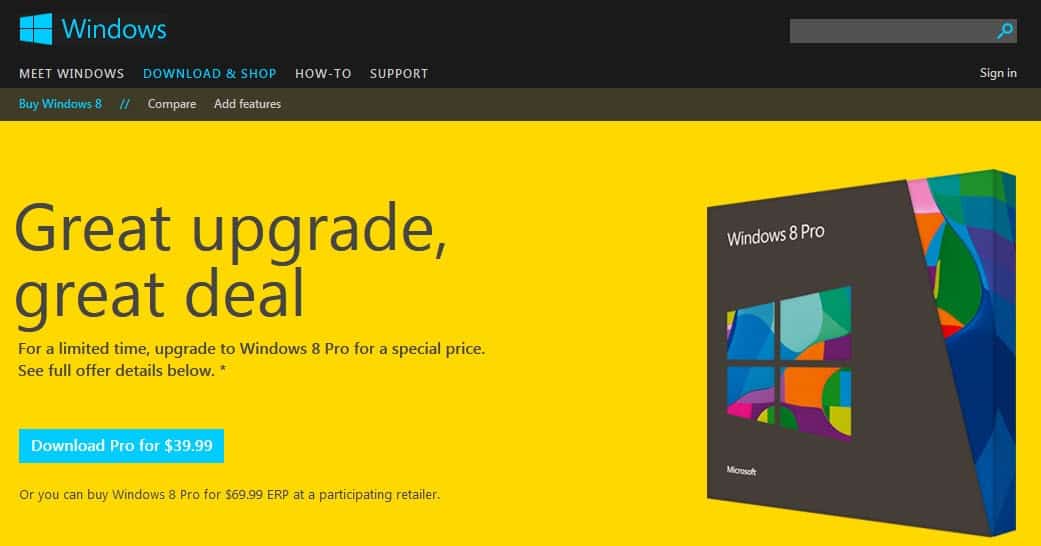
Windows 8 has been officially released by Microsoft, and while it is too early to tell how big of an impact the operating system will make in the coming twelve months period, it is fair to say that Microsoft is doing what it can to promote the operating system. What may be a little bit confusing though is how much you have to pay to get a copy of Windows 8 because of the number of promotions that Microsoft is running.
This article tries to resolve confusion and provide you with the information you need to find out how much you will have to pay for a copy of the operating system.Below is the list of versions of Windows 8 that are currently offered as part of Microsoft's promotional efforts. All promotions run out on January 31, 2013 except where otherwise noted. The price for 32-bit and 64-bit editions is identical.
Windows 8 Upgrades
- from Windows XP, Vista or 7 to Windows 8 Pro: available as a download version for $39.99 or shipped as a Windows 8 Pro Upgrade DVD for $69.99. The upgrade is also available at retail shops and online shopping sites such as Amazon or Newegg. Please note that all Windows XP, Windows Vista and Windows 7 editions are eligible for an upgrade to Windows 8 Pro. The version chaos is gone.
- from eligible Windows 7 PC to Windows 8 Pro: if you have bought a qualifying PC with Windows 7 between June 2, 2012 and January 31, 2013 you can purchase the Windows 8 Pro upgrade for $14.99
- from Windows 8 to Windows 8 Pro: if you have bought a PC with Windows 8, the standard version of Windows, you can upgrade to Windows 8 Pro Pack, which includes Windows 8 Pro and Windows Media Center Pack, for $69.99
Windows 8 Retail
- Microsoft Windows 8: available for $99.99 during the promotional period
- Microsoft Windows 8 Pro: available for $139.99 during the promotional period
You are probably also interested in how the pricing will change after the promotional period ends. Some offers won't be available anymore after that period.
Windows 8 Upgrades after January 31, 2013
- From old versions of Windows to Windows 8 Pro: the upgrade will cost $199.99 after the promotional period ends. That is roughly three times the price it costs during the promotion if you look at physical media, or five times the price of the download version.
- From old versions of Windows to Windows 8 (standard): the upgrade will cost $119.99 and will be available online and at retail.
- From Windows 8 to Windows 8 Pro: this will retail for $99.99 after the promotional period.
- The Windows 8 Media Center Pack for Windows 8 Pro will cost $9.99
- The Windows 8 Pro Pack for Windows 8 will cost $99.99.
Windows 8 Retail after January 31, 2013
- Windows 8: available for $139.99 after January 31, 2013.
- Windows 8 Pro: available for $199.99 after the promotional period.
Here is something to consider if you are thinking about getting Windows 8 Pro during the promotional period. If you do not have an eligible old version of Windows available for the upgrade, or prefer not to upgrade your existing system to Windows 8, and do not want to pay the $139.99 for the Pro version of Windows 8, you can alternatively do the following: hop over to eBay or another shopping site and buy a full copy of Windows XP from there. Make sure it is legit and all before you buy. With that copy in your possession, you are now eligible to buy the Windows 8 Pro upgrade for $39.99 so that you pay roughly $70 for XP and Windows 8 which is half the $139.99 that you would pay for the full version of Windows 8 Pro during the promotional period.
Advertisement
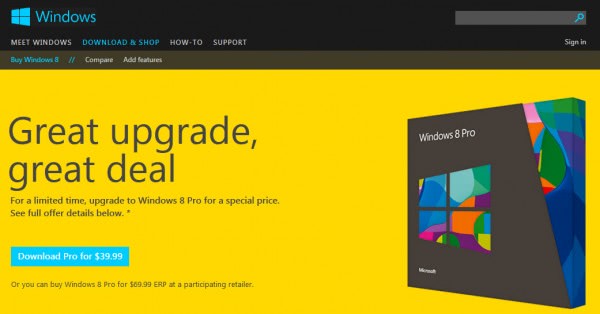



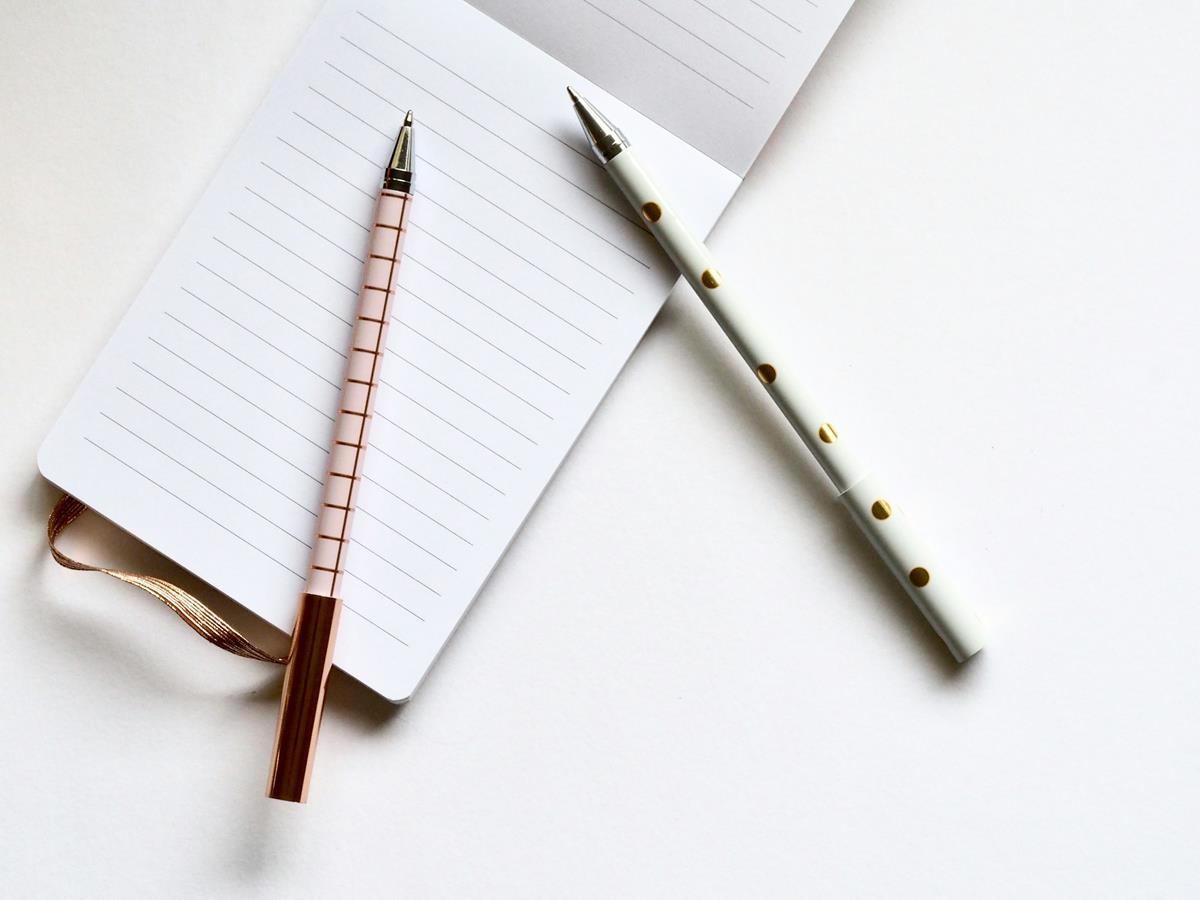
















MS is only offering upgrades on a per-computer basis, right? Nothing like Apples “install on all computers in your household” policy? Would be nice..
I never install software until it reaches the X.1, or at least the X.01 version. See, for example, the first day problems with Win8. On the other hand, I want the low price for Win8.
Would it be better to download Win8 and hold off installing it, even if that means waiting until after the offer expires on 1/1/13? That is, will the right to install Win8 bought and downloaded at the low price expire on 1/1/13?
Our should I install Win8, set up a dual boot and continue to use Win7 until I’m satisfied that Win8 is stable?
Good question. I’m pretty sure that buying the upgrade gives you the right to install and activate it whenever you want. It would really be surprising if Microsoft would only allow you to upgrade until January 31, 2013.
Oups, sorry: http://tinyurl.com/c5h2o2n
I have found nowhere full version of Windows 8/Pro. It seems to me that it was said there would be a Personal User License different from OEM.
If you understand French, however, this link may interest you
So what is the difference between the upgrade version to the retail version ?
With both you can either run a clean install or an upgrade.
Well legally, you need an existing XP, Vista or 7 license to install the upgrade.
Hello Martin, Unconfirmed report says non-legit Windows 7 users can upgrade to W8 Pro for $39.99 within promo period. I read it from “http://techpp.com/2012/10/26/upgrade-to-windows-8-from-illegal-windows-7/”.
Interesting. I’m not sure if this is intentional, which would be a real cool move by Microsoft to get some “pirates” to upgrade to a legit copy of Windows, even for a very low price, or if this is some kind of loophole. Anyway, I still think that legally speaking you need a legit copy of XP, Vista or 7. Technically, it does not appear to be that way.
This is a copy of a email from Microsoft this today,
Congratulations! Here’s your Windows Upgrade Offer promo code for Windows 8 Pro. Purchase and download your upgrade now.
PROMO CODE:
Taken-out-dont want to break the law
Next Steps
Running Windows 8 Upgrade Assistant helps you know if your PC is ready for Windows 8, provides you with a compatibility report, and then walks you through the steps to purchase, download, and install Windows 8 Pro, right from the Upgrade Assistant.
Important Notes:
• You’ll need to run the Windows 8 Upgrade Assistant on the PC you want to upgrade.
• Once you get to the purchase screen, it will show the full price. However, on the order confirmation page you’ll have a chance to enter your promo code – then the price will change to your Windows Upgrade Offer promotional price* after clicking apply.
Download Upgrade Assistant
*Offer valid from 2 June 2012 to 31 January 2013. For complete details visit https://www.windowsupgradeoffer.com/en-VN/.
Registration Information
Your privacy is important to us. To view or update your registration information, please use the link below: https://www.windowsupgradeoffer.com/en-VN/MyOrder.
Program Information
You can find Windows Upgrade Offer information by clicking on the link below. https://www.windowsupgradeoffer.com/en-VN/Home/ProgramInfo
Before upgrading, you should visit your PC manufacturer’s website for information about upgrading to Windows 8, including any special instructions or required drivers.
You can find links to some PC manufacturers’ websites by clicking on the link below. https://www.windowsupgradeoffer.com/en-VN/OemDrivers
You may also order your upgrade by visiting the program website and clicking on the My Order link.
Support and Contact Information
You can visit the FAQ link within the website for answers to common questions. Should you need to contact the customer support team, please visit https://www.windowsupgradeoffer.com/en-VN/Home/ContactCustomerSupport.
Join the Windows Facebook community. Follow Windows on Twitter.
Microsoft Corporation
One Microsoft Way
Redmond, WA 98052 USA
Will there be a cheaper download version for the full Win 8 (not upgrade)?
And theres talk before about some System Builder license too.
Good question, can’t say right now. I find it interesting that Microsoft seems to only push the upgrade on their websites right now. The store even lists Windows 7 on the root of the Windows category there: http://www.microsoftstore.com/store/msstore/cat/categoryID.44066700