Firefox's Social API launches with Facebook Messenger app
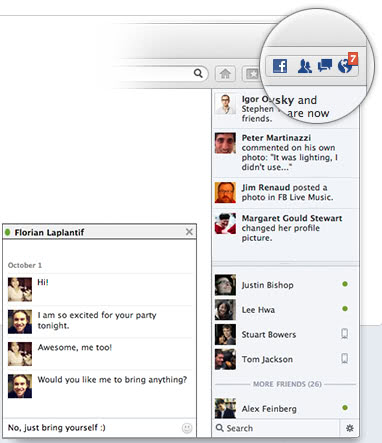
One of the features that Mozilla is currently working on is Firefox's new Social API that aims to integrate the "social web" into the browser. The main goal of the Social API is to improve the integration of social media services, such as Facebook or Twitter, into the browser. Basic examples of how this interaction can look like include a sidebar that displays Facebook's chat interface natively in the Firefox browser, or a collection of Twitter notifications and messages.
Mozilla recently implemented the Social API into the latest Nightly version of the Firefox web browser. One of the first services to take advantage of the integration is Facebook with its Messenger application. To see how it works, you simply open the Messenger for Firefox website on Facebook and click on the Turn On button on the page. You should now see a Facebook icon in one of the browser's toolbars, which when clicked on, displays Facebook's chat interface right in Firefox.
The core benefit here is that you do not need to be on Facebook at all to use the chat feature that the site makes available to its users.
Firefox users who do not want to use the new social feature of the browser can simply ignore it right now. I have tested it briefly and found it to be very unstable, as it crashed the Nightly version of Firefox several times whenever the sidebar got activated.
One issue that I experienced here was that I could not activate Messenger for Firefox again as it was already enabled according to Facebook, but that the icon that would activate the chat sidebar was not displayed. I was able to change that by making changes to Firefox's configuration. To do that press Shift-F2 to bring up the developer console of the browser.
I'm not 100% sure if you need to set both social.enabled and social.active to true, or if social.enabled is enough. The latter displays or hides the Facebook icon in the Firefox toolbar when set to true or false.
The new feature is currently only available for nightly versions of the web browser. It will eventually land in other versions of the browser as development progresses. Mozilla aims to release the Social Integration in Firefox 17, but that is subject to change.
Advertisement
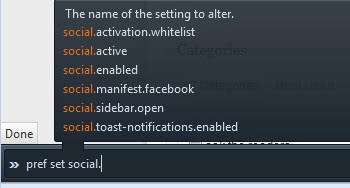



















Can I clear the inbox after the chat? Just like Facebook? And I log out?
It’s not “optional”.
It’s there.
It comes bundled within Firefox.
You just have to “enable” it through the Facebook app, but the code it’s there within Firefox. Extensions are not “there”, unless you explicitly install them.
So I’ll call this “bloat”, because that’s what it is.
Yes , and I wish that social api is only an inactive bloat -so to stay on the safe side -because mozilla cannot be blindly trusted evermore – privacy conscious users should guard oneselves
not only by changes in about:config , but also by other tools.
Or shift to Palemoon/Waterfox …
Mozilla please don’t!
So, Mozilla is bloating its browser. Glad at dumped Firefox.
How could you call it “bloating its browser” when it is completely optional?
Will this App update automatically or something?
While I’m not 100% certain about that, the way I understand it, is that updates are handled by the social media sites and visible automatically in the browser if the service is active. Additional information about the api are available here: https://wiki.mozilla.org/Firefox_Social_Integration_Design_Spec
Martin, I use an Aurora version and it worked just fine http://sdrv.ms/S9XUd6
Btw how do I remove this stuff? It doesn’t appear at Add-on section..
second method :
paste & open about:config
paste social.
change/toggle all values to false(disabled)
from right click menu delete values in facebook +whitelist preferences
and better = learn about peerblock , hostsman , adblockplus.org
You can disable using the method described in the article, use the preference to do that.