SurfControl, Time Track Web Usage In Firefox
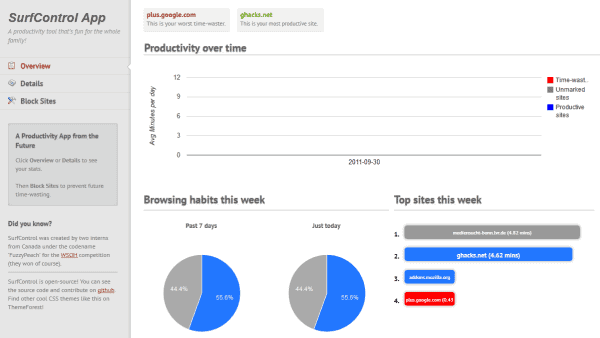
If you had to write down how much time you spend on the Internet in the past week, could you do that? And would you also be able to list the top 5 sites that you'd consider productive, and the top 5 time wasters in that time? To top that, would you be able to come up with a ratio of productive and unproductive sites that you visited in the past week or even in the past 30 days?
While most users would probably be able to name the top sites that they'd consider most productive and time wasting, only a handful would surely be able to come up with exact figures for the last 30 days.
That's where the Firefox add-on Surf Control steps in. The add-on tracks web usage over time and displays information about a user's Internet usage in a dashboard in the browser. To add to that, it also allows the user to define sites as productive or time wasting, and to block sites completely or after a certain allowed usage period.
The tracking happens automatically. When you open the dashboard of the application, you will see the top productive and time wasting site, the productivity over time, browsing habits of current week and the top sites of the week.
Productive sites are marked in blue, unproductive sites in read and sites that have not been marked by the user as productive or unproductive.
A click on Details lists the top productive and time wasting sites of the week, and how time has been wasted in the last 30 days of Internet surfing (provided that the add-on had been installed for that time).
But the add-on is not only about tracking a user's web usage over time. It can furthermore be used to limit or entirely block access to selected web sites or services.
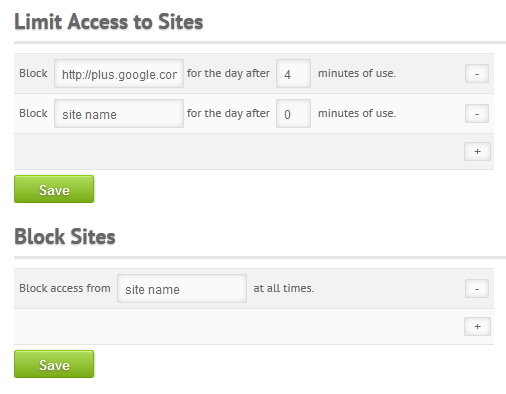
Blocking a site outright blocks site access whenever the site is opened in the web browser. You can alternatively limit site usage per day to a specific amount of minutes per day. The very same blocked page message appears when you try to open the web page after the time runs out for the day.
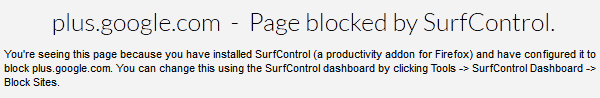
This is obviously not a protection but more of a self-control feature. You can easily adjust the time or unblock sites any time in the dashboard.
When you first install SurfControl you need to add the add-on's buttons to one of Firefox's toolbars. This is done by selecting Firefox > Options > Toolbar Layout and by dragging and dropping the extension's icons to the desired location.
Firefox users can download and install SurfControl from the official Mozilla Firefox add-on repository.
Update: The Surf Control extension is no longer available on the Mozilla website. We suggest you try a viable alternative, like Mind the Time instead.
Advertisement


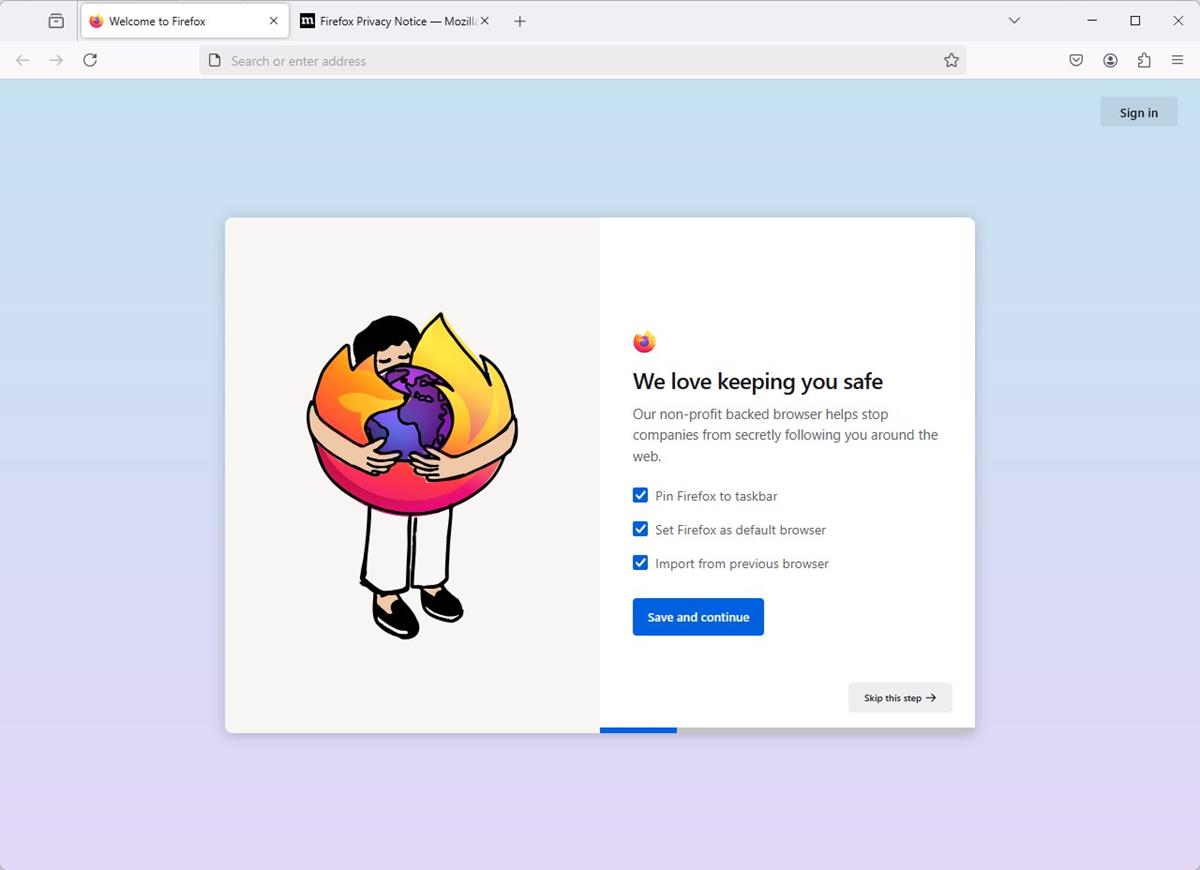








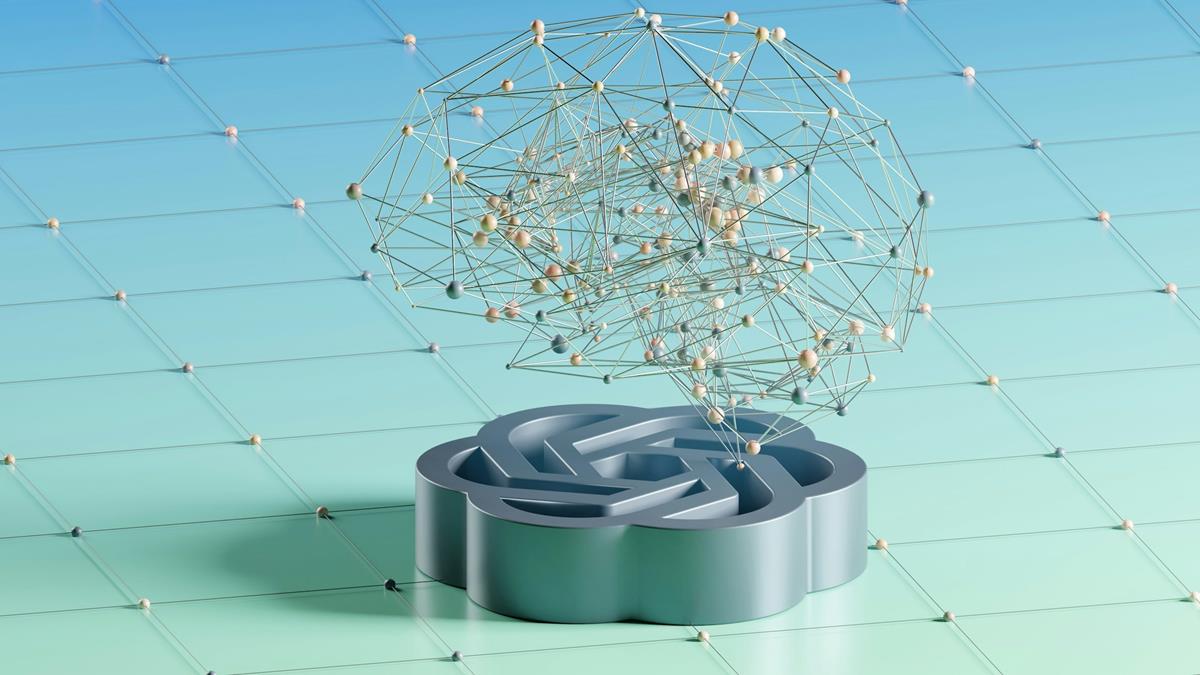


I find the topic of parental control highly relevant these days. Thank you for all the insights and recommendations provided. As a parent, it’s hard for me not to worry about what websites my kids visit and whether they are safe online. Because I’m perfectly aware of that dark side of the web. I use an mSpy tool from https://www.mspy.com/free.html and it works well for me.
I am using something more comprehensive and complete in Qustodio from http://www.qustodio.com. I have kids at home and am really concerned about what they do on the web. Its free and offers a complete parental control solution. Based on content, it blocks sites automatically in real time, tracks data, and also monitors the activities kids engage in on social media sites.
Sounds really interesting but is the data stored locally (GOOD) or sent to someone over the web (and then sold off to some statistics gathering company)?
@Crodol
I am one of the developers of the software. No data is sent to our servers. All the data is stored locally on your computer. We also give you an option to clear all the data collected by the addon
You can read our (simple and easy to read) Privacy Policy here: https://addons.mozilla.org/en-US/firefox/addon/surfcontrol/privacy/
While I do not have the definitive answer to that, it looks like a local application. And since it is Open Source you can check for yourself.