Firefox Image Preview, Display Target Images On Mouse Over
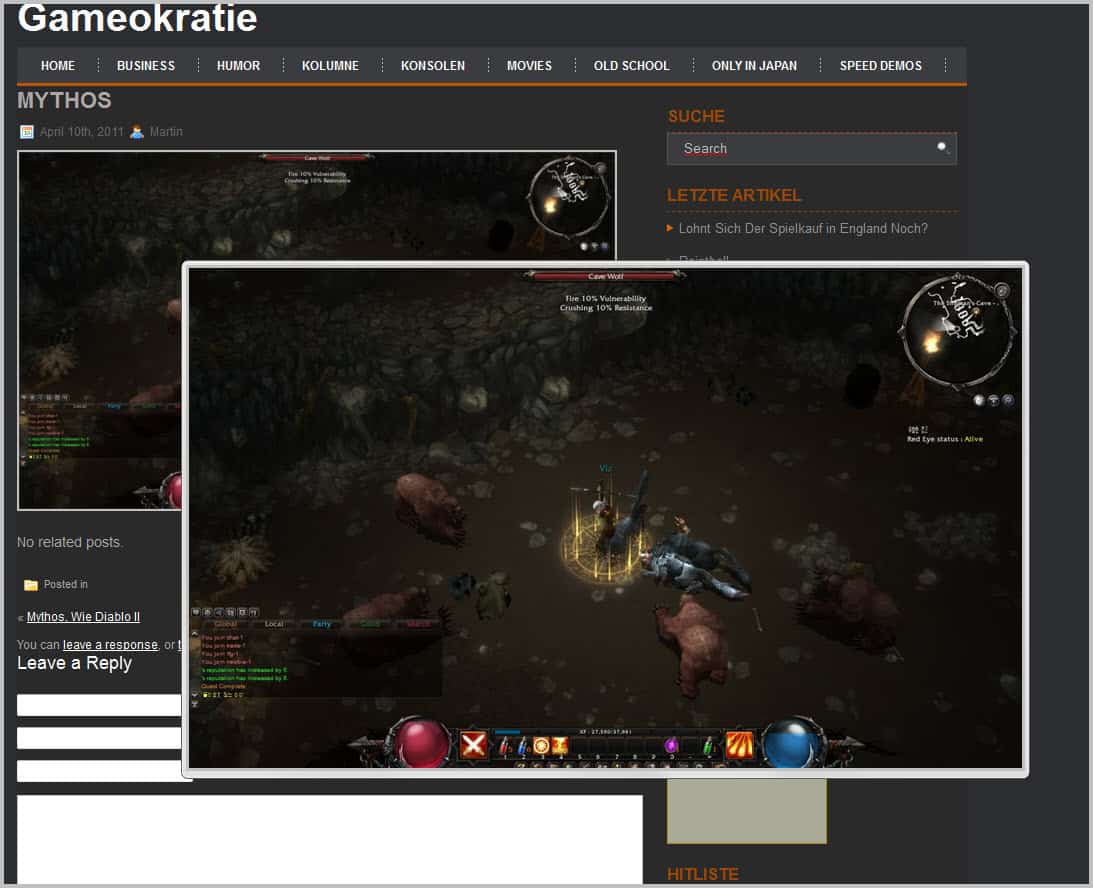
One of the things that I really missed in Firefox was an option to hover over an image to display a preview of it on the same page. I'm often browsing websites that only display thumbnails, or smaller versions of images, on their pages. It is then necessary to click on that thumbnail image to load the full sized image on a new page of the website. That's very uncomfortable especially if you have to repeat that process multiple times a day.
And now there is Image Preview, a Firefox add-on that does exactly what I requested for so long. The Firefox extension will automatically display a larger version of the image on mouse over on the same screen. No new pages that need to be opened or loaded, which speeds up the workflow tremendously.
The extension displays a larger version of the image if the image itself links it. It does not work if the image links to another page on the website, which means that it does not work on sites like Flickr that display images on individual HTML pages.
It does work well on all sites that link to images directly, including most WordPress sites like Ghacks or popular image posting sites like 4chan. The extension displays a preview with a maximum resolution of 150 pixels in width or height by default, whichever is larger. This can be changed in the extension's options to a custom resolution. A resolution of 0 will display all images in their original size.
Some users may find it irritating that image previews are displayed on mouse over. They can add the Ctrl key to the previews so that a mouse over alone will no longer show the image preview. The preview is only loaded if Ctrl is held down at the same time.
The remaining settings include configuring the position of the preview image on screen (either center of screen or near the mouse cursor), the display delay (500ms by default), whether to hide the image preview if the mouse cursor leaves the link area and if image information should be displayed with the preview.
These settings can be used to customize the extension further. The delay for instance is helpful when moving the cursor over images to reach other links or elements on the screen. Image previews would pop up all the time if you'd set the delay to 0.
Image Preview is a great Firefox extension to quickly display images in larger resolutions, provided that they are linked to. The developer should consider adding an option to zoom images if the image itself does not link to a larger version. Firefox users can download Image Preview from the official Mozilla Firefox add-on repository.
Advertisement


















THANK IT WORKS
I find minimal usage from an extension like this, in fact I have never seen it work at all but I guess that comes down to sites visited.
Now a user script that I find extremely useful is ‘Image inliner/image host redirector’, it can be found at http://userscripts.org/scripts/show/49757
It has a few problems but hopefully it will be updated soon.
Someone has made a proof of concept modification to the original script with a number of fixes and changes so hopefully they will be implemented into the original script soon.
Modified script here:
http://userscripts.org/scripts/show/98732
Yeah, Martin. Thanks a lot. Used some userscripts till now, but was never really satisfied. And currently I don’t have the time to search for such stuff by myself. Addon # 44 now, wow.
Thanks for the review. The CoolPreviews plugin for Firefox does a great job too. I have been using that exclusively for several years and am lost without it.
Indeed a ferry handy add on.
I really like it, it has replaced the userscript that I’ve written about earlier.