Password Protect Applications With AppAdmin
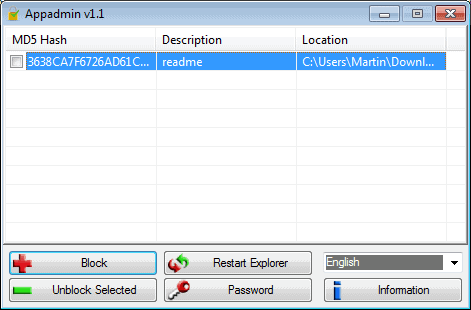
If you are living with children under one roof you know that it is important to limit their access to the computer. Best options are to create user accounts for each family member, monitor activities and limit access to specific programs and settings.
On the other hand, many families use only one user account on a system, either because it is more comfortable or because they do not know how to do it in first place.
A portable application like AppAdmin provides basic protection in those cases. The application can be used to block applications from being executed in Windows. The process of adding files to the list of protected applications is intuitive.
Users simply need to click on Block which opens a file browser. They then select the file to block and from that moment on, it cannot be opened anymore.
Applications can be unblocked again by ticking a checkbox and selecting the unblock selected option. This unfortunately removes the application from the listing, which has the consequence that it needs to be added again at a later time using the file browser. Not very comfortable.
It also means that users who are allowed to access the blocked files need to open the program as well to unblock the applications.
This limits the application quite a bit. Still, it may prove to be useful to block applications in different user accounts. Then again, there are other ways to do that.
AppAdmin can be password protected, to prevent that other users unblock blocked applications.
The program uses the Registry to block those files in Windows, just like it is possible with Group Policy settings that are available in some editions of the Windows operating system.
AppAdmin has some usability issues that the developer should try to fix. Especially a history, or an easier option to unblock files would improve the usability by a mile.
The portable software is compatible with most versions of the Windows operating system, including Windows XP, Windows Vista and Windows 7. Downloads are offered at the developer's website.
Advertisement





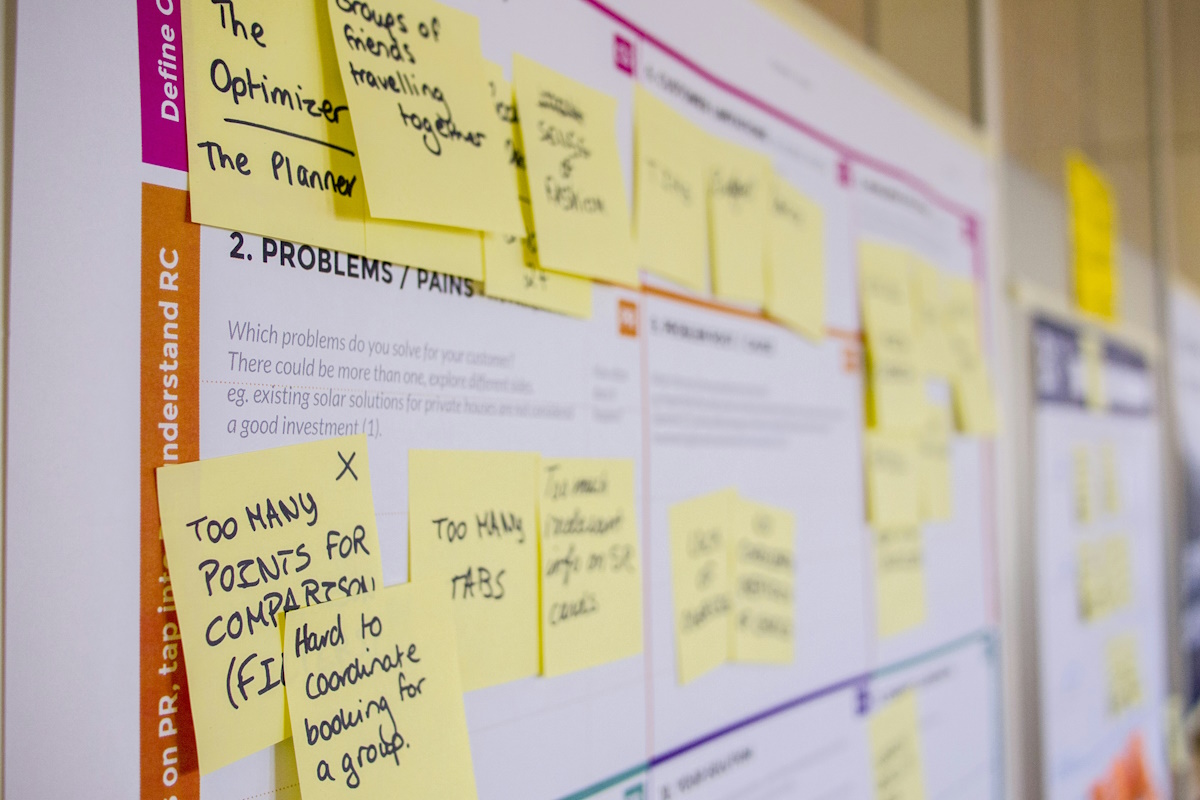













AskAdmin v1.0 (AppAdmin’s new version)
http://www.sordum.net/13319/askadmin-v1-0-appadmins-new-version/
What is New (03.01.2013)
1. New Design
2. AppAdmin Doesn’t Block Skype – Fixed
3. Drag and drop a Program shortcut Doesn’t block the Program itself – Fixed
4. You used AppAdmin first time but asked a password – Fixed
5. AskAdmin resets AppAdmin’s Passwords (Because of the AppAdmin’s password BUG)
6. Ban list import – Export feature – Added
7. Multiple Application selection feature – Added
(You can Drag and Drop Multiple Application at the same time)
8. Extra protection (Location protection) feature – Added
9. Show don’t show Hidden files feature – Added
10. Block For all or for Current user feature – Added
11. Name Changed (AppAdmin to AskAdmin)
We have to change the AppAdmin’s name (Microsoft has already a Product with the same name) therefore we give it another name ; AskAdmin , it is the new and improved version of AppAdmin v1.1
Thank you Martin , next version , we will try to improve comfortability