Update Microsoft Security Essentials On Computers Without Internet
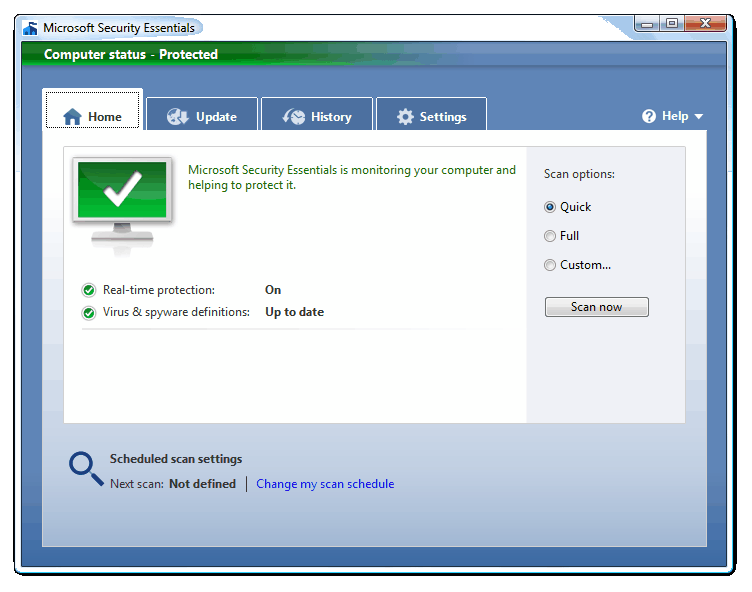
Microsoft Security Essentials is a security software for Windows operating systems that is offered as a free download by Microsoft. The program provides additional protection against different types of malware including computer worms and trojans.
Security Essentials is a signature based security software which means that it can only protect the system at its fullest if the signature database is regularly updated.
It needs to be noted that the program is not as effective as third-party antivirus software when it comes to protecting the system against malicious programs.
This is in contrast to heuristics software which might also identify files as malware on their behavior alone even if no signature is available.
But Microsoft Security Essentials is signature based which can be problematic if the software is installed on a computer without permanent Internet connection.
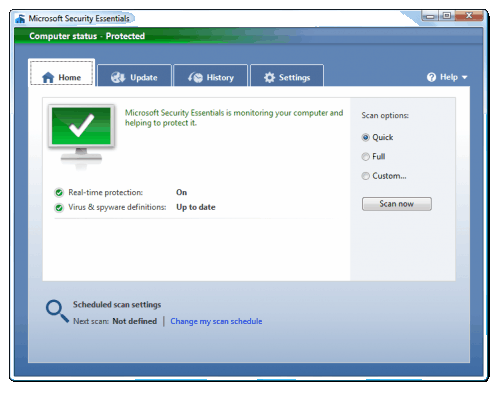
You need an Internet connection to update Microsoft Security Essentials. While that may not be a problem most of them time in these days, it may be one under certain circumstances.
If you want to update a PC without direct Internet connection for example, or if your Internet connection is down or very slow, you may want to download the signature updates manually instead, maybe from another system, to deploy it then on the PC without direct access.Microsoft has made available the following signature files that you can download to your system and then deploy on other computer systems running the application.
Microsoft Security Essentials Signature Download
Signatures (full) for 32-bit Windows systems
Signatures (full) for 64-bit Windows systems
Signature File (Update Only) for 32-bit Windows system (about 13.4MB):
Signature File (Update Only) for 64-bit Windows system (about 13.7MB)
The files that are downloaded are executable files. Launching them on the target system will automatically update the Microsoft Security Essentials signature database to include the latest malicious software information.
Please note that Microsoft Security Essentials is not available for Windows 8, as it is integrated in the system together with Windows Defender. There is no need to download these updates if you are running Windows 8 or a newer version of Windows.
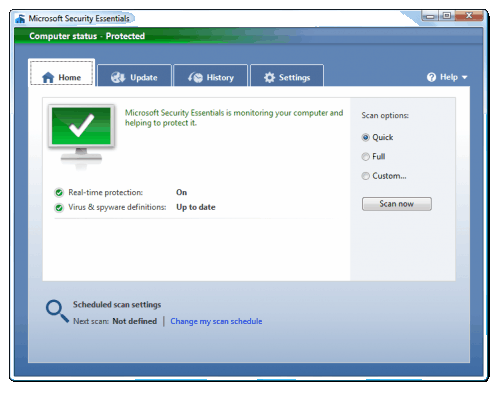

















when double click on mpam-fe nothing happend what shoud i do?
i downloaded the mpas-fe file and copied it onto my windows 7 desktop which does not have internet to update my mse. after running it it asked me if i wanted to run it i said yes and then nothing any help
I have been unable to update Security Essentials or Defender on any of my computers (Windows XP) without an internet connection. I have downloaded what looks to be the latest definition files, they download properly, I think click on them and they SEEM to install. But when I look at the date for the latest defintion files as registered on the software menu itself, it shows the OLD definition file date every time. Why am I having such troubles?
Have you installed the definition files with elevated rights?
please update my microsoft essential sequrity
Martin,
This should be the final notation in regards to your article on Microsoft Security Essentials (MSE). Most of my comments are correct, but I made a mistake, which must be corrected due to a misinterpretation on my part of the page at: http://www.microsoft.com/security/portal/Definitions/ADL.aspx .
The page in question covers definitions for Microsoft Forefront, Microsoft Security Essentials, and Windows Defender. Within three (3) lines, are groups of selections for the updates of 32-bit and 64-bit for the 3 items. The mpas-fe.exe file & mpas-fex64file are definition update files for Windows Defender, NOT Microsoft Security Essentials.
The http://www.microsoft.com/security/portal/Definitions/ADL.aspx page lists the definition update files for Microsoft Security Essentials as those listed in your article (mpam-fe and mpam-fex64.exe).
Please make the correction in your article, Martin (delete the:
“Signature File (Update Only) for 32-bit Windows system (about 13.4MB)” and
“Signature File (Update Only) for 64-bit Windows system (about 13.7MB)” entries.
Sorry for clicking on the wrong entries; I usually am not so careless. I did, however, use those files about a year ago, on my Windows Defender of my XP computer. Windows Defender on my Vista computer is disabled (cannot uninstall it)(part of the system install).
Thnx & Happy Father’s Day (if appropriate, or appropriate to any on your staff).
Martin,
Yes, I have spent several hours on this particular article, the researches, & the responses. As previously mentioned, I was a Beta Tester of MSE, and am a true-believer in the capabilties of the free product. Of course, it has some limitations, as do every product, but MSE has a rather high rating as a free anti-malware product, a comparable rating as a free anti-virus product…in fact,..MSE has made detections on my machines that were totally undetected by other software.
I am not happy with the inconsistencies found about the policies / programs / practices / methods, whatever is appropriate for the tagging. The user/s shall lose confidence when finding the inconsistencies in the directions as I have found. Now I must submit more feedbacks in an attempt to correct the wrongs. The average ‘John Doe’ or ‘Mary Jane’ should not have to flounder around the trashy pages promulgated by too many hasty editors. Just as I am going to ‘blow my top’ one of these days about the Vista Home Premium software (Vista in general)…I have been rather deep in Windows software (as an amateur) since Windows 95, and have done a lot of amateur ‘programming’, batch file writing, registry ‘hacking’, etc. I had become rather knowledgeable with Windows in general. The changes in Vista were absolutely rediculous…the software has become more understandable, but was further corrected in Windows 7. If I didn’t like Windows (in general) so much, I would have left Microsoft with the advent of Vista, but I would rather try to get those programmers to do the job & make the software right. MSE is an exception because it is not part of the Vista suite, and the MSE problems also affect XP. Now some programmer/s, editor/s are ‘getting my dandruff up’, so I have to do something; I just want to make certain I do the proper thing.
Have a nice day, and an even better evening.
Martin,
Several items of interest about MSE:
1) On 21 February 2010, Microsoft issued two (2) versions (10.1961.0) of Microsoft Security Essentials, one (1) for Vista & Windows 7 (6.91 MB), and another for XP (11.3 MB). Differences: Unknown. I have had the above-stated MSEs installed since issuance.
2) On my Vista machine: The other day, Microsoft’s MSE definition update service was down for a day, so I downloaded files mpam-fe.exe & mpas-fe.exe (your LinkID=87342 and my LinkID=85914, respectively)(the 53.3 MB & 13.4 MB files). Tried (with a right-click to ‘Run as administrator’) the mpam-fe.exe (87342) file in vain, then the DUH, DUH, DUH struck! All along, I should have been simulating a standalone computer…no internet connection. I disconnected my internet cable, retried the 87342 file, and the definition file was updated to the most current (I had noted the current file number & ID prior to the download). Checking the properties of the downloaded file, I found the Time Stamp in Digital Signatures had been changed to reflect the current data, not the archival / actual signed data. I have to assume the definition data contained in the data was updated between the time I requested the download & the time the download took place. At any rate, it worked!!!
3) I deleted the MSE installation, rebooted, reinstalled MSE, and exited MSE. After copying the 87342 file to a flash drive, I executed the file and the MSE definitions were added (normally, no definitions are present at installation).
4) I deleted the MSE installation, rebooted, reinstalled MSE, and exited MSE. After copying the 85914 file to the flash drive, I executed the file and MSE defintions were NOT added. I executed the 85914 file from the hard drive and the MSE definitions were NOT added. I rebooted, retried the 85914 file, and the MSE definitions were NOT added. I deleted the MSE installation, rebooted, reinstalled MSE, and retried the 85914 file from the hard drive…the MSE definitions were NOT added…I tried the 87342 file and the MSE defintions were added.
5) I don’t understand it. The 85914 file did work about a year ago (in XP) and may still work (in XP), but is NOT working under any circumstances in Vista Home Premium.
6) The 87342 file updated the MSE definitions to an existing MSE file. I also did a test without having an MSE installed: I executed the 87342 file (no internet connection), and received no MSE file installation, which surprises me because the install file is only 7 MB to 12 MB (depending upon the OS) with the 87342 being more than 53 MB. I guess the 87342 files is so large due to the software coverage for the various situations of checking validation and then either applying definitions to a new installation or an existing installation (tough job of programming makes for a huge file, you know).
7) In the next few days, after doing a little more research, I shall submit some feedback, as appropriate, in regards to the 85914 and 86955 files (and 32-bit & 64-bit update files). I believe the entire page, as well as the files, have some serious problems, and may be a candidate for deletion, if not a major rewrite.
8) Basically, you were right, Martin, in your article, but some of my information adds some icing for your cake. MSE is a very good piece of free software, but Microsoft has tight controls over it to make MSE work in the designed way. Hopefully, some of my information may be of some use to you. Over a period of time, I have certainly gained an immense amount of knowledge from you & your site.
Thank you.
Subgrampus, that’s really interesting. Must have taken you some time to research that ;)
I don’t know what was the resident hardware & software on the computer system which had the mpam-fe.exe file installed
To ensure my dormant MSE wasn’t interfering, I uninstalled it, then took the time to clean the registry and hard drive on my Vista machine.
Later, I downloaded the mpas-fe.exe file & attempted to install it per: the ‘intent’ of MS KB971606 (‘intent’ because it directs Vista to another document, but has steps within article for Vista)(the article needs a change)! My computer+mpam-fe.exe+’RunAsAdministrator’ did not install the file. Rebooted, repeated the efforts, same results, [By the way, I submitted a feedback to MS KB971606 for the Vista erroneous entries, some correction of wording re: XP and W7)(Was too fast in selecting ‘Submit’, didn’t get a copy for either of us; sorry).
At any rate, not knowing who, if anyone, might use MSE in this proposed method, am not going to put additional effort into this non-standard way unless a very good reason is presented. I do not have a test system to adequately come to the proper conclusion. I am not able to get repeatable results.
If appropriate for you, when it arrives next week, have a Happy Father’s Day; if not appropriate, wait a day and enjoy the 1st day of Summer!!! Tally Ho!!!!!
Martin,
I downloaded the mpam-fe.exe file & attempted to install it on my Vista machine per the ‘intent’ of MS KB971606 (‘intent’ because it directs Vista to another document, but has steps within article for Vista)(the article needs a change)! My computer+mpam-fe.exe+’RunAsAdministrator’ did not install the file. Rebooted, repeated the efforts, same results,
I downloaded the mpas-fe.exe file & attempted to install it on my Vista machine per: http://www.microsoft.com/security/portal/Definitions/HowToMSE.aspx#MSE32bit . My computer+mpas-fe.exe+’RunAsAdministrator’ did not install the file. Rebooted, repeated the efforts, same results.
Unable to attempt testing on my XP computer due to failure of HV Power Supply…computer is OOC until I have time to repair or $$$ to replace the HVPS. Unfortunately, this is the machine I had previously installed mpas-fe.exe (last year).
I can’t go any further on this subject, Martin; sorry. As the saying goes, ‘The ball is in your court.’.
I have no idea why it is not working on your end. Have you made sure that Security Essentials was not running in the background? You might want to contact Microsoft directly for help as I do not really know.
On the MSE subject: One thing has not been mentioned about the installation and use of MSE on a computer system.
As stated by Microsoft: “Now you can work—and play—on your PC more safely. With Microsoft® Security Essentials, it’s easy to help protect your PC from viruses, spyware, and other malicious software for FREE* with the same award-winning technology used by millions of consumer and enterprise PCs around the world.
* Microsoft Security Essentials is available at no charge for customers who are verified to have a copy of genuine Windows in select countries. No registration or personal information is required, only automatic verification of your genuine Windows installation.”
Prior to installation, the software checks the validity of a genuine Windows system. A ‘pirated’ system or a ‘non-acceptable’ foreign country could not be authorized to receive the free installation.
Second point: It appears as though we (you (Martin) and I) are correct about the URLs for the downloads, but I am not happy about the circle Microsoft has created. Since I am 32-Bit, I wish I had a test system to install your LinkID=87342, then update with my LinkID=85914 to figure this mess out. I hate to use my operational computer system as a test platform, but it may become necessary, unless you have a test system.
After research, I am thinking your LinkID software will yield not baseline/archival period definition data, but current definition data. Ditto for my LinkID software for the signature file installation. I am thinking the basic idea of what we proposed is correct…it is Microsoft who is misleading, but I cannot prove it at this time.
More later (after more research or communication from you, Martin).
For the signature update links to be only the last base signature set of MSE definitions, and not the latest, daily MSE definitions is a problem for anyone going to that site as an alternate source. It also means the people without an internet connection do not have any source for an update, current MSE definition file…Microsoft has made a change and caused a problem. In the past, when Microsoft Update site was down, I have gone to the previously-identified site and downloaded an update as an alternative. Either Microsoft needs to make a major change to the previously-mentioned URLs or needs to add the MSE definition updates to the Microsoft Download Center at: http://www.microsoft.com/downloads/en/default.aspx. I will do some research tomorrow & probably submit a feedback-or-two to Microsoft about the subject, then update this item with the reference/s.
MSE was not designed to be installed, nor updated, on a computer without an internet connection, but someone downloading just an updated definition file should be able to get the current file, not a baseline file from an archival period.
Was a Beta Tester for Microsoft Security Essentials (MSEs), and, since issuance, have been using it on my XP computer and my Vista computer as a malware detector and alternate virus detector. The performance has been great…highly recommended, although the CPU load is a little heavy and the file size a little large, it is absolutely free for home use.
The info below lists the URLs for the MSE definition (update) files. The defintion files are normally updated a few times each day. Rather than having to download the nearly 53MB installation file/s listed above, it should be easier and faster, in my opinion, to load only the definition files after MSE has been installed. However, if desired, MSE can be totally reloaded each time, but the definition file shall be the same until the applicable update file has been downloaded and applied.
Signature File (Update Only) for 32-bit Windows system (about 13.4MB): http://go.microsoft.com/fwlink/?LinkID=85914&clcid=0x409
Signature File (Update Only) for 64-bit Windows system (about 13.7MB)
http://go.microsoft.com/fwlink/?LinkID=86955&clcid=0x409
12
That’s a great tip, thanks for that. I have added the information to the article. I did some research, your signature update links only contain mpavbase.vdm, the last base signature set of AntiSpyware definitions but not mpavbase.vdm, the last base signature set of AntiVirus definitions. Is not that a problem? Can you explain?