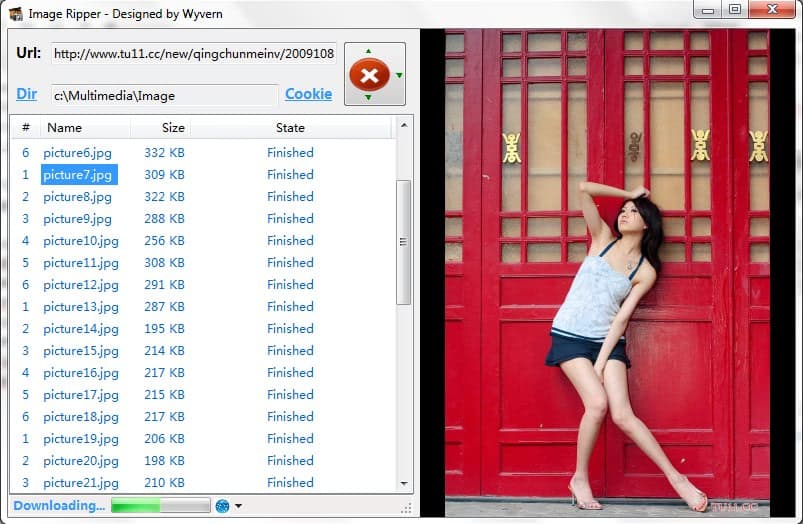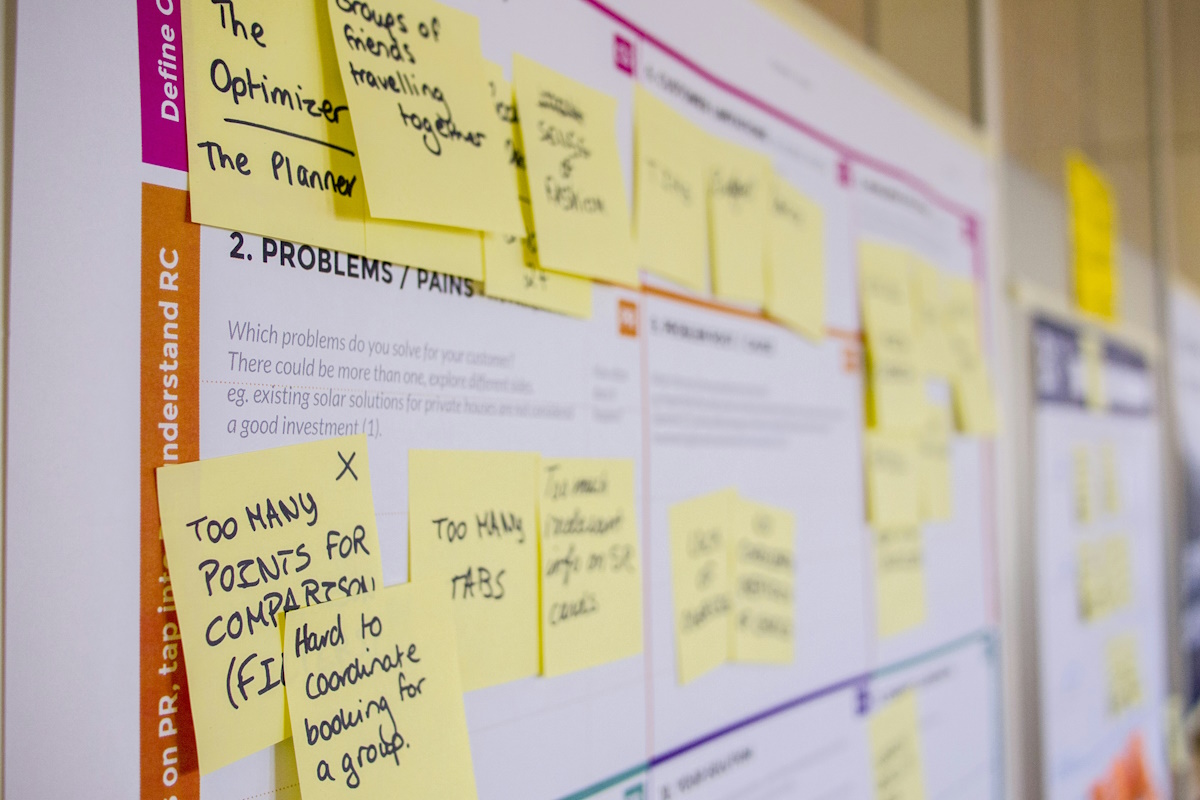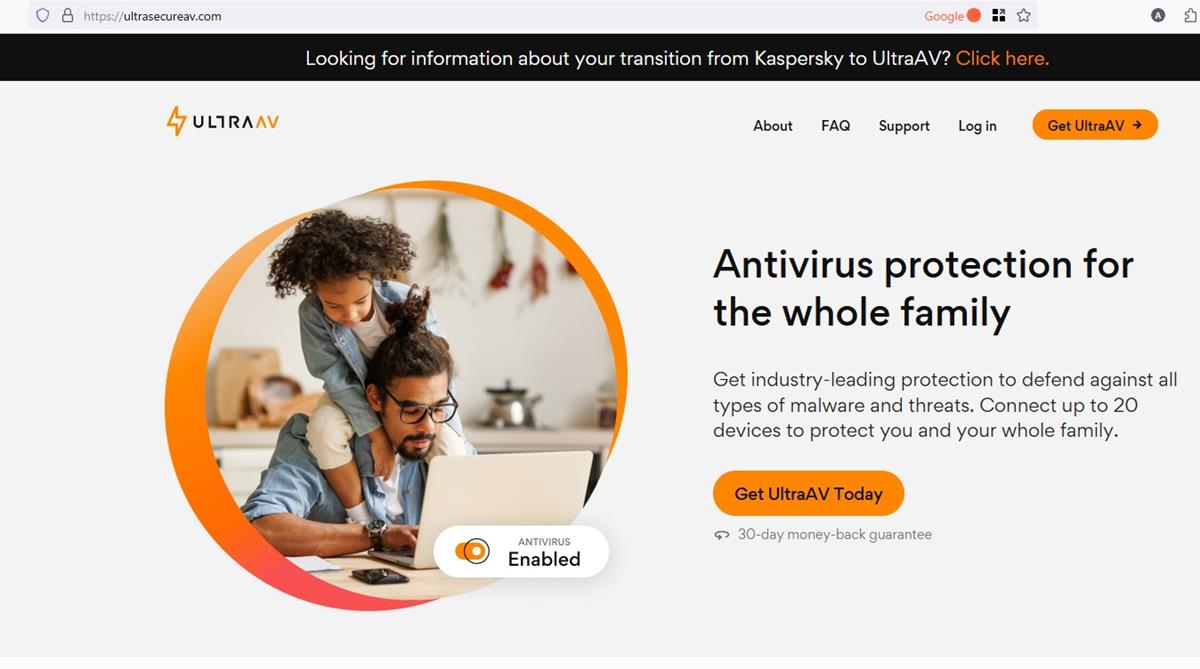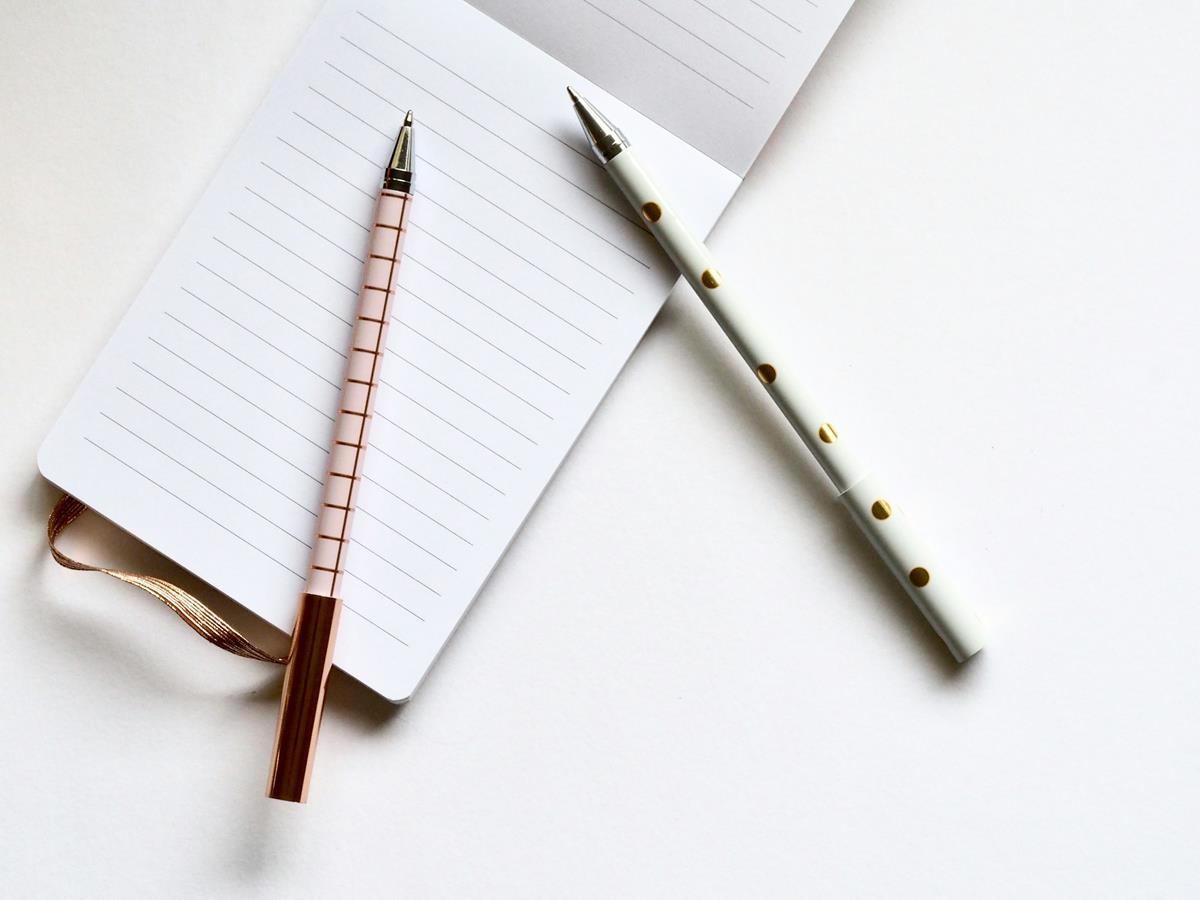Image Ripper Downloads Photos From Chinese Photo Hosting Sites
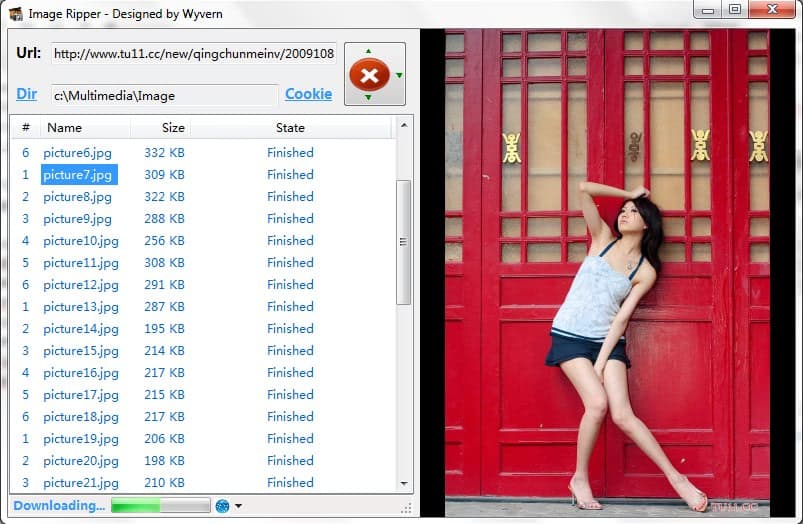
Image Ripper is a free Microsoft .NET application for Windows devices to download images from Chinese image hosting websites.
The default web browser options to save photos from websites on the Internet are fine if only a few images need to be saved.
It quickly becomes a burden if the image count reaches two digits, and more or less impracticable when it reaches three and more. That's where image downloaders come into play which automate the downloading of images from Internet sites. The downloaders come in the form of browser plugins or standalone applications.
Image Ripper
Image Ripper is a standalone application that supports batch photo downloads from roughly 220 Chinese photo hosting sites.
The photo downloader's interface is simplistic and easy to understand. It consists of an url field at the top which accepts urls from any supported website.
You need to select a local directory as well which will be used to store the downloaded photos on the local computer system. Tapping the green button to the right will initiate a page scan.
Image Ripper lets you know if it found any images on the page. The photos that are found will automatically be downloaded to the local computer system.
The program lists all downloaded photos and the current photo in the interface. Thumbnails of the photos that have already been downloaded are also available. Tapping the space bar will display only the current photo in the program window.
Downloaded photos can be uploaded right from the program to Gdrive or Picasa.
A click on the sites button displays the list of supported image hosting sites. This is useful in two ways. First, it confirms if a site is supported or not. Second, you may click on any site linked there to open it in the default browser. This can be interesting as it may point you to sites that you did not know about.
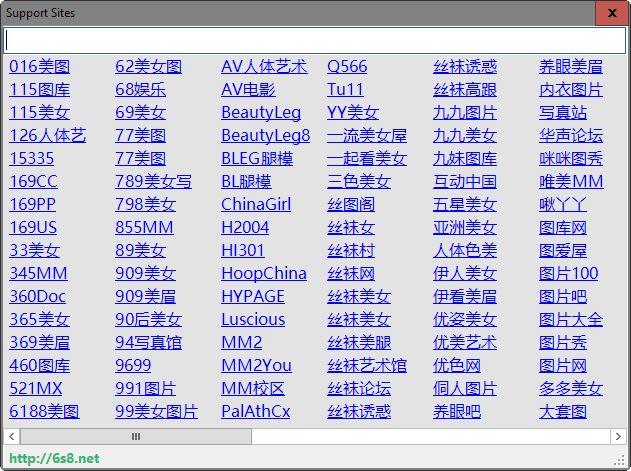
Another interesting option is the ability to grab cookies from a browser. Some sites may use cookies to allow or prevent access to galleries. This way you may get the cookie using a web browser, and load the cookie in Image Ripper prior to having the program scan URLs of the host.
Image Ripper ships without preferences. This means that you cannot customize program behavior, for instance by limiting downloads, connection speed, or linking sites to local directories.
Verdict
The first release of Image Ripper is promising, at least for users of those Chinese photo hosting sites. Alternatives are our favorite program Bulk Image Downloader (commercial), the Firefox batch image downloader or the Java application Bilder Herunterlader.
Image Ripper can be downloaded from the project's website at Codeplex.