Ubuntu Karmic Koala preview
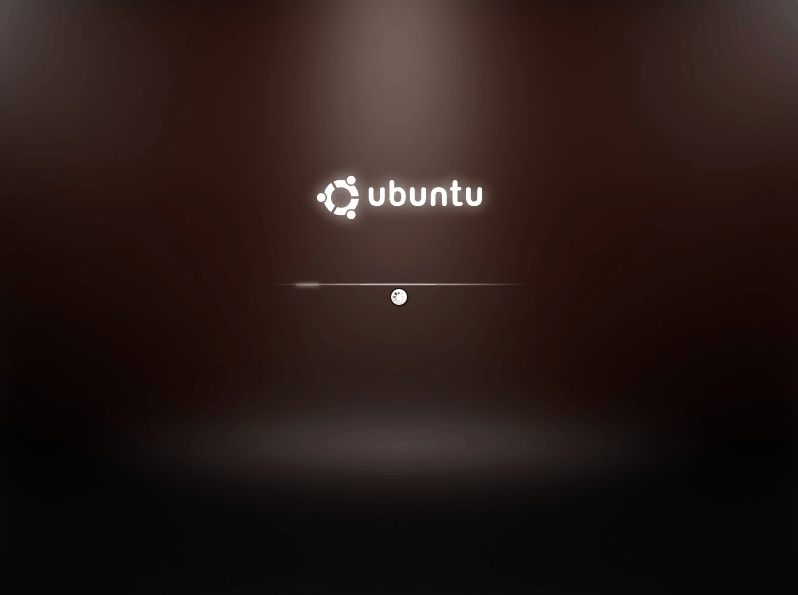
If you've been following the Ubuntu release cycle you know that the .10 release is forth coming. Slated to hit the bandwidth October 29th, 2009, 9.10 promises to have quite a number of new features that should please even the most discerning of Linux users.
But what can you expect and how should it run? In this preview of Ubuntu 9.10 I will fill you in on the upcoming features and give you a few screen shots as well as my opinion on how the release will fare.
Features
Of course, the first thing you want to know is the feature list. You will be surprised to see the number of features that have been added to 9.10. There are a few cases where some of the features are major changes to the distribution as a whole. Let's take a look and see.
Upstart: Upstart replaces the /sbin/init daemon which handles the starting of services during the boot process.
Boot process: A brand new boot process has been worked in to make the boot of Ubuntu even faster than it was in 9.04. It is. The boot process for Linux is getting scary fast. Figure 1 shows the new Ubuntu boot screen. The goal of the 10 second start up is growing ever within reach.
Software Center: This is very new and replaces the old Add/Remove Software utility. The ultimate purpose of the Software Center is to replace Synaptic and Gdebi and will, eventually, also offer commercial software. You can see how different the Software Center is to the
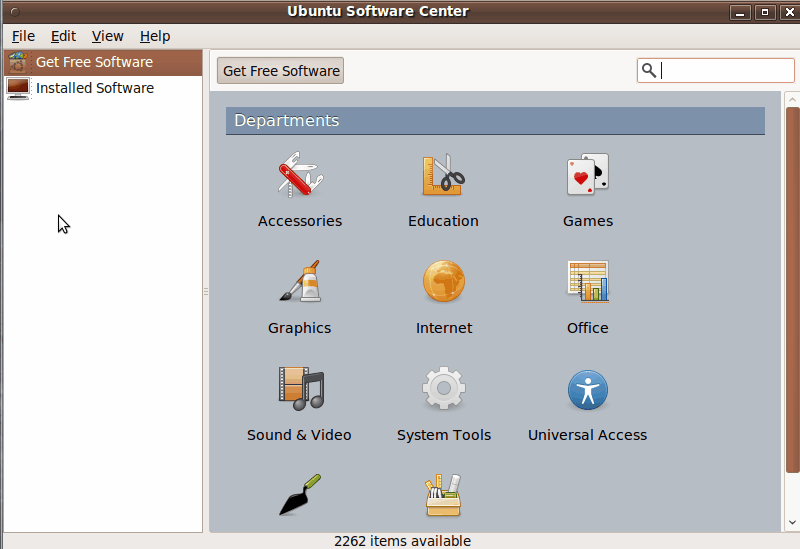
old tool in Figure 2. It is my belief the Software Center is Ubuntu's attempt to catch on in the Enterprise space. And why shouldn't they?
After taking a peek around the Software Center, I have to say I am really impressed.
GNOME: GNOME reaches the 2.28 release in the Ubuntu release cycle. The only major change is that GDM has been completely rewritten.
Kubuntu: With this release comes the very first Kubuntu Netbook release.
Enterprise Cloud Images: With the release of 9.10 you will images for use with Ubuntu Enterprise Cloud that is deployed with Amazon EC2.
Ubuntu One: This is Ubuntu's version of Dropbox. With Ubuntu One you can keep all of files on your Ubuntu machines in sync with one another. You will have to sign up for an account in order to take advantage of this. You also have to subscribe to Ubuntu One. There are two types of accounts:
- Free: 2 Gigs of storage.
- Paid: 50 Gigs of storage for $10.00 USD per month.
Once you have subscribed you can then install the client software.
Hal deprecation: Our old buddy HAL is being stripped of many of its duties. Gone from HAL will be much of the suspend and hibernate subsystem as well as the handling of storage devices. In its place will be "DeviceKit-power", "DeviceKit-disks" and "udev".
New Intel video drivers: The Intel video drivers are moving away from EXA to UXA which will solve major performance issues seen in 9.04 for Intel graphics.
ext4: The ext4 filesystem will now be the default. I have used it on many installations and have found it to be reliable and fast.
Non-eXecutable Emulation: If you have a system that lacks NX hardware, this new system will provide an approximation of the NX hardware.
There have also been a number of security improvements such as:
- Blocking Module Loading: Blocks modules from loading after boot.
- Position Independent Executables: Helps to prevent from unknown threats.
- AppArmor Improvements: Associate more profiles to executable applications.
The results
After using 9.10 for a day I have to say I am impressed. I have been using 9.04 on nearly all of my machines and was wondering how Ubuntu could be improved upon. Well, it seems the developement team has, in fact, improved upon 9.04. It's not a giant leap forward, but the speed improvements and the new software promises to make the Ubuntu experience one that anyone can enjoy. If you are interested in downloading the pre-release of Ubuntu, you can find it on the Karmic Koala download page.
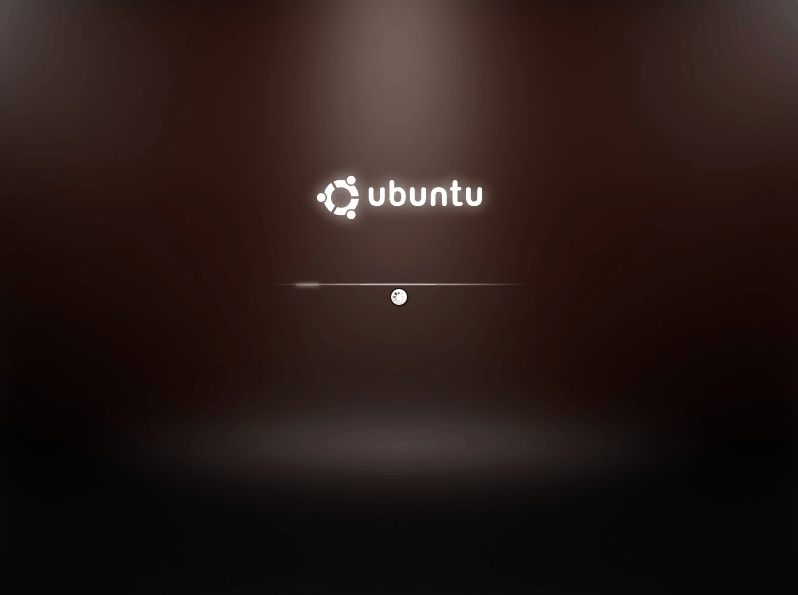












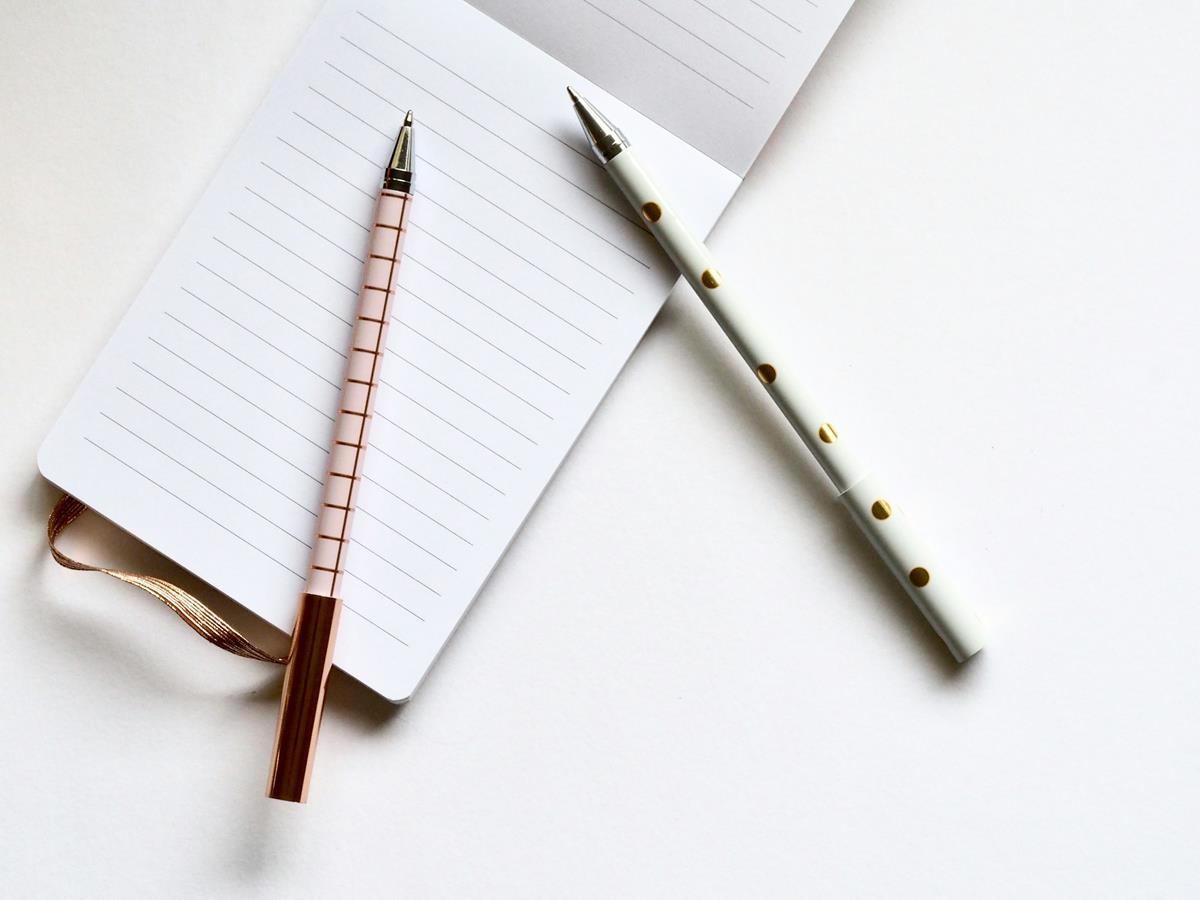





I have been an Ubuntu user for about 6 years now and have converted many people from Windows. Ubuntu has certainly got better and better over the past few years and I enjoy using it. However, I have not been able to enjoy the Software Center (Should be spelt Centre as this is an English distribution). This brings me to mention that I have been in education all my life in England, and one of the pleasing facts was that everything in Ubuntu had proper English spelling. I think this is a very important factor when trying to get English Schools to adopt Ubuntu and it would be very sad to see American language taki9ng over or infiltrating. After all there are enough things American in our society already. Lets stand up for the English Language for goodness sake.
I for one will have to find a different distribution if it starts to turn American. Crunchbang for instance would be a good alternative!.
However I do hope that Ubuntu sees sense, because it is the best Linux I have come across..
Information on reporting bugs to be useful can be found on http://fridge.ubuntu.com/node/f1920
JB: I stand corrected. Or should I say “Thank you for deprecating my misuse of the term”. This term always confused me because the original definition was to “express disapproval of”. So I guess the Ubuntu developers are expressing their disapproval of HAL? ;-)
But seriously – thank you for point that error out. I did make the correction.
I’m quite impressed with 9.10 beta so far. I think the planning they started talking about a while back are starting to materialise. The Software Centre will be one of the key features that should help general computer users. In the future, the ability to have commercial software in there is great, but I don’t think the commercial channel will be in the default install, it will most likely be an opt in. And I wish there would also put drivers in there as well. The artwork and bootup process is starting to look quite smart now. Wow, Linux certainly has come along way in three years (that was my first install).
Hello,
Ubuntu is rocking now a days. Thanks for showing a very beautiful snap shots for Ubuntu 9.10.
Thanks for sharing info.
Regards,
Mihir
ask4itsolutions.com
Sorry to be a naysayer – but I recently installed the beta version on an old dell latitude (D600) – used to run fedora 10 fine – fancied a change of distro and dipped my toe in the ubuntu pond. The beta 9.10 ran like a dog! I then tried 9.04 and it was great. The only conclusion I can determine is ext4 and ext3. The former seems not to play well with earlier ide hdd’s. I had a similar problem with a fedora fresh install on a desktop: F10 (ext3) played nice. Fresh install of F11 (ext4) – NOT!
Zak_Neutron,
You were told that there would be bugs in it and not to install it on any computer except for testing purposes
It is the first Beta , just emerged from Alpha.
Why not keep your critical remarks until the final version is refeased.
Elderlybloke says:
October 6, 2009 at 8:51 am
Zak_Neutron,
You were told that there would be bugs in it and not to install it on any computer except for testing purposes
It is the first Beta , just emerged from Alpha.
Why not keep your critical remarks until the final version is refeased.
How do expect things to be improved if you never mention what needs improving. He mentioned something legitimate, and you jump all over him…. its called Trolling.
@Elderlybloke
i’m sorry you perceived the comments as critical – I’m just saying I have found ext4 to a possible problem and that influenced the speed of it running. I do test linux distro’s and I will try 9.10 on another rig and I will post bugs accordingly.
BTW I have 9.04 – which I’m delighted with
Commercial software available through the “Software Center” application?! Ubuntu, please, please don’t have this option installed by default. Ubuntu is the go-to distribution for computer users new to free software. Having commercial applications available alongside free software sends the wrong message to them and it clouds Ubuntu’s mission of empowering users.
It seems to me that enterprise users who feel they need commercial software will have the IT know how to install the software outside of the Software Center application. Software Center should be a way to expose new users to the incredible breadth of free software. A new user should feel impressed and overwhelmed that they can use a computer so freely. It will be a loss for us all when a user says “I see these 85 free email clients over here… and then there’s one in this section for $15. I guess it must be the good one…”
One single question. Is there the syncing of Calendars and Contact lists with common PDA’s? If not, the Koala is not ready for the desktop, whatever its fine features.
Or you bought the wrong PDA. :) Remember, gnu/linux *wants* to support every piece of hardware available but some companies make this harder than others. Also remember that this is community-built software. Perhaps you can help fill in the gaps!
In any case, hope your PDA works out-of-the-box with Koala!
I am surprised no mention has been made in the overhaul of audio in Karmic. For
the first time it “feels” as if audio is both simple and reliable. Of course some of it has to
do with alsa updates, and this points to why the alsa device driver properties should
not be done in a massive lookup table in the driver, but rather from a utility app at
startup which could read a database which can be updated easily, hmm, maybe it can
be proposed for Lucid.
As to software center, it has in some respects reduced functionality over the old add/
remove stuff, because one select a bunch of things and install together, or review
what dependencies and see what files it is downloading and installing as it runs, in the
old one, and this is now gone. It instead makes the install process more mysterious and
opaque, which I do think is bad.
It is great it also boots with a “neutral” splash screen, and at least up past gdm, rather
than screaming orange, as it looks great regardless of the theme and color scheme one
uses for the actual desktop. Much I think has been done to improve appearance and
user experience overall.
While it boots and runs fast, and there is the new gnome brave blue icons, there is one
detraction I had from “user experience”. This is a problem with enabling compositing
(whether metacity or compiz based) and some apps, like gnome-terminal, which then
startup very slowly. I hope this (apparently xserver) bug gets fixed by release.
SO looking forward to mint 8 as well.
It’s DEPRECATION – not depreciation. Sheesh. You’d think anyone who was writing in public – whether or not they are actually getting paid for it – would know the difference.
Depreciation is an accounting term to describe the process of calculating the reduction in value over time of a tangible asset.
Deprecation, in the computer science sense of the word, is the process of obsoleting a software component and phasing out its use.