Use Gmail as a drive in Windows
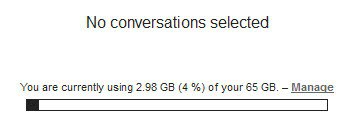
Google increased the storage limit for Gmail users just recently so that all users have now about four Gigabyte of storage space at their disposal.
If that is not enough, it is possible to pay a monthly or yearly subscription fee to increase the storage to the current maximum of 400 Gigabyte of online storage. If you would do so, you'd have to pay roughly $500 per year right now for that amount of space.
Most users will probably be happy with the four Gigabyte that all accounts are equipped with.
Update: you can now buy up to 30 Terabyte of extra space for $299.00 per month on Google, and Google gives every user 15 Gigabyte of storage for free. Update end
One interesting option that becomes available now is to use a program like Gmail Drive to integrate the storage into Windows. To do that you need to install the Gmail Drive software on the local system and enter your Google account credentials to link it to the system.
The storage space becomes then available as a new drive on the system. I suggest to save this information unless you want to enter the username and password everytime you want to access the drive.
I mainly use it to backup important data, not as my primary backup location but a secondary one. All files that are stored on the drive are accessible on the Gmail website as well which means it is also possible to store files that you work with on different computers.
Update: It is no longer necessary to use a program like Gmail Drive to integrate Google storage on a computer system. Google recently launched Google Drive which is a file synchronization solution that integrates Google storage natively in to the system.
Users receive 5 Gigabyte of storage for free which they can increase to up to 16 Terabytes which costs $0.05 per Gigabyte at the time of writing.
It is highly recommended to use Google Drive directly to integrate the online space with the local system.
Please note that you can authorize offline access for Google Drive which makes the files available without Internet connection as well. While that decreases the storage on your system hard drive, it does mean that you can access those files and documents while you are not connected to the Internet.
If you have a reliable Internet connection, that is not really necessary as files are pulled automatically in this case when you access them.
Advertisement

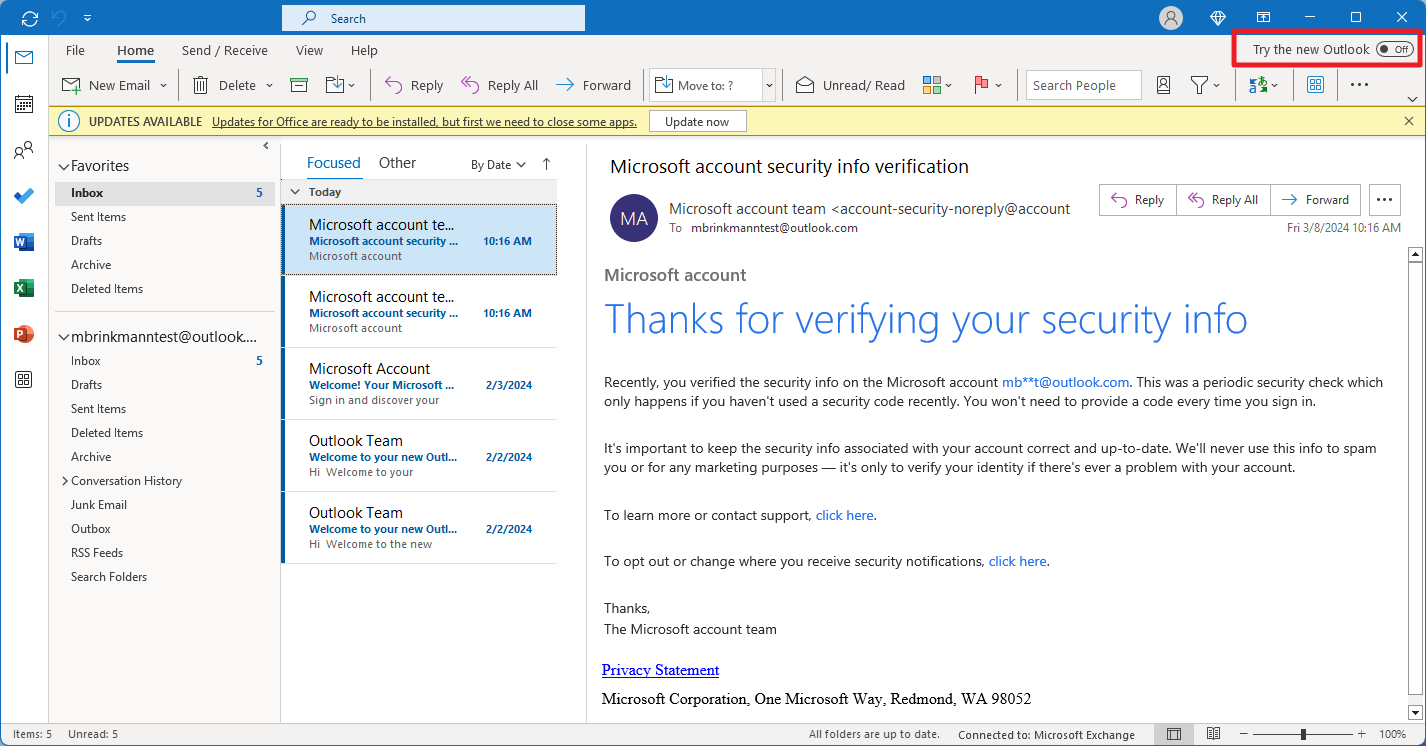










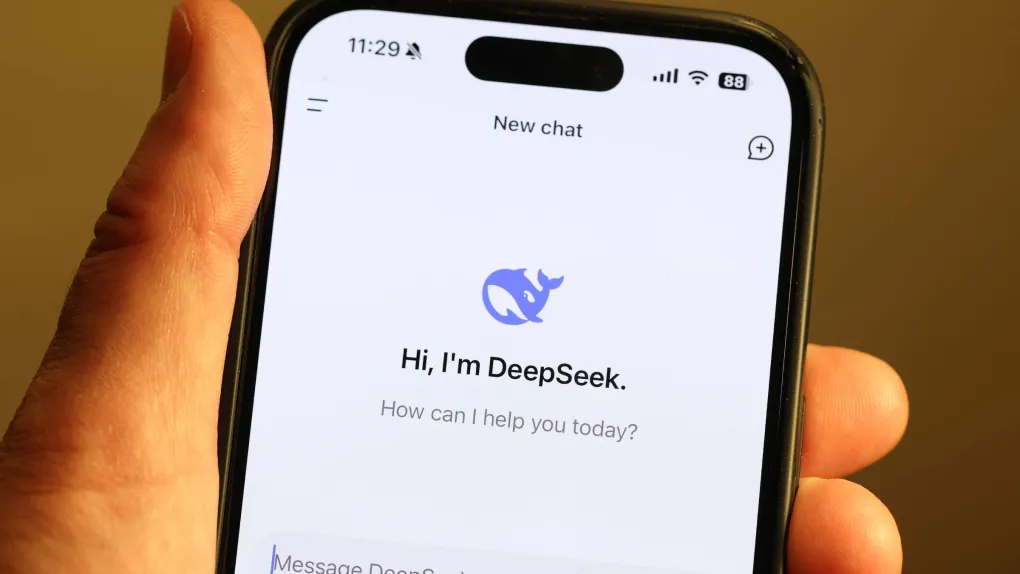









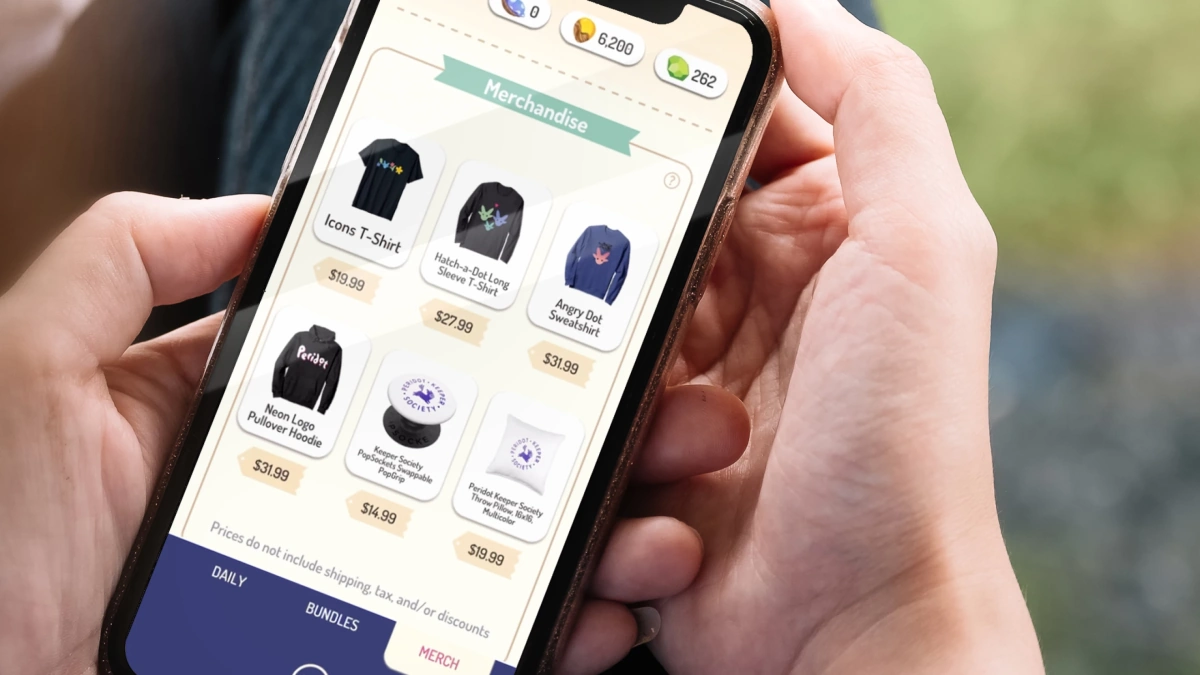
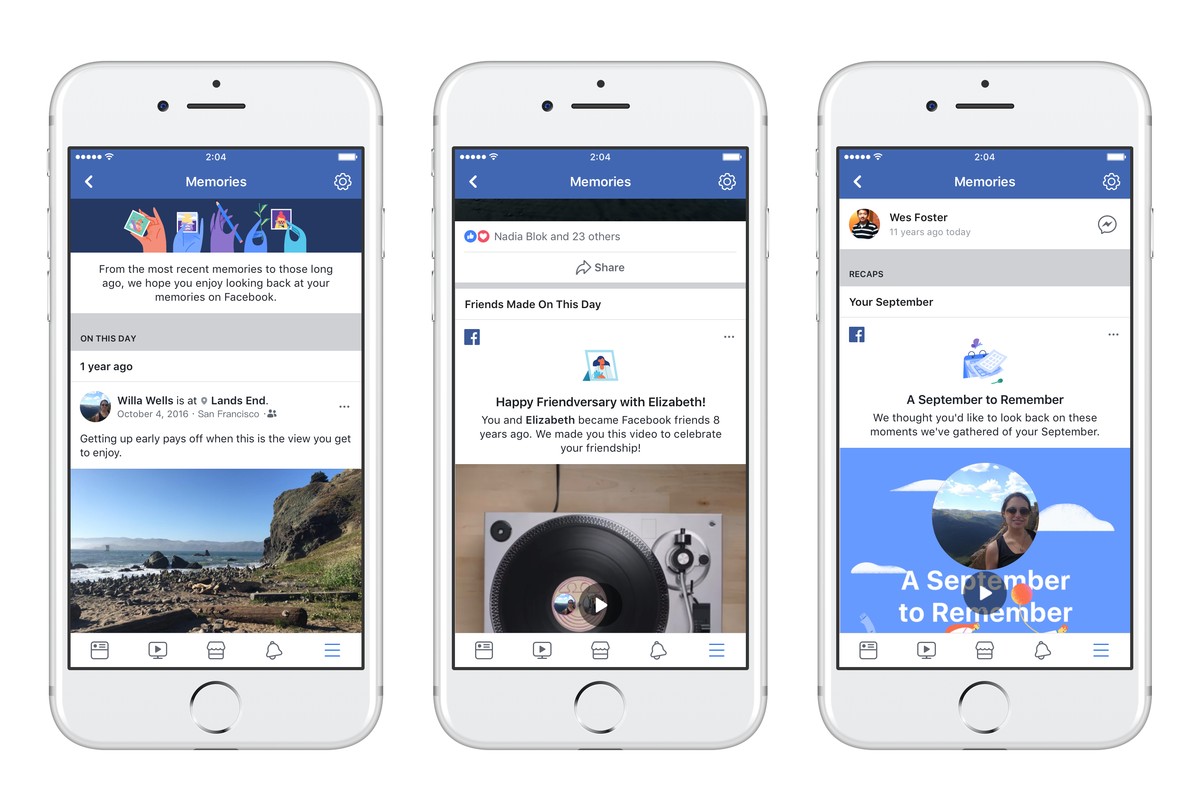

Just install GmailDrive 1.0.17 and be sure that you have Gmail Buzz turned off in your google account. It works fine with Win7 x64 and even with files larger than 10MB :)
parabens
I keep getting error messages telling me the ‘disk is full’
It is not. Any suggestions for fixing this error?
thankZ
I have the same issue. When I try to copy something on gmail drive it says “Cannot complete operation. The disk is full …. “. I have installed v 1.0.16. I’ve tried it with Win 7 and XP.
Ah well. If it weren’t for DVD-R’s, I might be annoyed enough to actually spend time to write a program that uses zip or rar to span a file on Gmail, automatically. Here’s hoping someone IS annoyed enough.
Dante the file size limit of 20 Megabytes is unfortunately still in place.
Cool. I have been using Yahoo Mail as my offsite storage medium. So that I may access all those rinky dink programs that you need when installing a new PC or just to run diagnostics or hacks. I’m assuming I don’t have a file size limit (ie. 10meg email size) with this program besides the 4 gig that Gmail offers.
Dante yes I was able to upload exe files as well
Will this tool let you store exe files on Gmail?
Ace I think it is the easier solution for many users. Just install the software, enter your login details and you are ready to go.
Do you really need extra software for that?
AFAIK, GMail storage is just a WebDAV drive, so it could be mounted as a network drive.
If necessary, this network drive could also be mapped to a drive letter then.