Index.dat
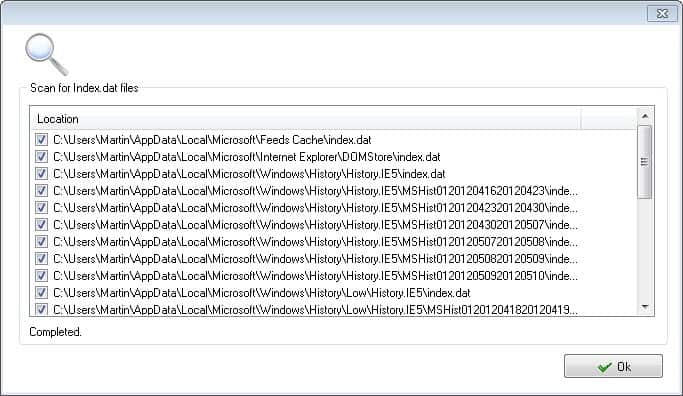
A recent analysis of index.dat files on a Windows XP Service Pack 3 test system revealed hundreds of entries. Index.dat files are hidden files that contain information about visited urls, cookies and other cache related files. The information are only recorded when Microsoft's Internet Explorer is being used to browse the Internet. What many users do not realize is that data is also recorded if a software program makes use of the Internet Explorer rendering engine.
A few software programs are available to view and delete the contents of index.dat files. We have mentioned some of them earlier here at Ghacks like the index.dat viewer or the index.dat suite. Another tool for the purpose is the index.dat analyzer which can display and clean the contents of index.dat files as well.
Even if you do not suspect that the files will contain private information, it may make sense to verify that assumption, by running one of the programs to analyze the index.dat files on your computer.
When you first run the program you are asked to scan your system for index.dat files. Once the files have been located, the program switches to a new interface where you can analyze individual files. What you then see are all the information that are stored in the selected index.dat file, including cookies, the files that you have downloaded, and websites that you have visited in the past.
If you want to prevent that Windows is writing data to those files in future sessions you need to set the file attribute to read-only. Another possibility would be to run CCleaner regularly (this can be automated) to clean the index.dat files.
Update: Index.dat Analyzer is fully compatible with 32-bit and 64-bit editions of the Windows 7 operating system. The website has not been updated to reflect that change.
Advertisement





















I have tried just using CCleaner to clean Index.dat files,and found it not to be affective. Now i use a specific app to clean them up.