Mount Up To 20 ISO Images
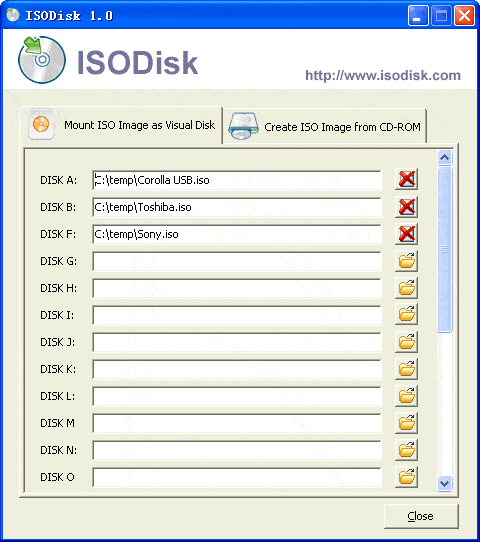
ISODisk is a free program for the Windows operating system that enables you to create and mount up to 20 ISO disk images on devices running Windows.
We have covered virtual CD / DVD drive applications before here on Ghacks. Among them popular applications such as Virtual CloneDrive which enabled you to create up to eight virtual disk drives that you could make use of to mount disk image formats such as iso, img or dvd on a computer system.
ISODisk is another software that can create virtual CD drives. It is limited to the ISO format but can mount up to 20 images using virtual CD drives which may be interesting to users who need more than the usual 4-8 virtual drives that other applications provide.
ISODisk
The interface if ISODisk is one of the cleanest in the field. All of the software's functions can be configured in two tabs that are accessible from the main interface.
The first tab displays the 20 possible virtual drives including free drive letters. The same window provides access to a file browser that you can make use of to locate an ISO image on the computer's hard drive or local area network, and mount it using one of the available drive letters.
The fact that the drive letters are displayed makes it very easy to select specific drive letters for ISO images. Additionally, it provides you with a useful overview of all disk images that are currently mounted using the application.
The second tab offers a tool to create ISO images from a CD or DVD that is inserted into one of the connected optical drives.
A test with the original Fallout 3 DVD and the Fallout 3 Bonus CD lead to an error message but that may have been caused by copy protection. The program should have no issues creating ISO images of CDs or DVDs that are not copy protected.
If you try it let me know if it works on your computer or if it throws an error message.
The biggest advantage of ISODisk is that it can mount up to 20 images in an easy to manage program interface.Support for mounting ISO images stored on other devices connected to the local area network is a nice bonus.
Support for additional image formats and a better explanation of the ISO creation process would improve the program however.
Update: Please note that ISODisk is only compatible up to Windows Vista, and that you may get error messages when trying to mount ISO images on Windows 7 or newer versions of the operating system.
We suggest you use Virtual CloneDrive instead linked above, as it works perfectly with all versions of Windows.
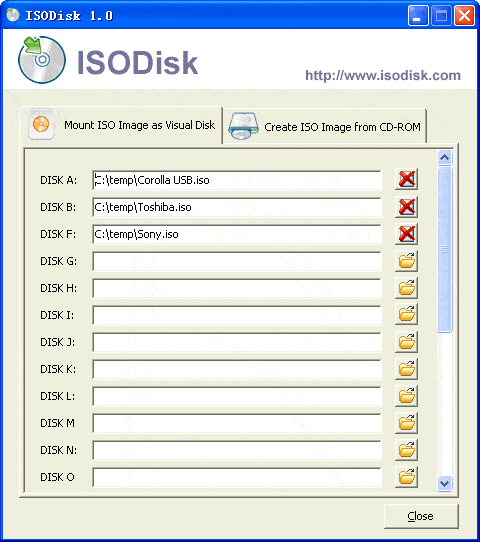











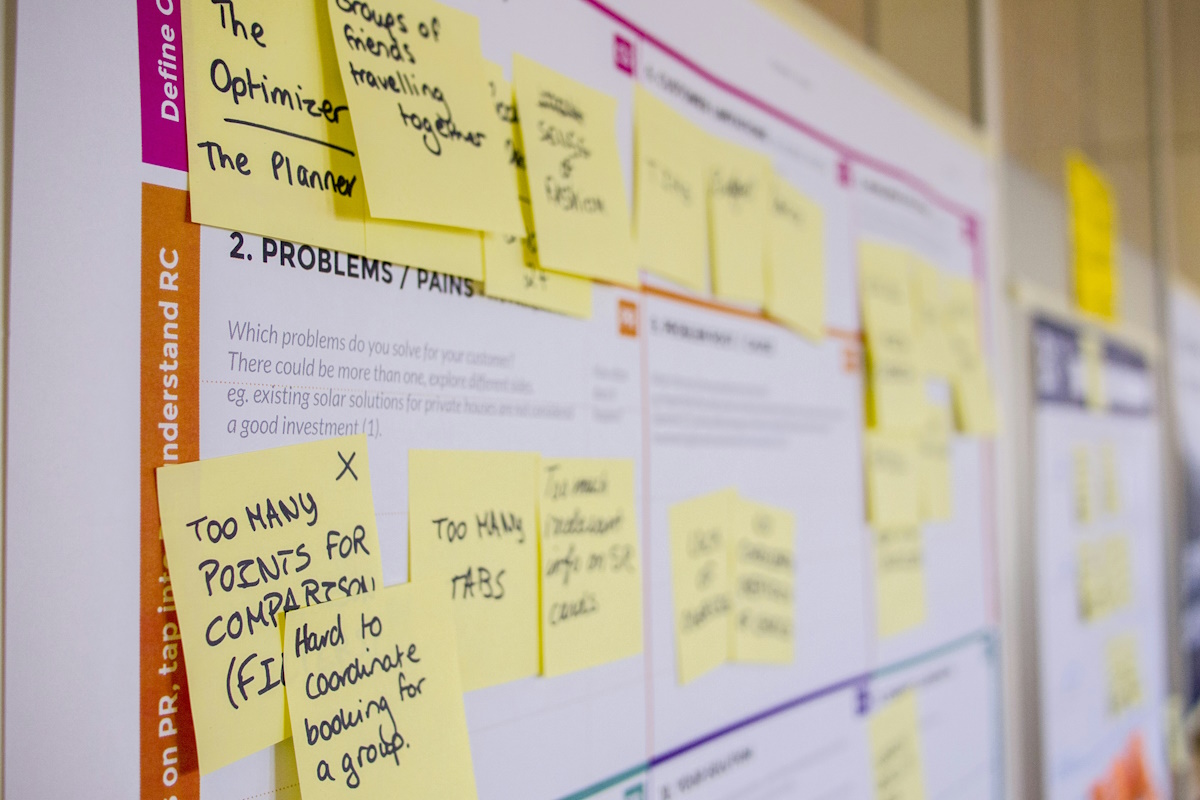










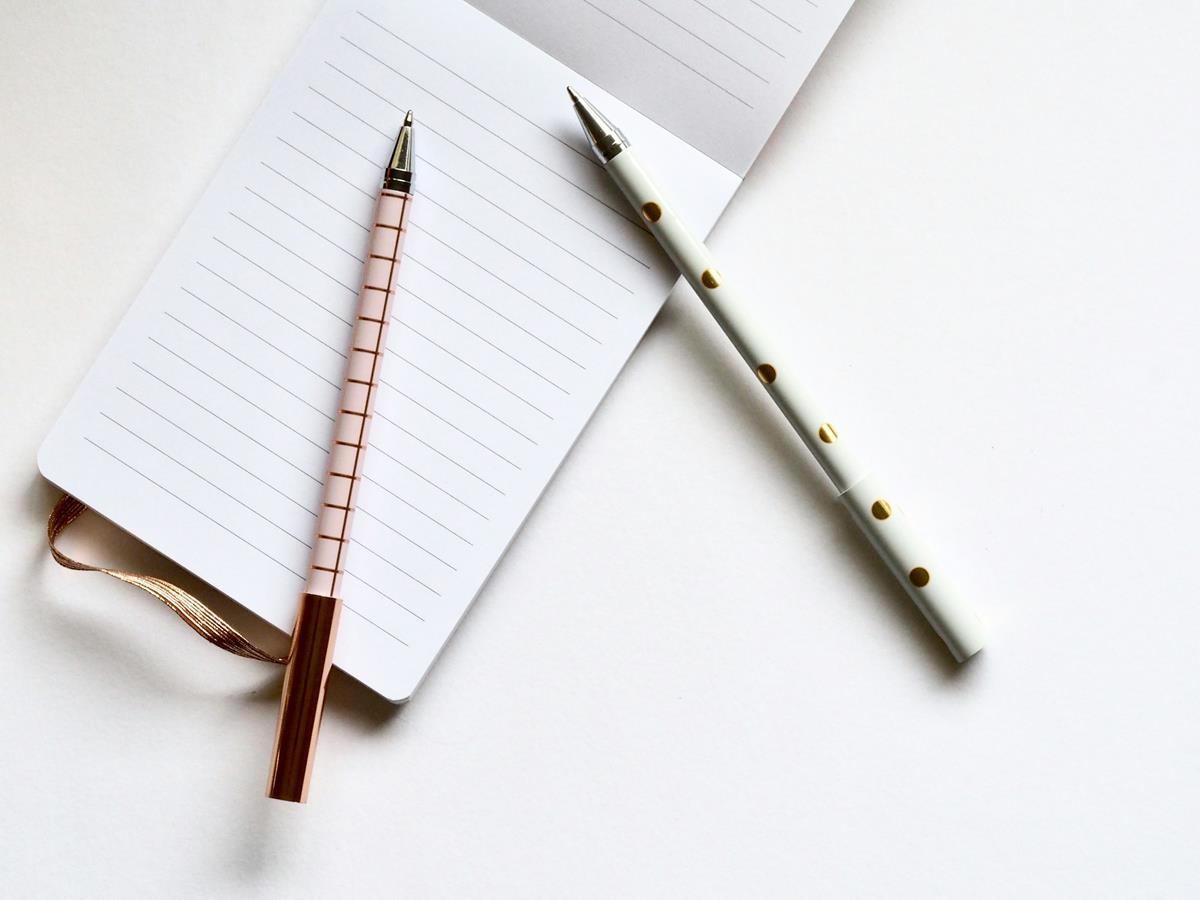

Mirror, anyone?
ISODisk.com seems to have fallen victim to the GHacks Effect (like a baby Slashdot effect, I suppose)
Small and simple and just plain works:
http://download.microsoft.com/download/7/b/6/7b6abd84-7841-4978-96f5-bd58df02efa2/winxpvirtualcdcontrolpanel_21.exe
That’s Microsoft’s program for this purpose. A .exe, a .sys, and a .txt with instructions. Portable. Just Plain Works.
I use the MagicDisc program, which is in itself freeware but requires the MagicIso shareware, and I must say that installing for instance Microsoft Encarta with the “on-dvd” option, and having that dvd mounted as a virtual drive, allows not only very fast access but also prevents the hard disk from being cluttered with hundreds of files, not to mention removal which is as well highly simplified.