Ways to open Office .docx documents
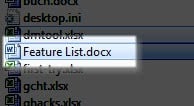
How do I open .docx files was an article that I wrote some time ago. It explains how users that did not use Microsoft Office 2007 are able to open .docx documents that they downloaded or received from users who are using Microsoft Office 2007's default document formats to save their documents. Some time has passed since writing the initial article and I thought it would be nice to take a look at more methods and programs that let you open. docx documents.
The best suited method to open .docx documents depends largely on your computer system. Are you using a Macintosh, Linux or Windows? Do you have an old version of Microsoft Office installed? What's the purpose of opening the docx document, do you only want to read it or do you have to edit it as well?
The best way for Windows users who have a version of Microsoft Office installed is to install the Microsoft compatibility pack for previous Office versions that adds .docx support in Microsoft Word.
The Microsoft Office Compatibility Pack for Word, Excel and PowerPoint File Formats is available for Microsoft Office 2000, Office XP and Office 2003. If you are using one of the Office versions on your system, the compatibility pack is your best option to add support for .docx, .xlsx and .pptx files on the PC.
The best approach for users that do not use Microsoft Office, including Mac and Linux users, would be to use one of the several online converters that convert docx files into doc. To convert a docx into doc you simply have to open the link to the converter website and click on the browse button to select the document on your local system. Once done hit the convert file to doc button to have it converted for you.
Windows users can also download the Word Viewer application from Microsoft that opens .docx documents properly but cannot alter them. It is an ok solution if you only want to read the files but not modify them.
Last but not least it is possible to use the OpenOffice. OpenXML Translator to open docx documents if you have the Novell version of Open Office installed. I did not test it with the normal Open Office application, if someone did please mention if it succeeded in the comments.
Update: Both Open Office, and its spin-off Libre Office, can now open all Office 2007 document formats natively. This includes docx obviously, but also xlsx and pptx spreadsheets and presentations. If you do not have an Office program installed on your computer you may want to give this one a try as it adds read and write support for all Office XML formats.
Google Docs, and Microsoft SkyDrive, support Office 2007 document formats as well now. A Google or Windows Live account is required to use those sites though. The file synchronization options may however come in handy if you do not need to convert one document but a couple. Just move them all into the root directory of the solution you are using to load the documents in the web interface of the service afterwards.
Advertisement
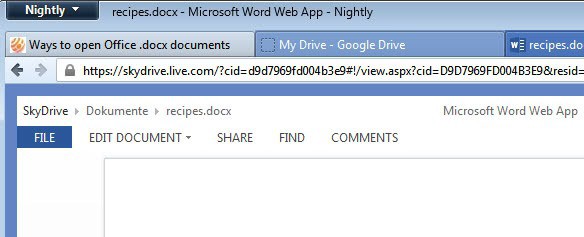
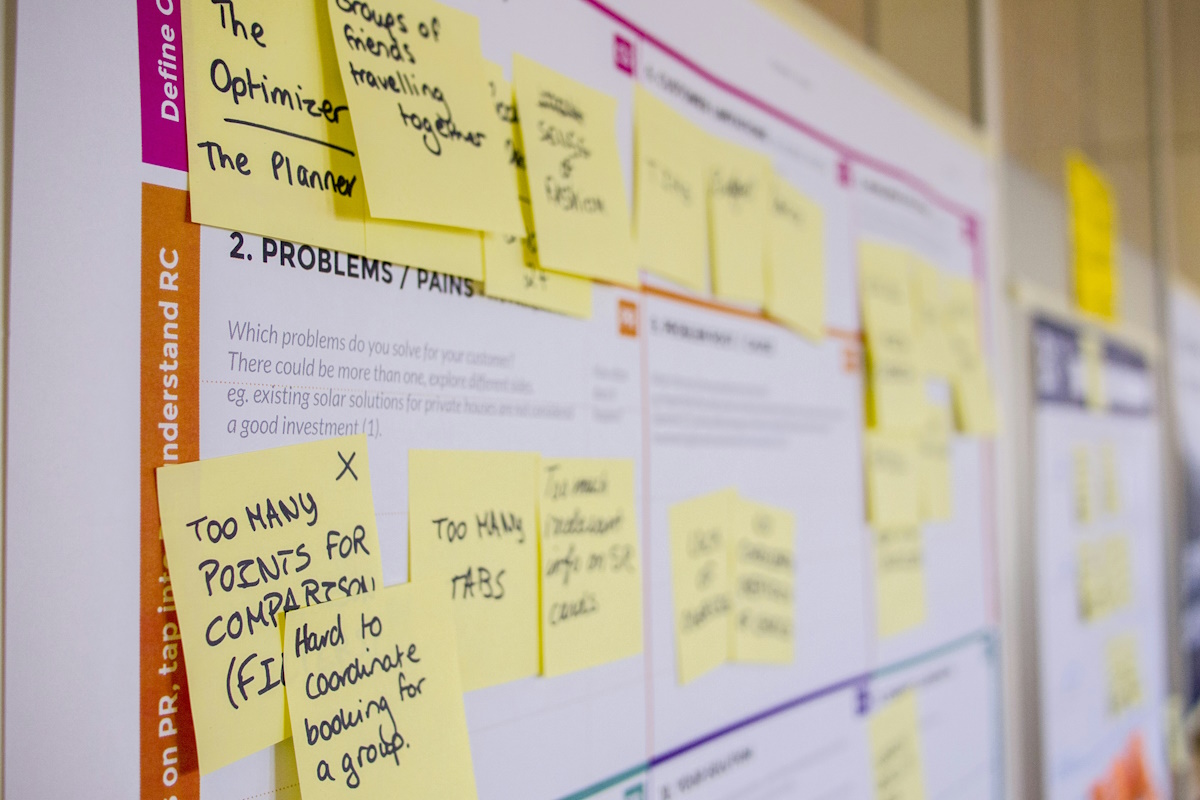
















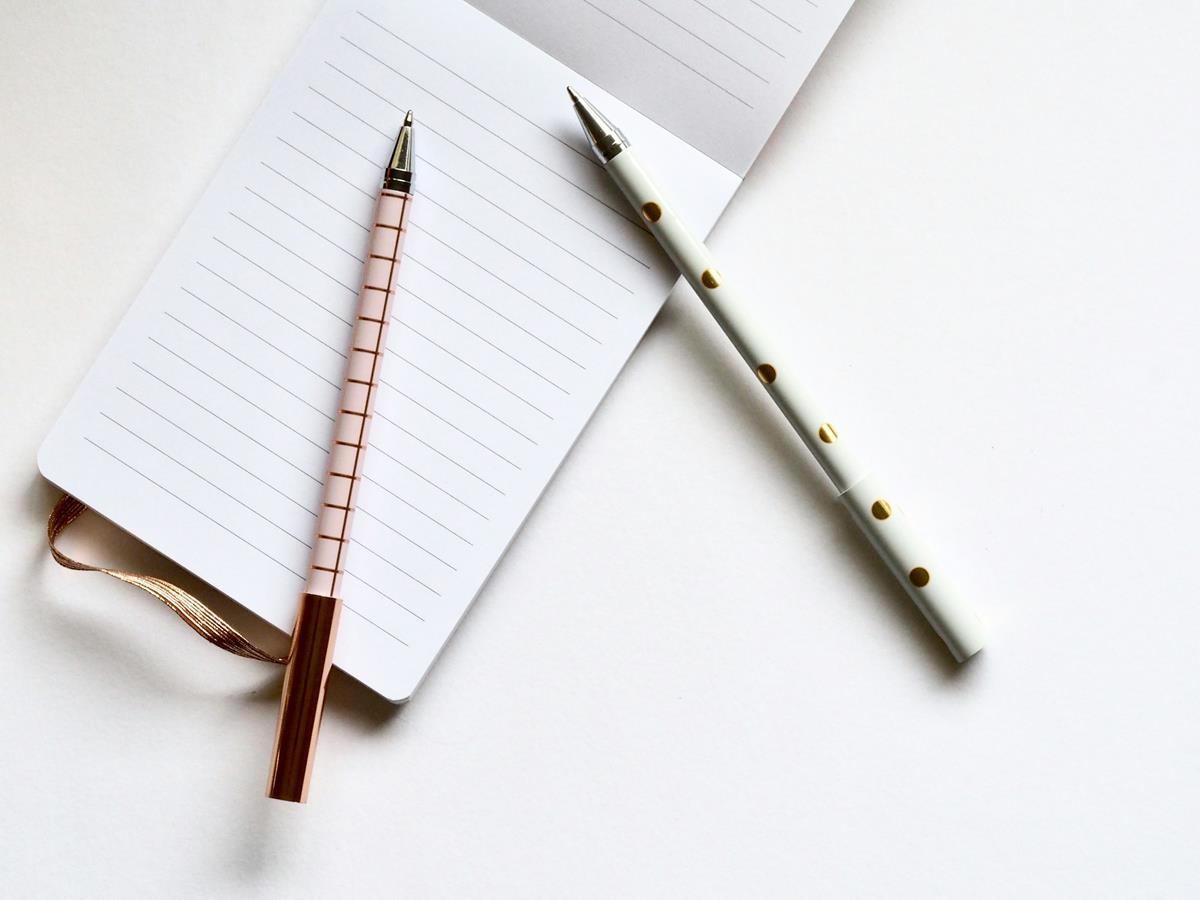



I think that all these people saying that Open Office works fine must be using simple documents to check.
I have a friend who has to be able to read and write complicated reports with tables. He has to be able to read these .docx reports and write them. He has tried OpenOffice and Libre Office and they mangle the tables and don’t look right at all. He says that he will be forced to buy Microsofts Office even though he doesn’t like the program.
Good old Microsoft has to change the file extensions to make more cash. I expect another extension change soon and rack up more money. So annoying and unnecessary!
Dave
I have office 2007 on one of my users comps with xp as op sys and the darn thing will not open .docx files through exchange interface, it keeps interpreting them as zip files. Checked file associations and they seem fine, its driving me nuts!
Just use the MS Office Compatibility Pack http://www.microsoft.com/en-us/download/details.aspx?id=3
Thanks so much, this really help me out. Why Microsoft has different file types for the same program is beyond me. Think they must love making our life harder!
This is one of them. http://www.google.com/url?sa=t&rct=j&q=&esrc=s&source=web&cd=4&ved=0CFMQFjAD&url=http%3A%2F%2Fsupport.mozilla.com%2Fquestions%2F787787&ei=PQXUTo3XDIGviAKS59DMDg&usg=AFQjCNEBSP8vzKs3AGc3iPKCALi1n8q8XQ&sig2=mipVjjjhkwxaT7dEZXo5TA
was a beautiful sharing. Thank you admin
Open / Libre Office is the only way to go! Forget Microsoft Office altogether! (and it’s free)
I mean, what absolute nonsense to release a upgraded version of a popular piece of software that is NOT backwards compatible, shows complete arrogance and contempt for the user.
Office 2007 & 2010 are backwards compatible. You can open Office 97-2003 documents fine using Office 2007 & 2010.
I think what you mean to say is that they should have made older versions forward compatible which is unrealistic.
There is a way to open Office .docx document, named Spire.Doc, It’s .net word document. I try to use it, feel good, very fast. I am generating 180+ Docs a second.
the ms-word use not work well
Thanks Blog Very nice :)
Thank you Ways to open Office .docx documents…
Open Office will open .docx files… Have no problem
Open Office not useful software. Have more problem.
does not work
another option, if you have a google account: you can upload your .docx and .xlsx to Google docs and download them as openoffice files or older office formats. .pptx don’t work the same way :-(
i haven’t verified what more advanced features you may lose in the transition (pivot tables), but it’s great for basic stuff.
how to open my files from linux to windows xp??
right clicking on the document with OpenOffice 3.1.0 that has a docx extension and clicking open with and then selecting openoffice it just opens. This may be an outdated article but thought I would add this as it is currently relevant for some.
Open Office will open .docx files
garggles words up in newest version of open office 3.1
`Works normally also for open office
Hi,
Just a comment to answer your question. The official OpenOffice.org can open the docx files from version 3.0.
The import is far from perfect but I’m working on fixing it currently. Here are some updates for those interested in the changes:
http://cedric.bosdonnat.free.fr/wordpress/?tag=ooxml
http://sourceforge.net/projects/oci/
Just open it using Gmail – easiest! See http://www.marklives.com/wordpress/?p=384
OpenOffice 3.0 opens docx documents just fine.
download the latest open-office writer…it can open docx now
Easily convert using the latest version of adobe acrobat. use buzzword to import docx file then export the file into whatever file format you need/want
Hello. I think you are eactly thinking like Sukrat. I really loved the post.
Explorer View File Viewer will display .docx files (as well as about 300 other formats). There is a 30 day trial version at http://www.explorerview.com
It is a plugin to Windows Explorer and is a very handy tool.
The OpenOffice packaged with Ubuntu Linux opened some docx docs I just received with no difficulty. I’m starting to be really happy I have both Linux and XP running on two different machines on my network to handle such headaches as these.
Thanks for the resource that got me to try that avenue.
Rod
The link “OpenXML Translator” isn’t working anymore:
Error: This download is no longer available
Docx can also be opened directly with Abiword – an open source word processor available free from http://www.abisource.com/
Hey Peter, thanks a lot. Abiword works great and I can even copy from it and paste to a Word 2003 document
Peter, AbiWord worked perfectly – thanks for a fast, easy solution to open docx files!
Thanks for your comment Peter – AbiWord worked a dream. Go the open source community – many thanks. :)
Thanks, some computers I use don’t have office :)
That’s really great. I thought there was no way I could open Office 2007 files using Office 2000.
Before I used one website to convert it, but it had closed.
So the compatibility pack is great.
OpenOffice handles the task smoothly on Linux (Ubuntu) once the plugin is installed. Now, how to open those .xlsx and .pptx freaking files…
That plugin is called WP Ajax Edit Comments >> http://www.raproject.com/wordpress/wp-ajax-edit-comments/
Heej Martin what a cool function to edit my comment in XX minutes and seconds. Is that a new wordpress plugin or did you script that yourself?
Thanks, I have office 2007. But my problem was that I sometimes forgot to convert it back to a doc file to work on school on e.g. a project. The problem of being the only one with office 2007 is solved by providing office 2007 to everybody where I work with. So now my whole project group are finally office 2007 users.
Just change it to save files as .DOC by default in the settings.
Open MS Word 2007, click the ‘ribbon’ (Office icon at the top left)
Select Word Options at the bottom of the menu dialog
Select Save from the left menu
Select the default format from the drop-down menu (Word 97-2003)
Click OK and you’re done
Thanks guys those links are really helpful
Linux users should have a look here: http://ubuntuguide.org/wiki/Ubuntu:Gutsy#OpenOffice_add_ons
http://www.sigmundvoid.com/?p=81 also works for Linux users :)